Who doesn’t love a good icon?
Now, you’ve got more than 150 new ones to choose from in your editor!
Icons are a simple and effective way of conveying messages to site visitors. In many cases, they are more effective than words, because people understand them at a glance, quickly and without any need for reading.
We’ve just added more than 150 new icons to the platform, organised into several categories like: food, finance, logistics and more.
These new icons give you even more graphic options for conveying your messages.
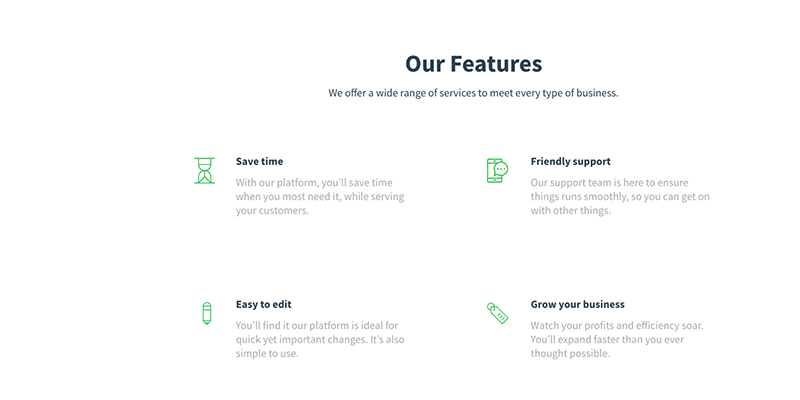
How and when to use icons
Icons are handy in so many situations. Here are just a few examples:
- Highlight features: Icons are great for illustrating specific company features or qualities (check it out in various sections and templates)
- Attract attention: Phone icons, envelope icons, and location icons help users find the information they are looking for quickly.
- Summarise content: If your website offers multiple plans, using a different icon for each plan can visually summarise the different levels of service.
- Overcome language differences: For sites with international visitors, icons are a great way to convey information without words. For example, hotel websites can use icons to show wifi, pools, parking, room services, etc.
All of the icons are arranged in categories, and can be searched for by keyword or category. Explore them now via the Icon widget

