Overview
Your website analytics show detailed information about how many visitors your site gets, where they are coming from, and which pages they visited. Analyzing this customer information can help you make more informed decisions to improve your website and your business.
Records and displays full statistics for your website, per device, so you can view exactly what users are doing on desktop, tablet, and mobile. You can view all of your stats in the stats section of your dashboard.
View your stats
Log into your dashboard then click the stats icon underneath a website to view its stats. Otherwise, click the Stats tab in the upper-right corner.
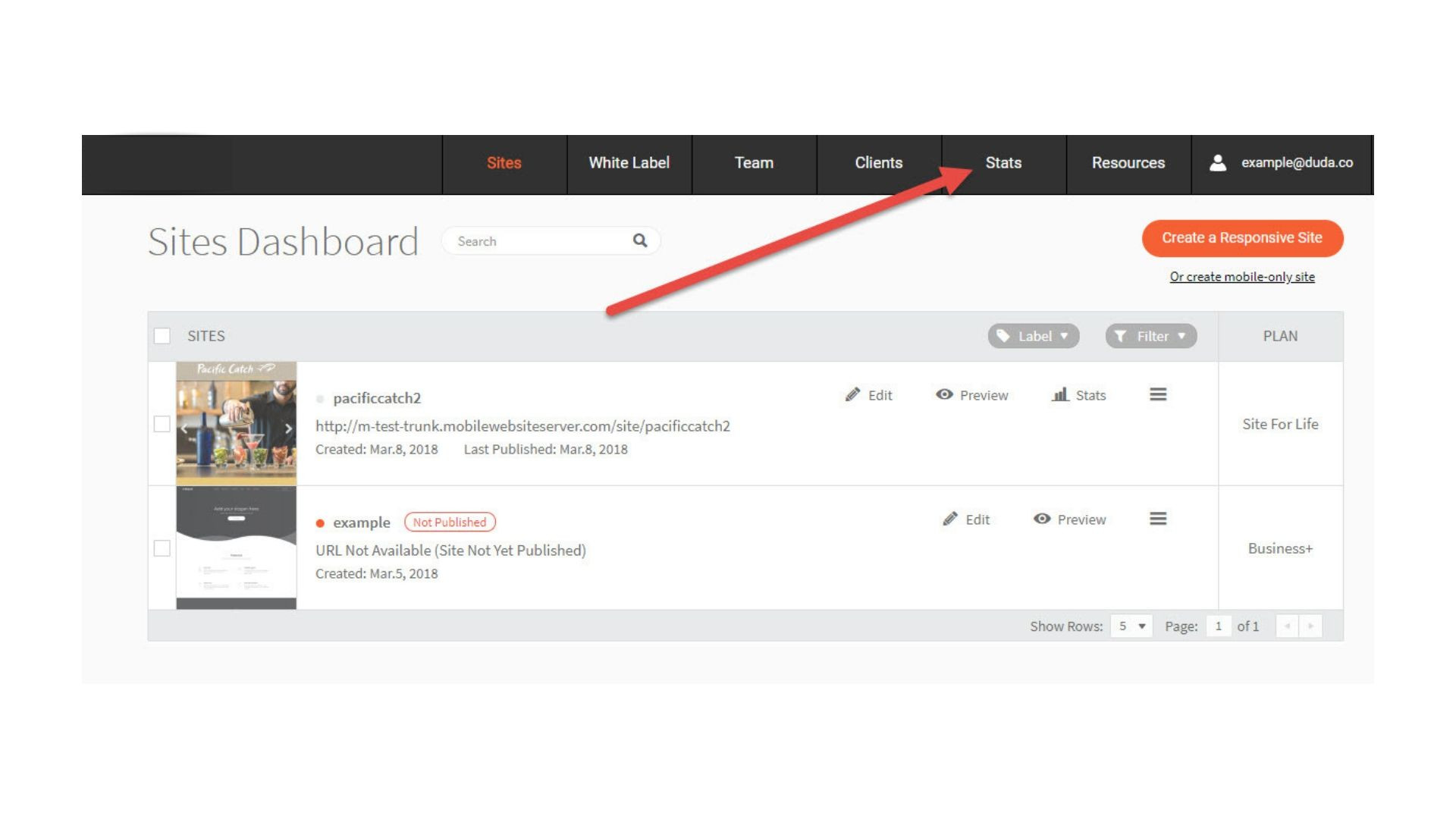
receive stats summaries by email, please change your preferences in the Manage Users section.
Stats Selection
The top bar of the stats field allows you to select which site and time period you would like to view stats for.
Stats Tabs Summary
The various stats fields in the stats dialog display different information about the site.
| Overview | Summary of the stats details. |
| Content Data | Breakdown of visits according to pages. |
| Engagement | Visitors by device, as well as information about visits and page views |
| Traffic Sources | Ways that visitors got to the site |
| Browsers & OSs | Which browsers and operating systems visitors were using |
| Geolocation | Where visitors were in the world when they visited |
| Personalization | Performance of activated Personalization rules. |
Overview
The overview gives you the key information you need to know at a glance. You'll see user interaction and total visits to your site quickly and easily. This is a great way to check in to make sure your site is healthy and active.
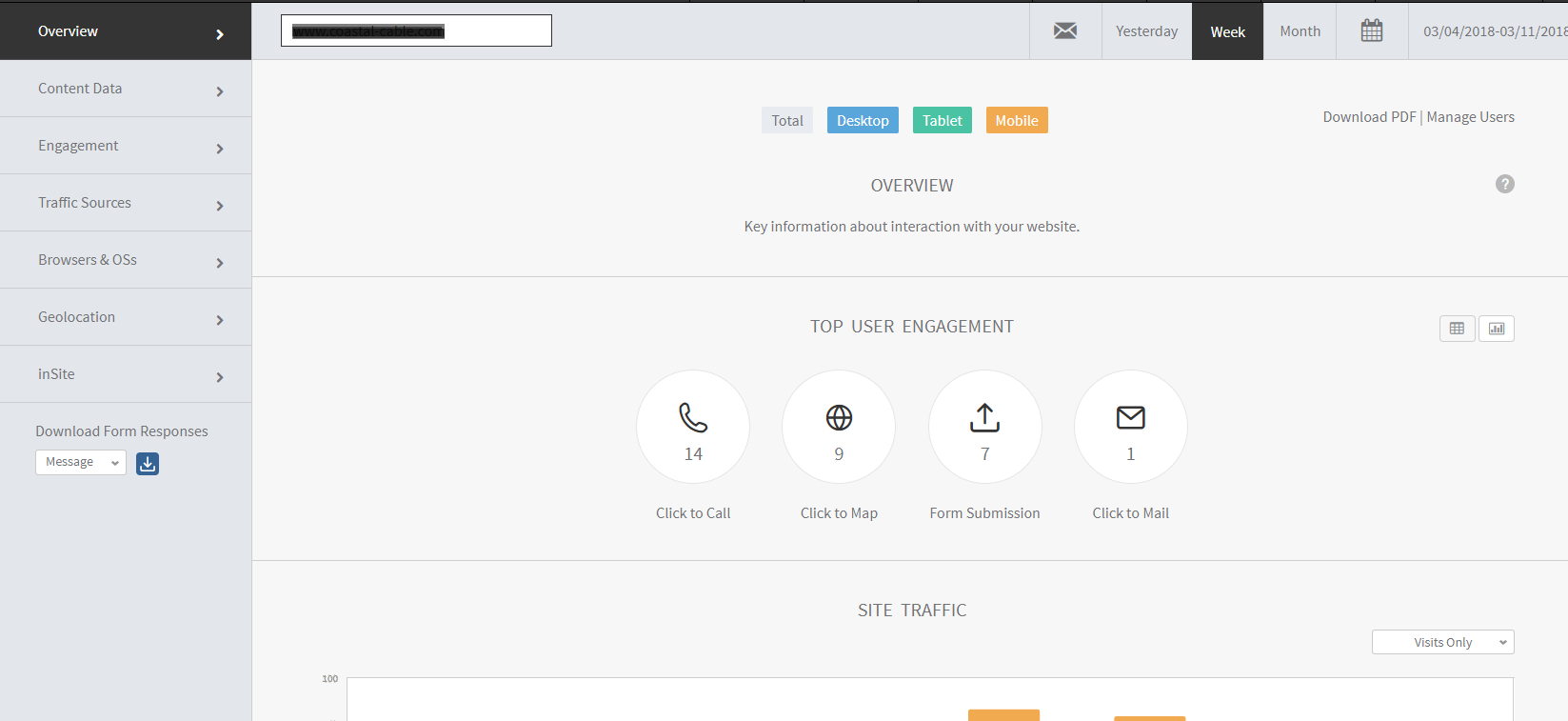
Content Data
Content shows you the pages that are visited the most. Based on your site's layout, this can give you a lot of information about what your visitors are looking for. If they visit a page way more often than another, you might want to consider making that page more engaging or informative.
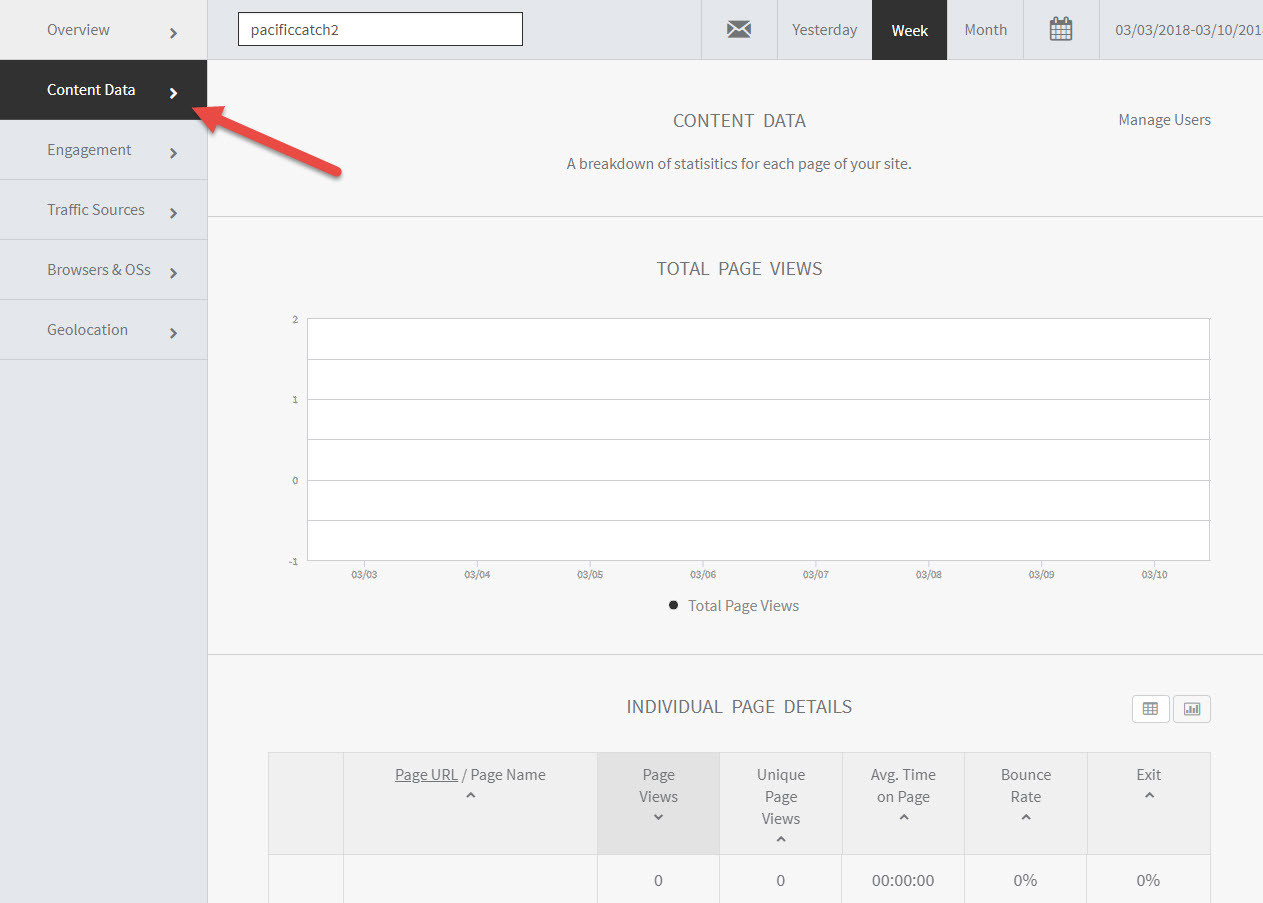
Engagement
Engagement gives you a deep view of the exact actions your users take. You can see when and how many times users have called you, or find out which coupon is being used the most. With this knowledge, you can further optimize your site so visitors will take advantage of your business features more often and effectively.
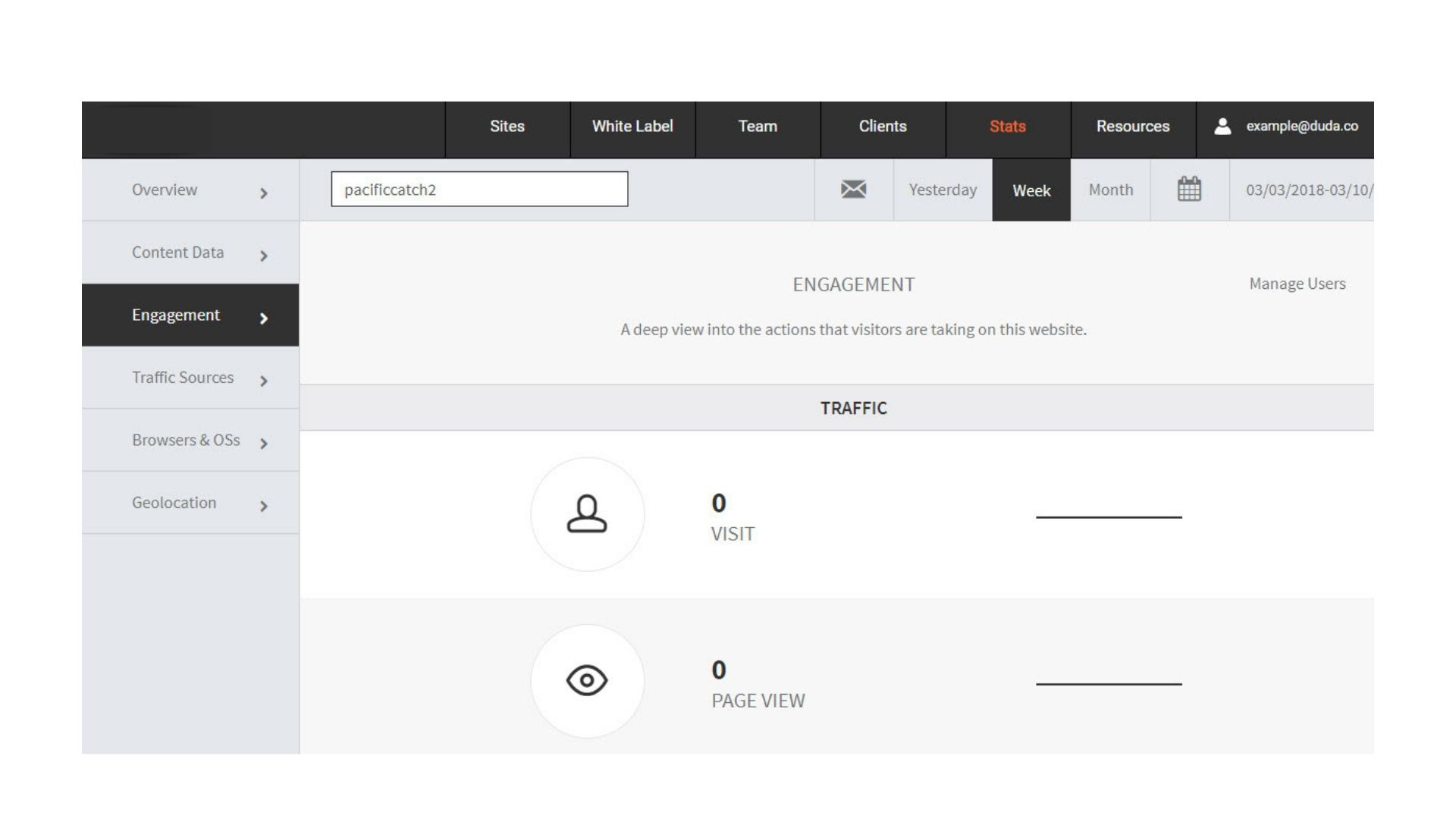
Traffic Sources
One of the most valuable pieces of information you can know is how visitors are getting to your site. Do most visitors type in your address directly? Or do they find you by search? This can affect how you run your marketing and website in many ways. For example, if search traffic is low, try targeting new or more relevant keywords.
Direct traffic is when someone types in your website URL to get to your site directly. Referral traffic is when a visitor clicks on a link from another to get to your site. Organic traffic is when you were found on a search results page.
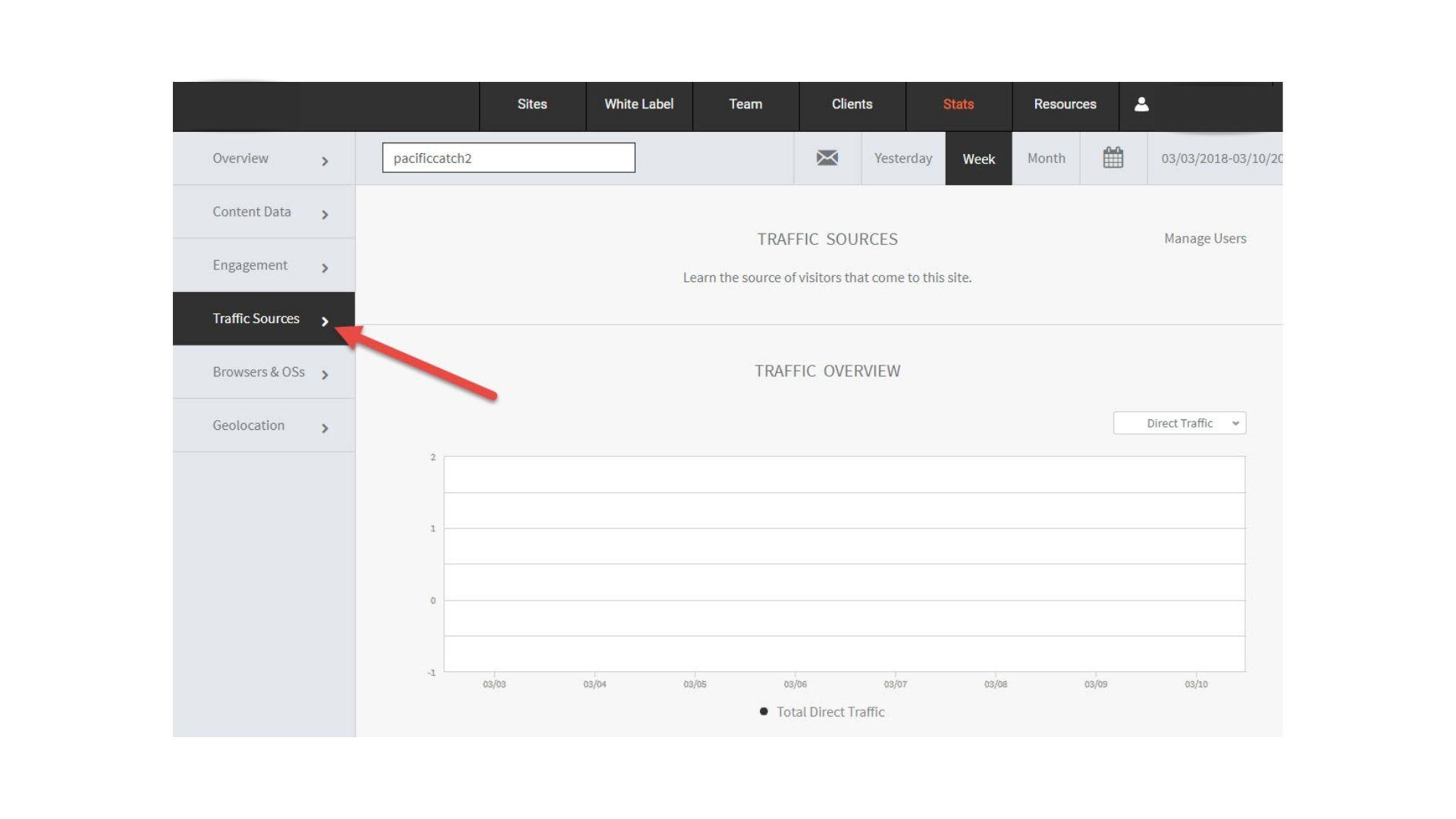
Browsers & OSs
Discover what type of devices your visitors are using by checking out what browser and operating system they're on.
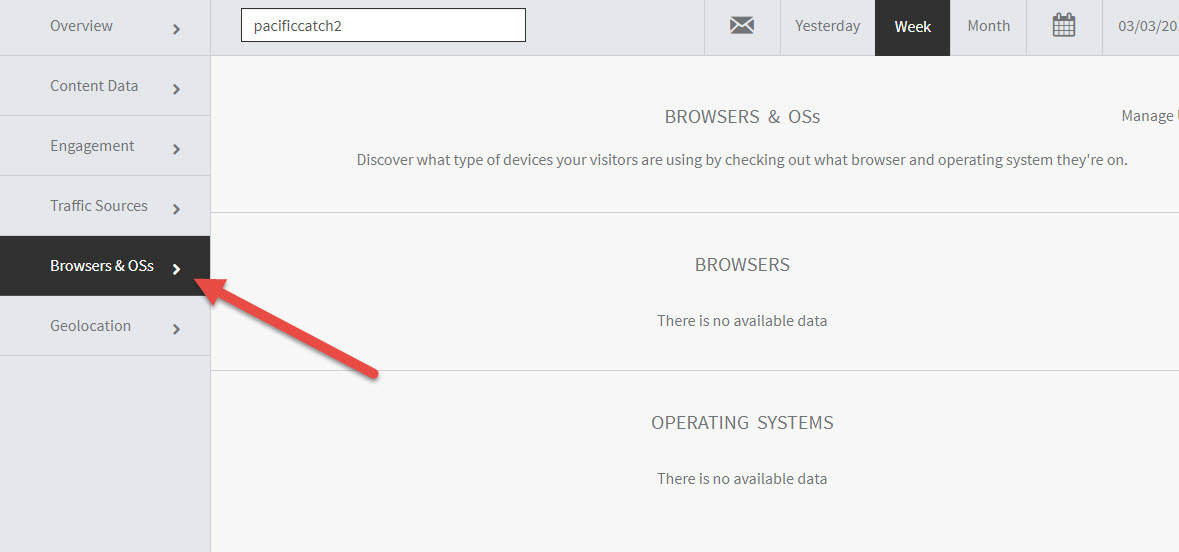
Geolocation
Learn where your visitors are located when they land on your website. See their location by Country, State, and City. The more you know about your visitors, the more you can provide relevant and engaging information when they visit your site.
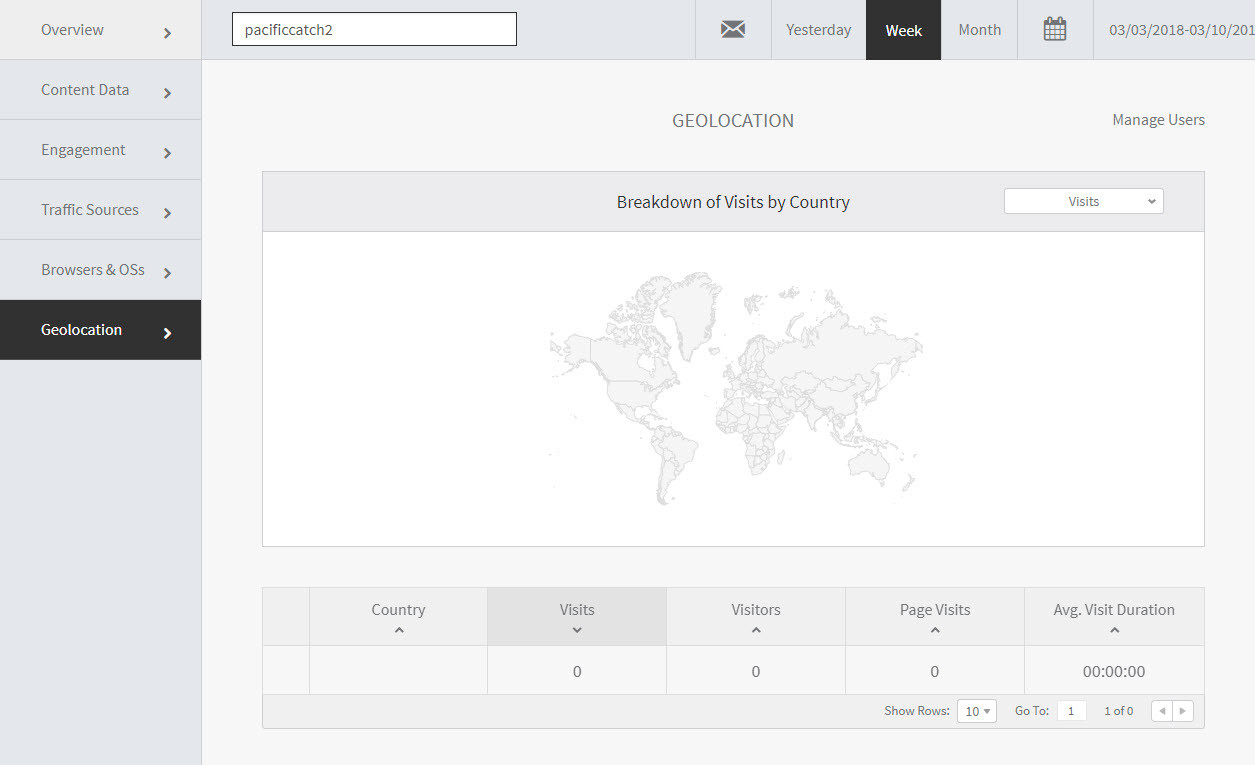
Advanced Event Statistics
Your Web Design Studio Builder already tracks multiple events. You can see the following events tracked in your Your Web Design Studio Builder analytics dashboard:
- Click-to-Call
- Click-to-Email
- Click-to-SMS
- Mobile Map
- Coupon Clicks
- OpenTable reservations
- Form submissions
When adding a Google Analytics ID to a site, these events will be automatically tracked in your Google Analytics account as well.
inSites
Check the performance of active inSites you have created. Learn which Personalization rules have the most engagement and by which device.
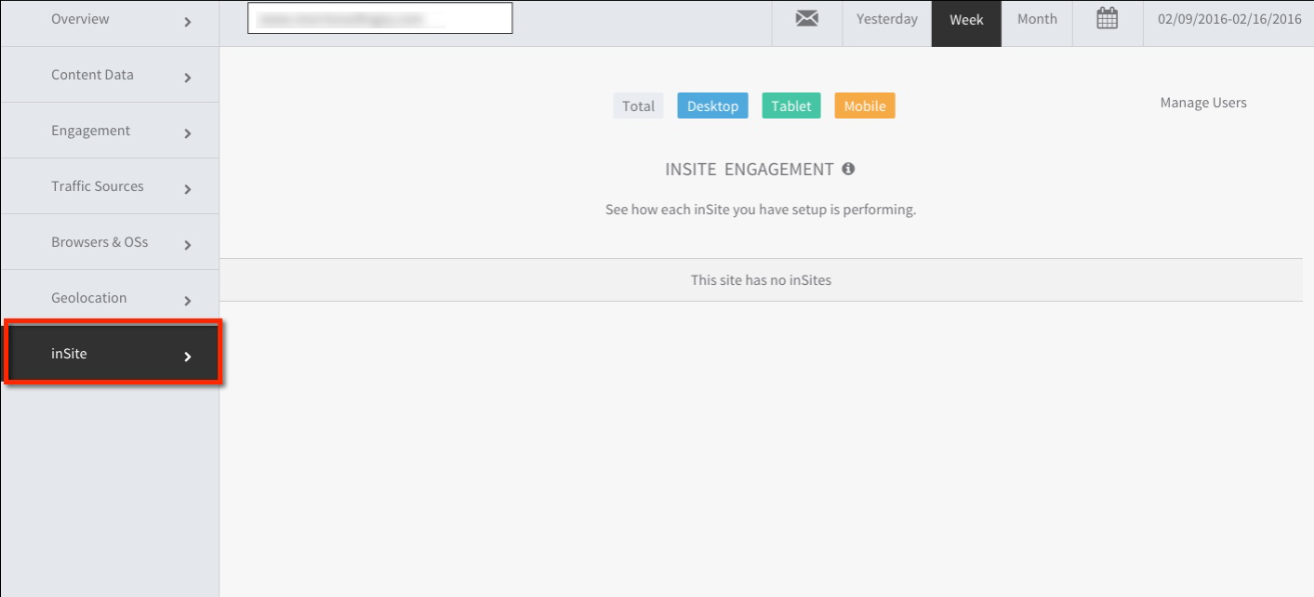
Managing stats digest
You can control how frequently your statistics emails are sent out by going to the statistics digest option.
This will let you set the frequency and even allow you to send stats manually (Your Web Design Studio Builder users only).
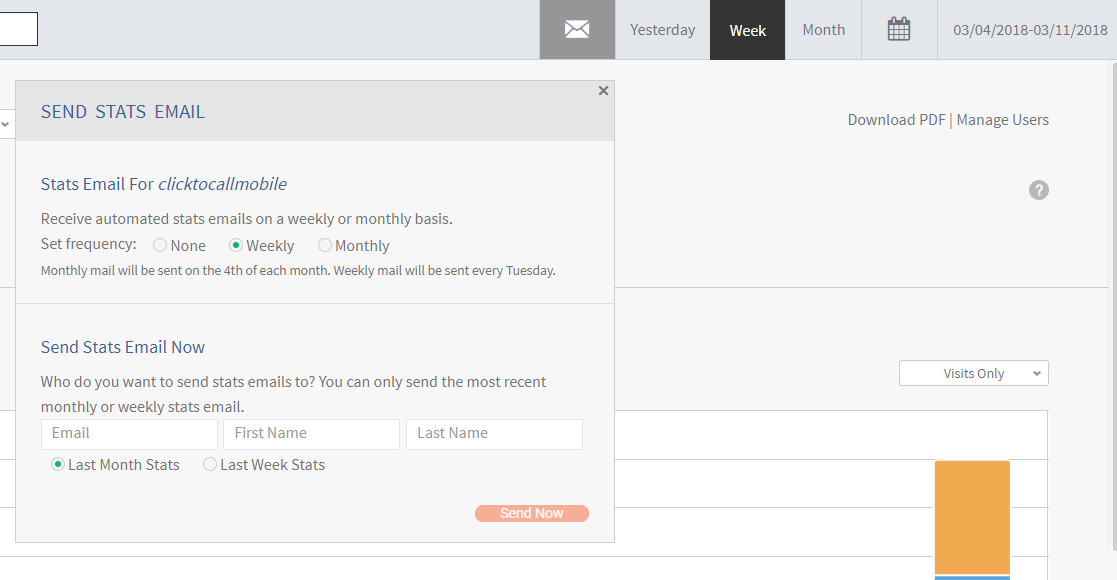
Troubleshooting & FAQ's
Why am I not seeing any stats?
Likely it's because a user has not yet visited the site - If you are using a mobile-only site, please double-check that the redirect is installed and is redirecting users to the correct site.
Are these stats real time?
Almost - It takes 24 hours for stats to update.

