The Connect Data was expanded and now supports pages SEO. You can connect the Page Title and Page Description to relevant fields in the Content Library from the page SEO screen.
By connecting these fields, you enable automatic syncing when these fields are updated, saving you time in optimizing your site performance.
To get started with this new capability, open any page SEO settings and click on the Connect to data link under the SEO Title and SEO Description fields, and choose the relevant connection from the dropdown that appears.
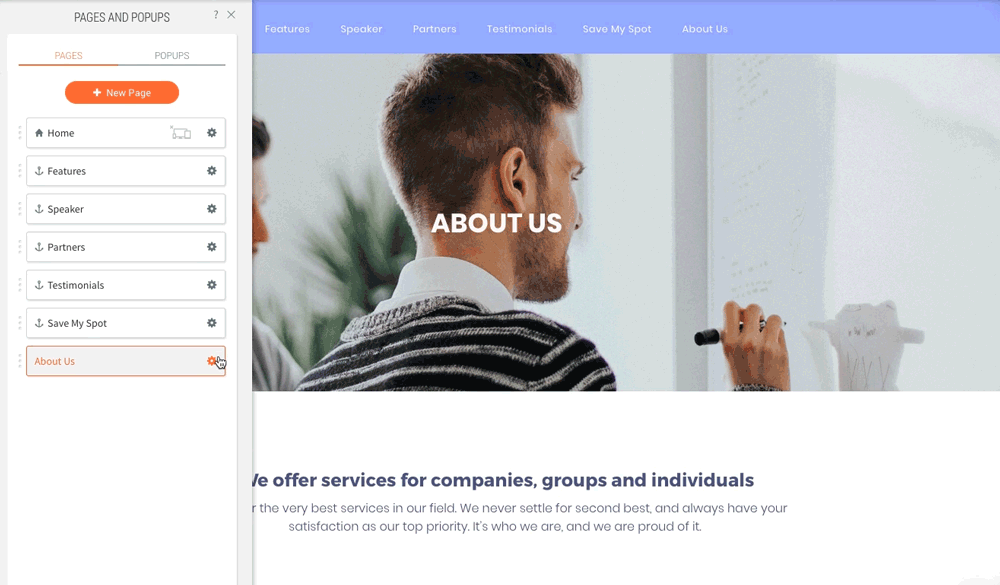
Boost Productivity with Connected SEO
This new capability can improve your productivity in several ways:
- Make SEO optimization automatic for customers building instant websites.
- Save you time when you build new sites.

