Looking for something in the editor and can't find it? Want to speed up your process? The new Quick Access tool is just what you need.
Use it to find any editor function or feature, simply and quickly.
Open Quick Access from the top bar or by clicking CTRL+ K / ⌘ + K. Type your query into the search bar to get quick access to any of the editor elements (including adding a widget).
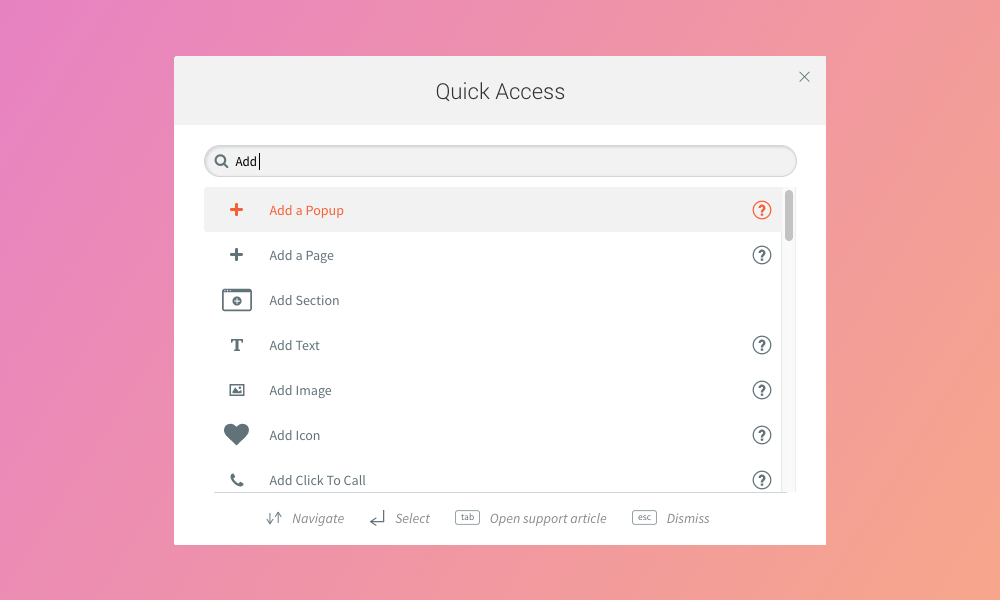
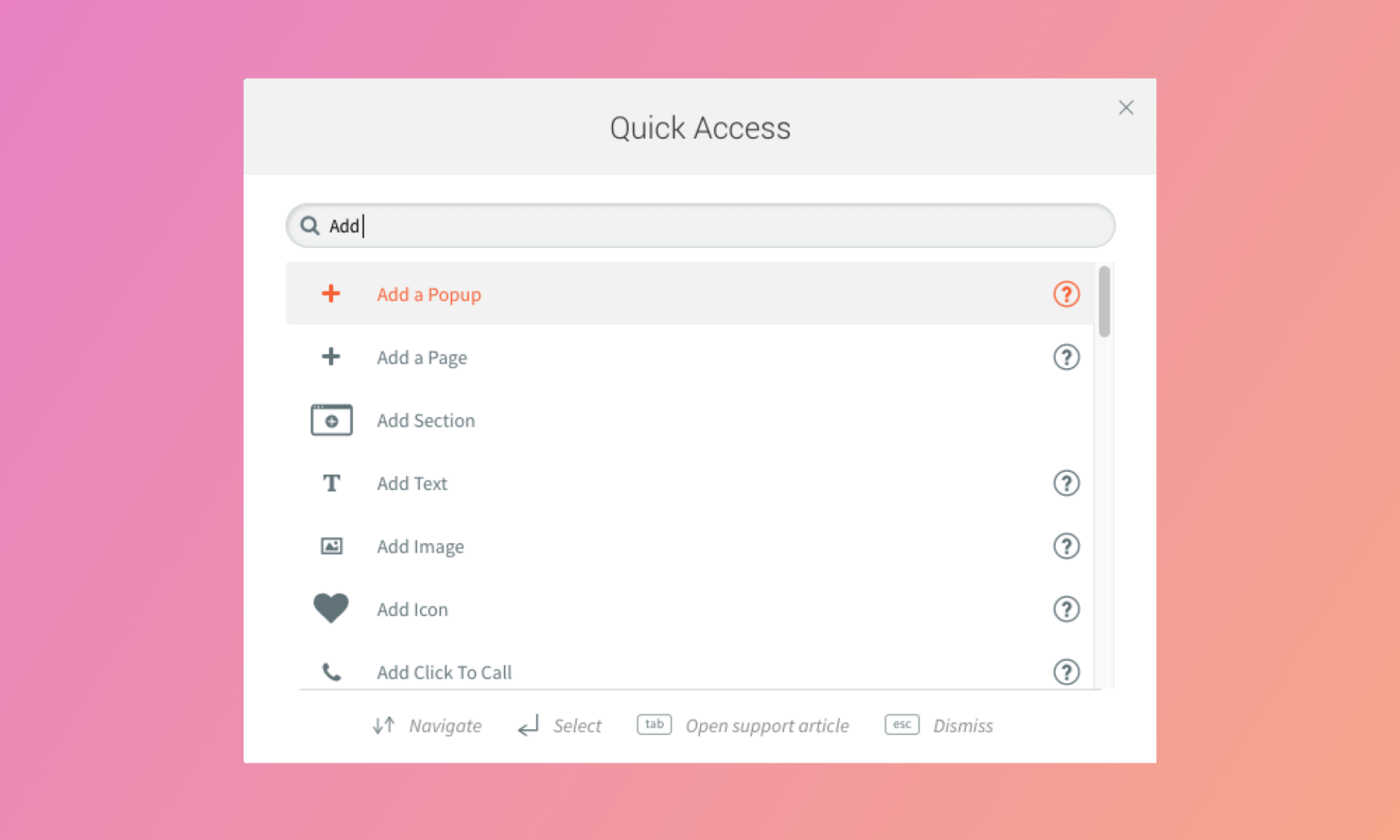
Some of the things you can do with Quick Access:
- Add widgets
- Open the Add pages popup
- Go anywhere on the left bar
- Access support articles
- Go to specific page
- And more

