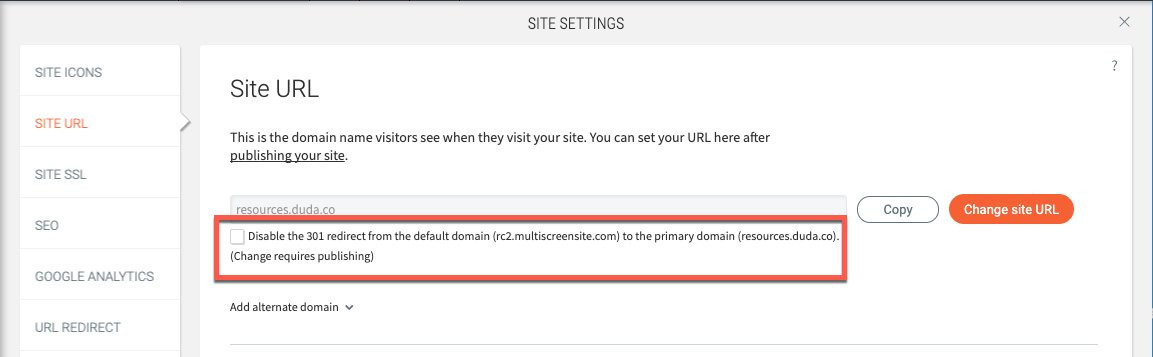We have just released an update so that the default domain of a website will redirect to the primary domain once the primary domain is successfully connected to the website. This has been an often requested feature from our customers to prevent websites from being shown on multiple domains at the same time.
For those who are not familiar, when you first publish a website, YDA makes the website available on a sub-domain (also called the default domain). This domain for most customers looks like: example-customer.multiscreesite.com.
By making it available as a sub-domain, the website is available immediately after publishing while waiting for the DNS settings to connect to the domain correctly. Then, once you connect the primary domain, the sub-domain URL was still active and available to be visited.
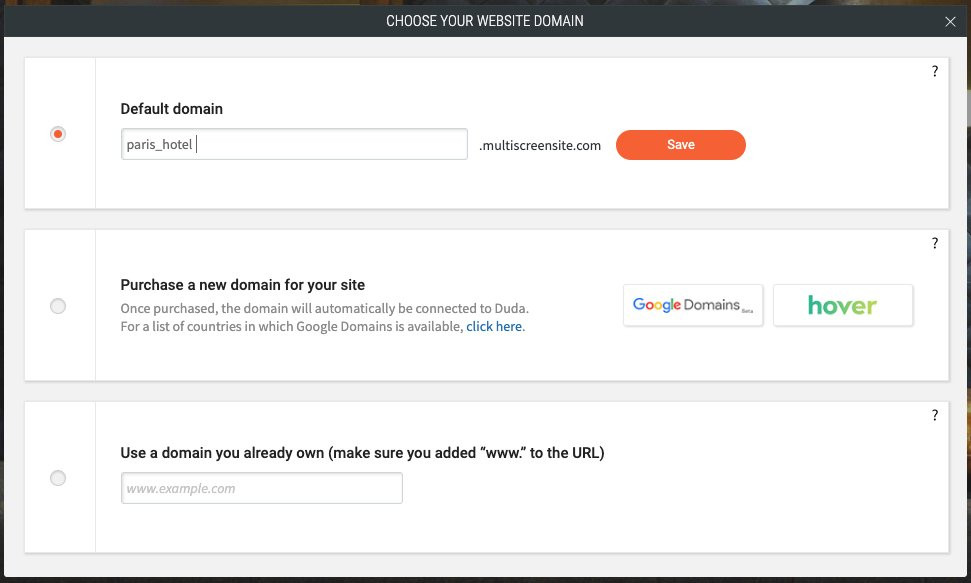
What YDA has now implemented is that once we detect that a primary domain (example-customer.com) is successfully pointed & connected to the platform, we will enable a 301 redirect from the default sub-domain site to the primary custom domain.
There are two main reasons this is important:
- It forces the old domain to become de-indexed by Google. In the past, if you left the website published for too long without a primary domain, Google would index the sub-domain version of the site. This made it hard later for Google to remove that sub-domain from their index and would sometimes display both the sub-domain and the primary domain in the same search results, which of course, is a bad experience for customers.
- Only a single domain can be used to load a website, instead of both the sub-domain and primary domain. This prevents confusion later when trying to access the website.
This is now the default behavior in the platform and all websites will 301 redirect from the old sub-domain to the primary domain. If you would like to make the sub-domain available for visiting after connecting the primary domain, you can enable it in the site settings, as shown below: