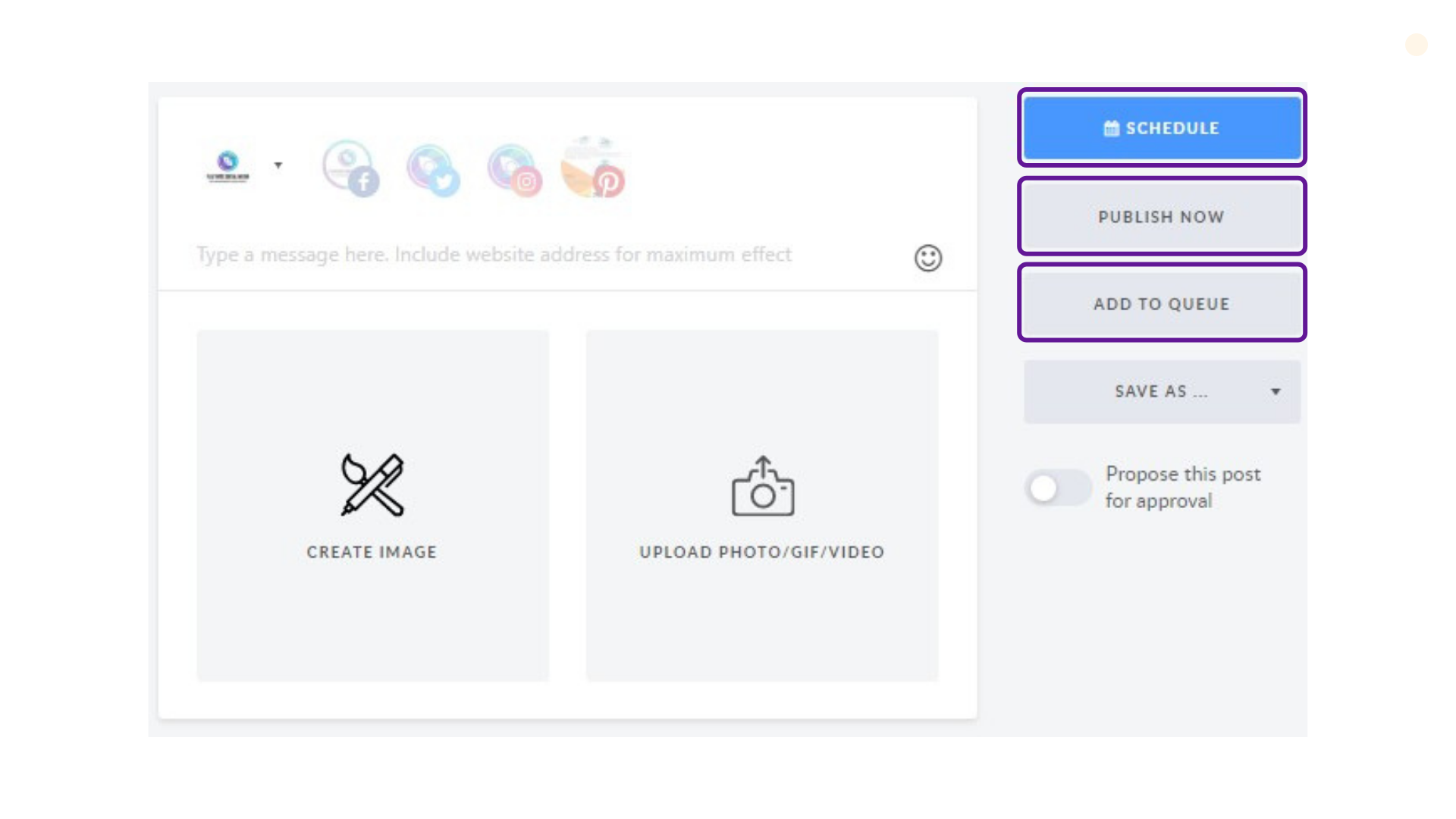There are 4 ways to create a post in YDA Social Dashboard:
1. Click on the Create Post button that can be accessed from any part of the service.
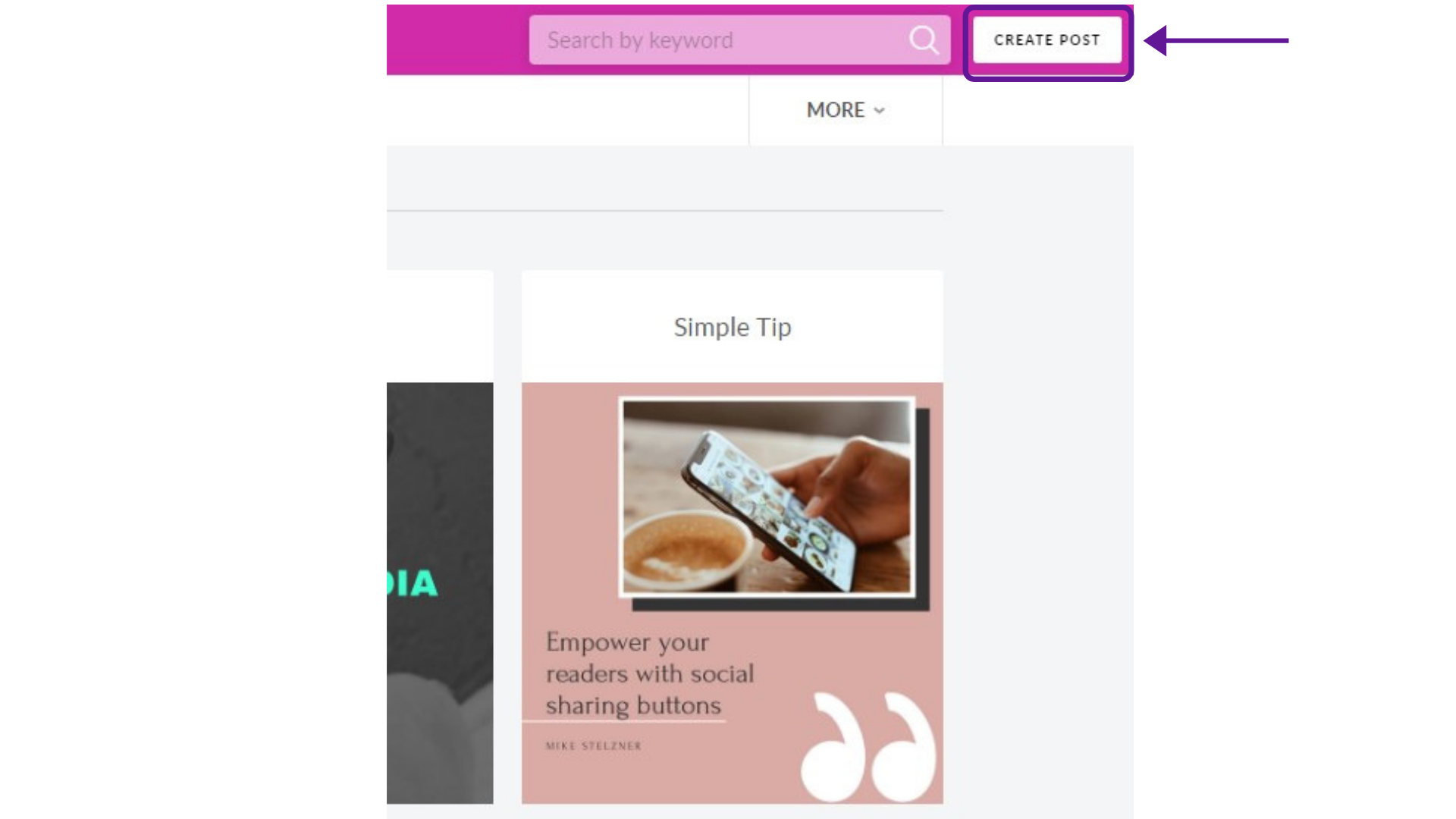
Create any type of posts available on YDA Social Dashboard that suits your needs and choose one of the scheduling options.
2. In the Calendar, hit Create button and choose New Post in the drop down menu that appears when you hover over a particular day.
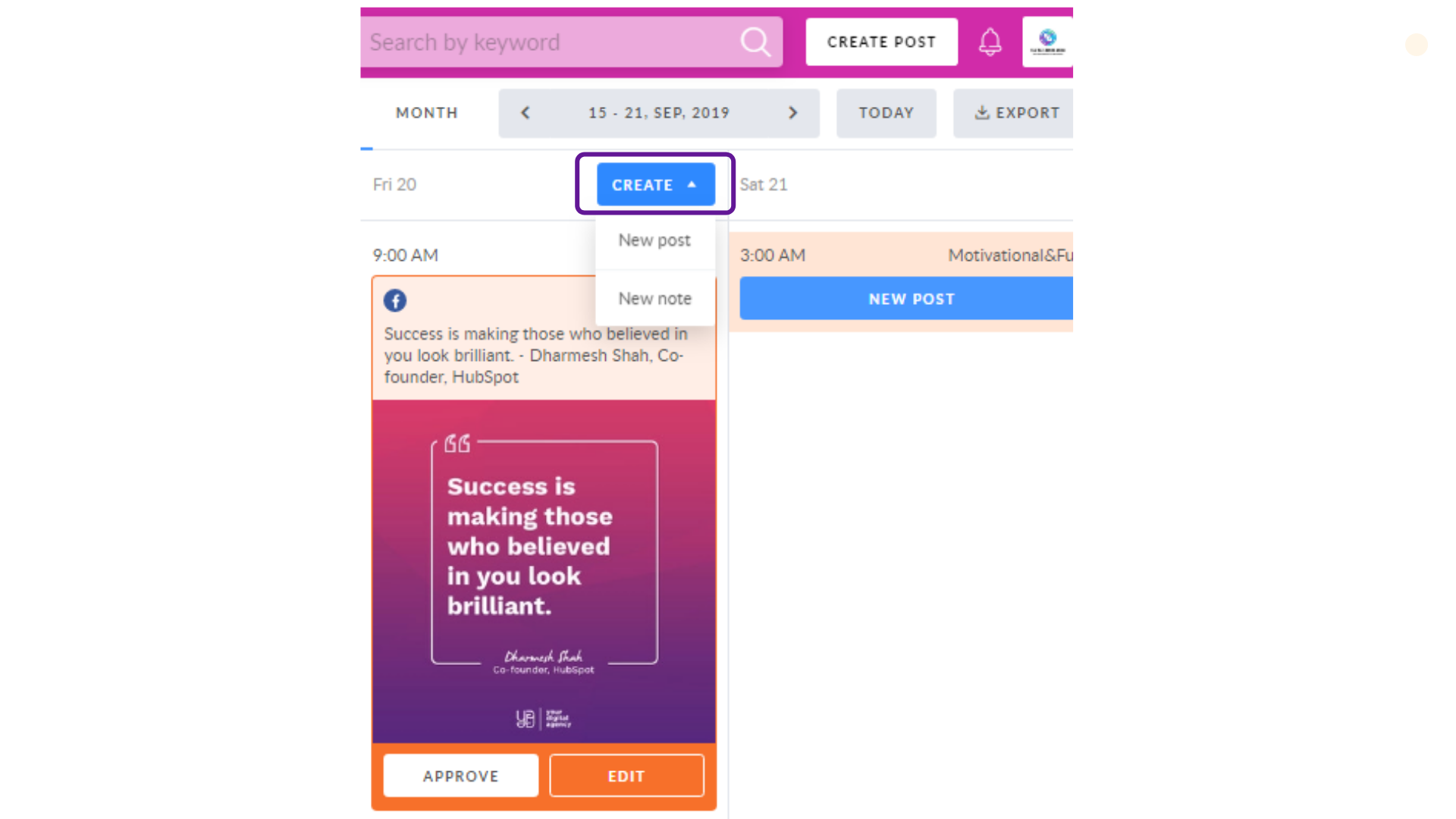
If you want to create a post for a particular day and time, click on New Post button to select an appropriate time slot.
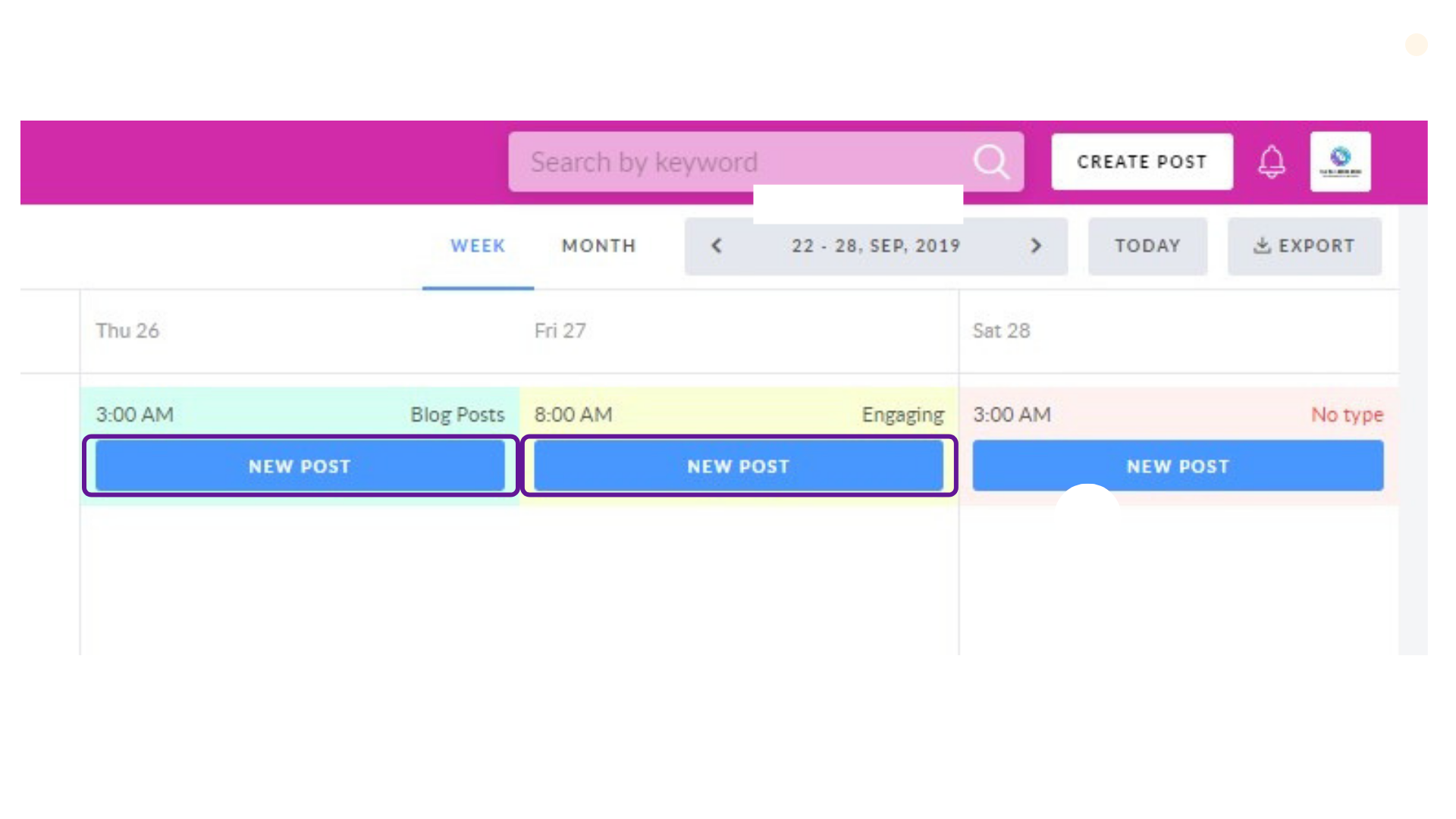
3. Go to Create Image and start creating your art work from scratch.
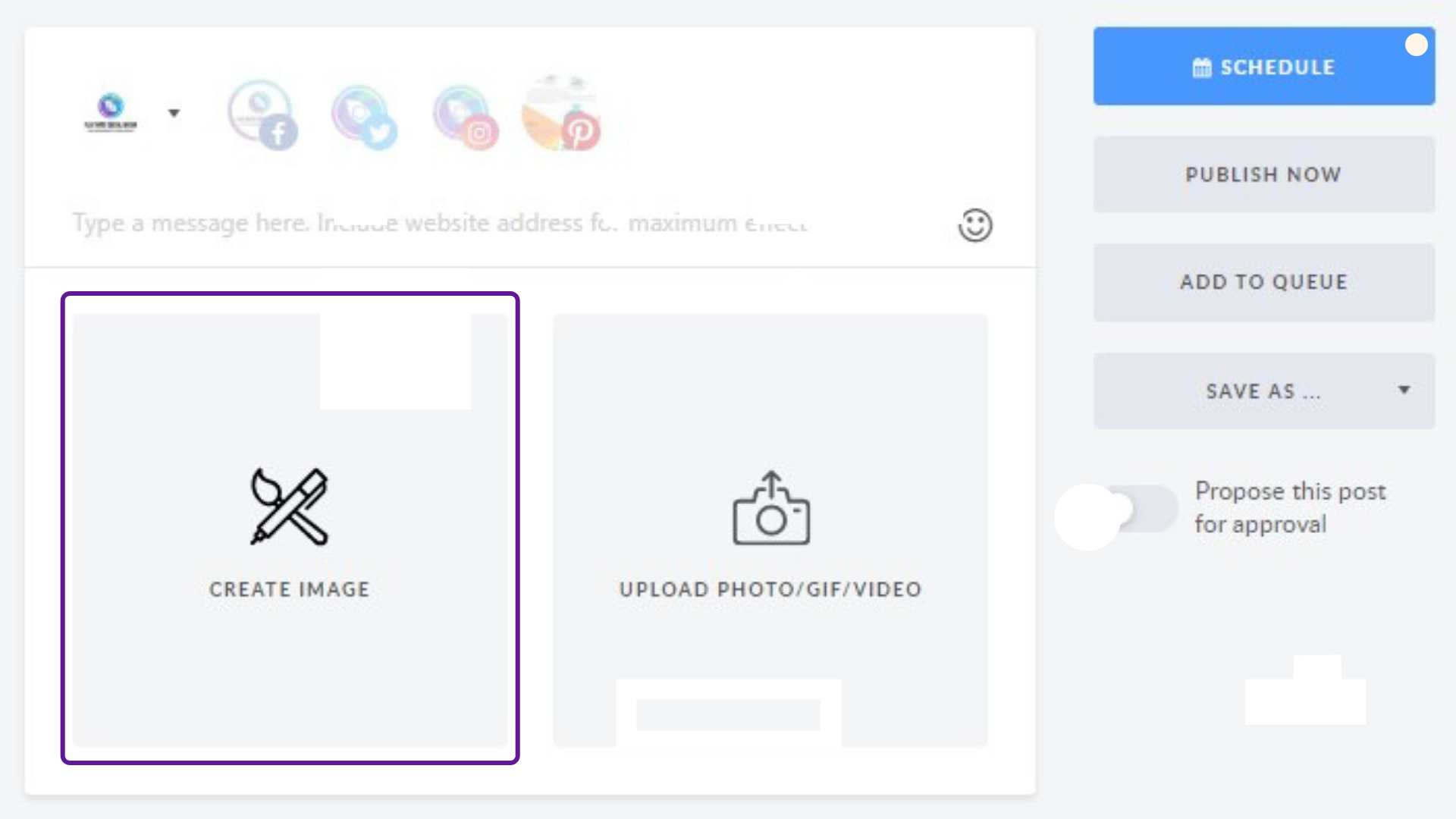
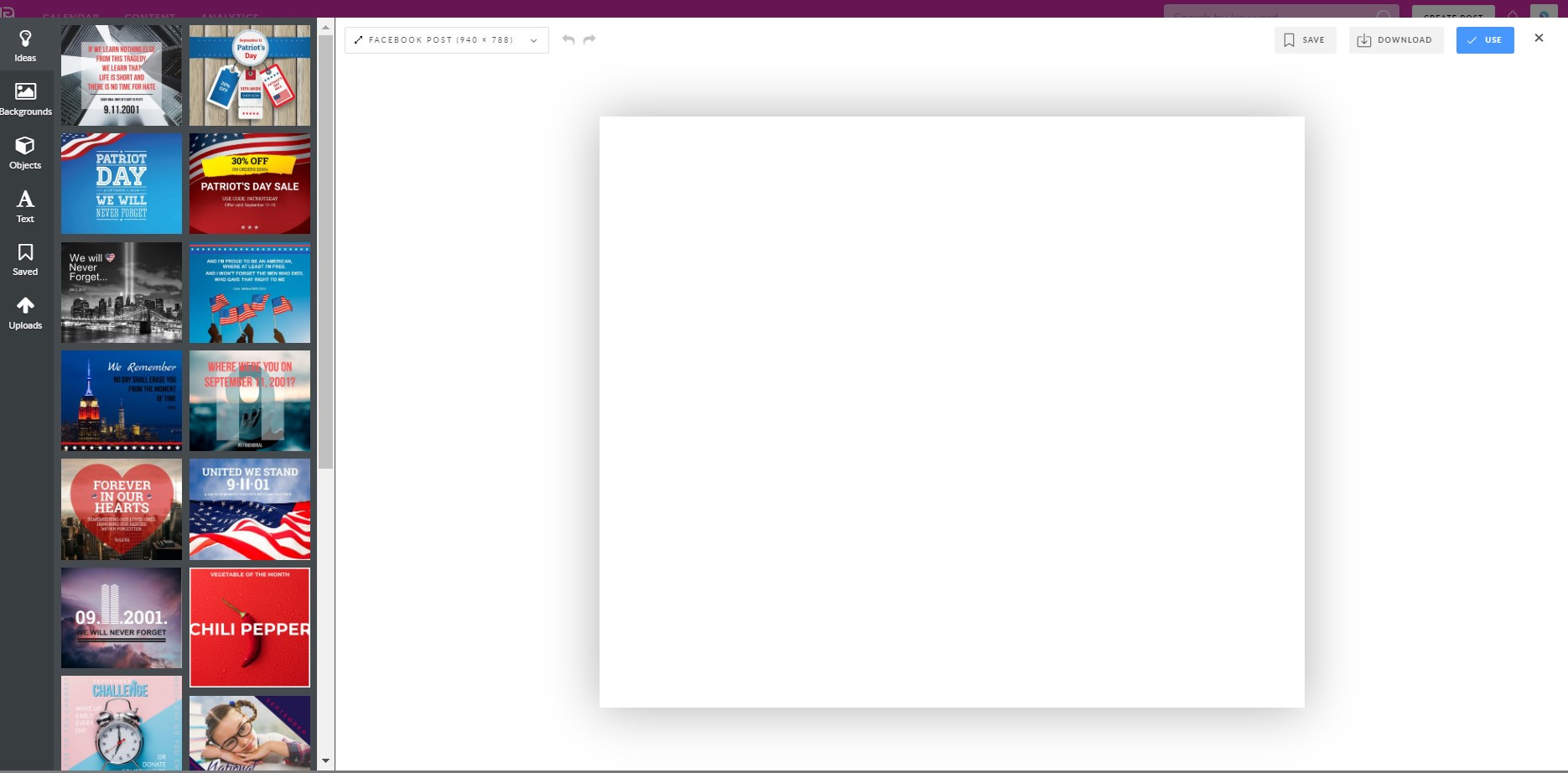
Now, create your piece of content and choose one of the publishing options.