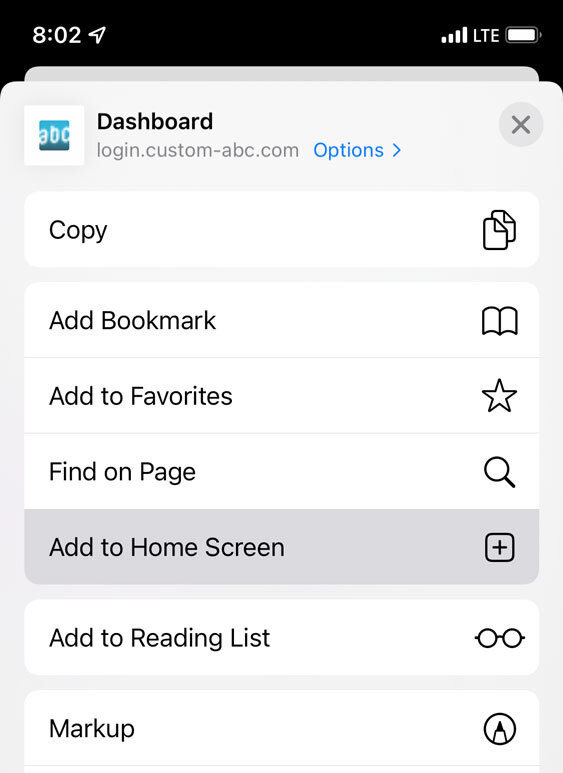Business App: Install on your mobile devices as a progressive web app to improve user experience
What is this?
Our Business App users can now install the Business App on their mobile device like a native app without having to visit any of the app stores. When clients open the installed application that now sits on their home screen, they would have a better user experience that is fast and reliable. The Business App would still have the same feel and aesthetics as the native apps do, just that this time it lives on the home screen of a mobile device.
A progressive web app as this solution is fondly called is a website that takes the shape and behaviour of a mobile app, developed to take advantage of the mobile device features, without requiring users to visit an app store.
How to save Business App on a mobile device?
iOS devices
- Navigate to the URL of the Business App using the Safari browser
- Click the "Share" button on the browser's bottom bar
- Select “Add to Home Screen”
- Users might be prompted to add the name of the app
Android devices
- Navigate to the URL of the Business App using the Chrome browser
- Tap on the three-dot overflow menu in the top-right corner of the browser
- Click "Install App"
- Find the app in your list of installed apps
- Tap and hold the app icon
- Select "Add to home screen"