LinkedIn Multiple Image and GIF posting!✨
Multiple Image posting!
Social media has amplified the power of visual content, making it more critical than ever.
We're excited to announce that you can now share posts with multiple images on your LinkedIn company profiles and personal pages via Social Dashboard
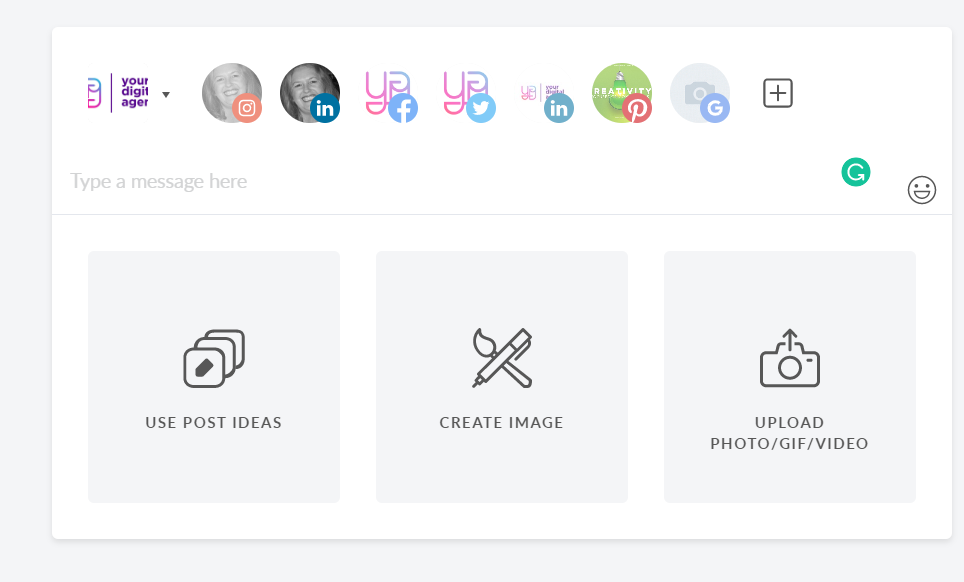
What are the benefits of using multi-image posts?
As social media users increasingly prefer visual content, multi-image posts provide an excellent opportunity to engage your audience. Here are just a few ways you can use them:
● Showcase a new product or service from different angles
● Share highlights from a recent industry event your company attended
● Promote upcoming events with eye-catching visuals
● Combine text-based images with photographs for added impact
To create your first LinkedIn multiple images post, click "create post," choose Linkedin, upload or create up to 9 images, schedule the post or post it immediately, and voila. Here is your post with Multiple Images.
This update also allows you to publish one GIF to LinkedIn.
If you delete a post from your calendar, it will be automatically removed from LinkedIn.
Start using this exciting new feature today to enhance your LinkedIn presence and engage.

