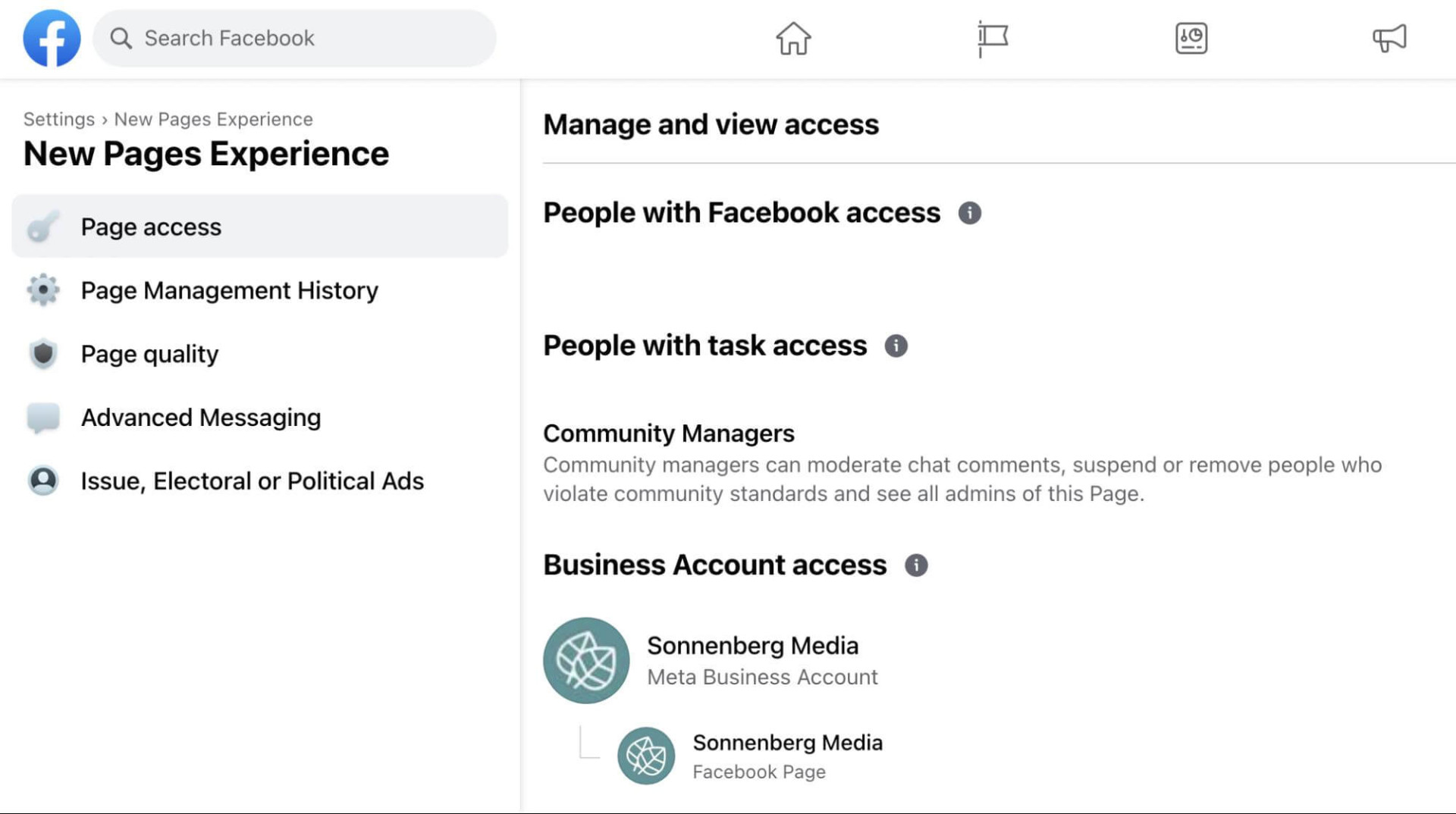If you have Facebook access with complete control of a Page in the new Pages experience, you can manage people’s Facebook access or task access. You can add, edit or remove someone’s Page access at anytime.
Give Someone Page Access
You can give someone Facebook access with complete control or partial control. People with Facebook access with complete control or partial control can switch to the Page and manage it on Facebook. If you give someone Facebook access with complete control, you can provide access to others, remove anyone from the Page (including you) or delete the Page. Learn more about Facebook access.
To give someone Facebook access to a Page in the new Pages experience:
Log into Facebook, then click your profile photo in the top right.
Click See all Profiles, then select the Page you want to switch into.
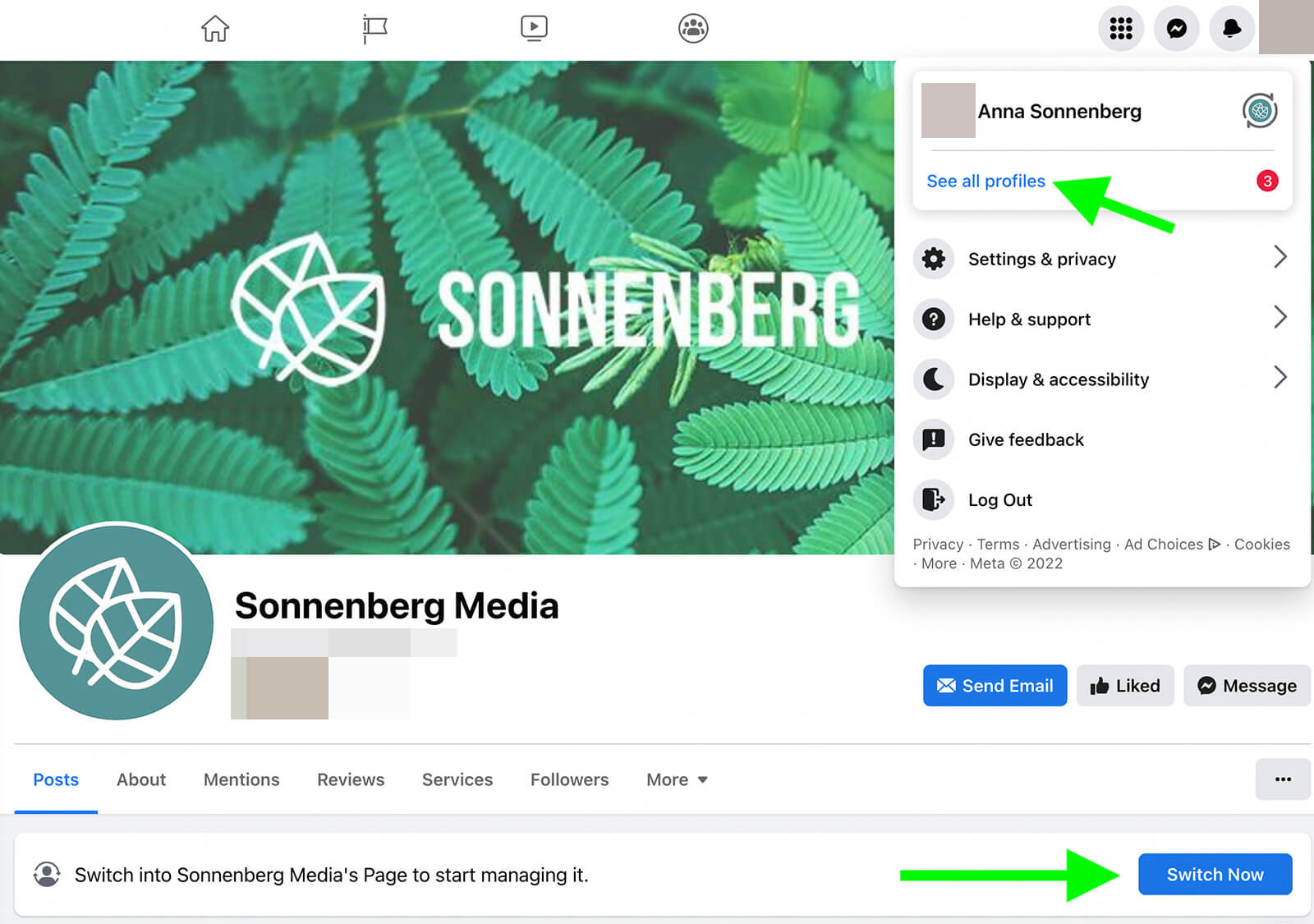
Click your Page's profile picture in the top right to go to your Page.
Click Manage, then click Page access on the left below Your tools.
Next to People with Facebook access, click Add New.
Click Next, type the name or email address of the person you want to give Facebook access to, and then click their name.
From here, you can choose to give the person Facebook access with complete control or partial control:
To give Facebook access with partial control: Scroll down, then click Give Access.
To give Facebook access with full control: Scroll down, click to allow this person complete control, then click Give Access.
Type your Facebook password, then click Confirm.
The person will receive an email to accept your invitation to access your Page.
More info here https://www.facebook.com/business/help/582754542592549?id=418112142508425