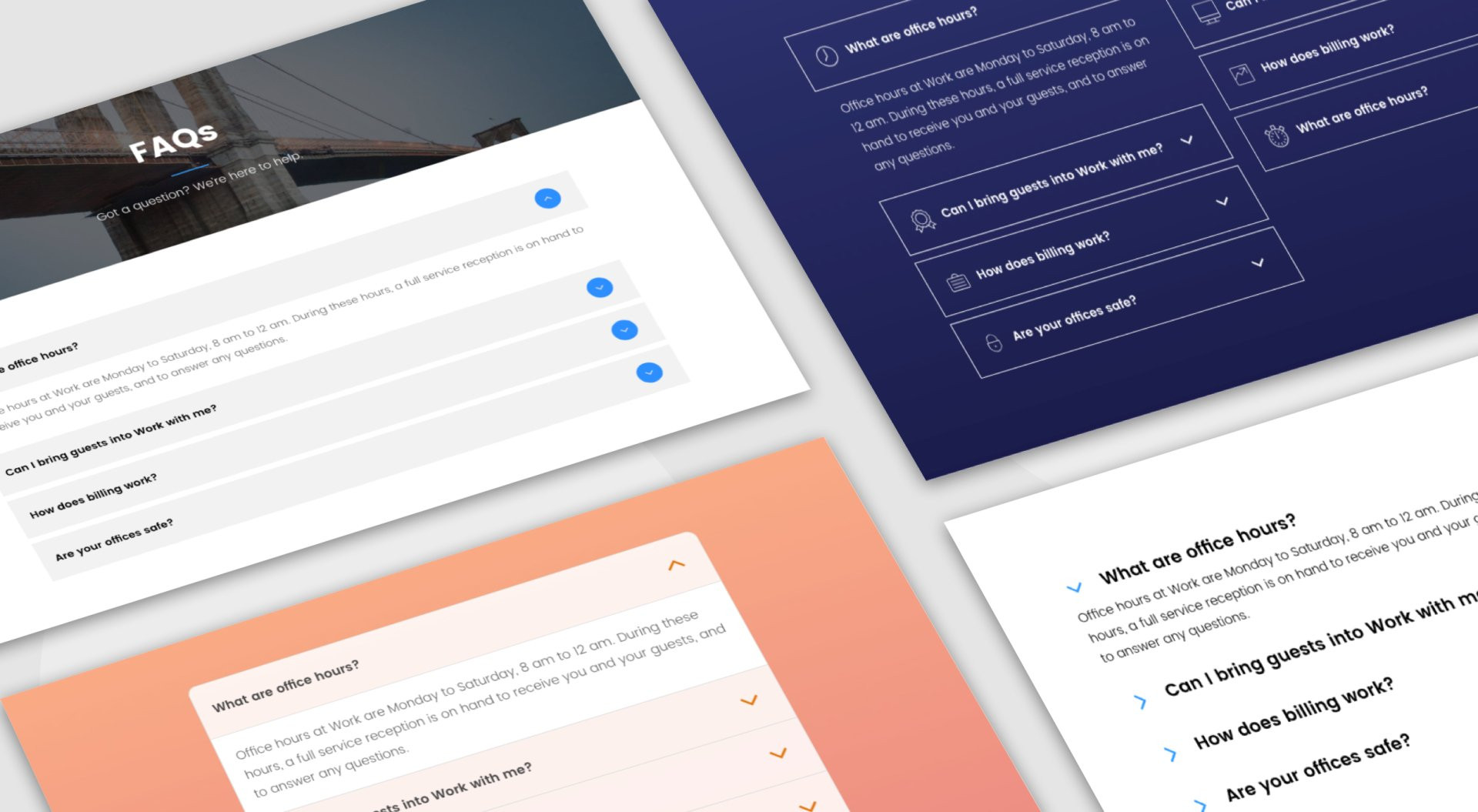
Help site visitors find exactly what they are looking for with the new accordion widget.
It’s a space-savvy design element that allows you to organize information on your site, and enables visitors to find more information about the issues they are interested in simply by clicking the relevant title, sentence or question.
The accordion widget is ideal for showing FAQs, product names and descriptions, services, dates and events, and more.
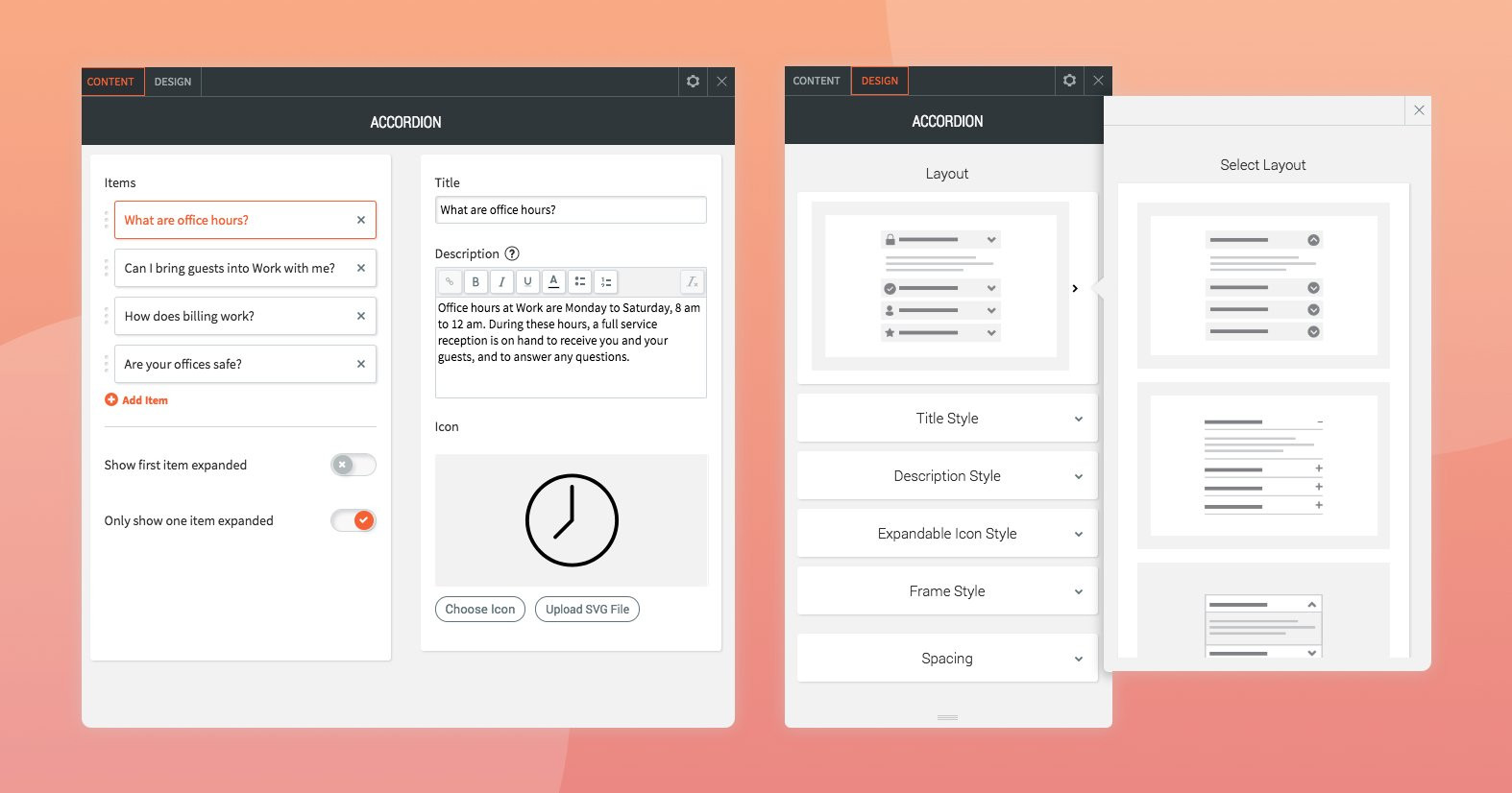
Awesome accordion ideas for your sites
There’s no limit to the number of ways you integrate an accordion widget into your sites. Here’s a few ideas to get you started:
FAQs: A classic way of presenting questions and answers on a site, in minimal space, is via the accordion widget. Answers are revealed in a click, so users see the information they want to see.
Product and services: Show multiple product or service titles on the page; interested users can choose the ones they want to read more.
Pricing plan: Display your pricing table in a nice, digestible manner, with add-ons and explanations visible on click.

