New blogs now automatically back up with sites, making the blog backup process seamless and giving you another great reason to update old blogs to the new blog platform (if you haven’t done so already).
The new process means you’ll never have to worry about backing up blog content separately from your site. Since the new blog is integrated into the site, any time you restore a site version, it includes that version's blog and posts.
For old blogs, the process remains unchanged.
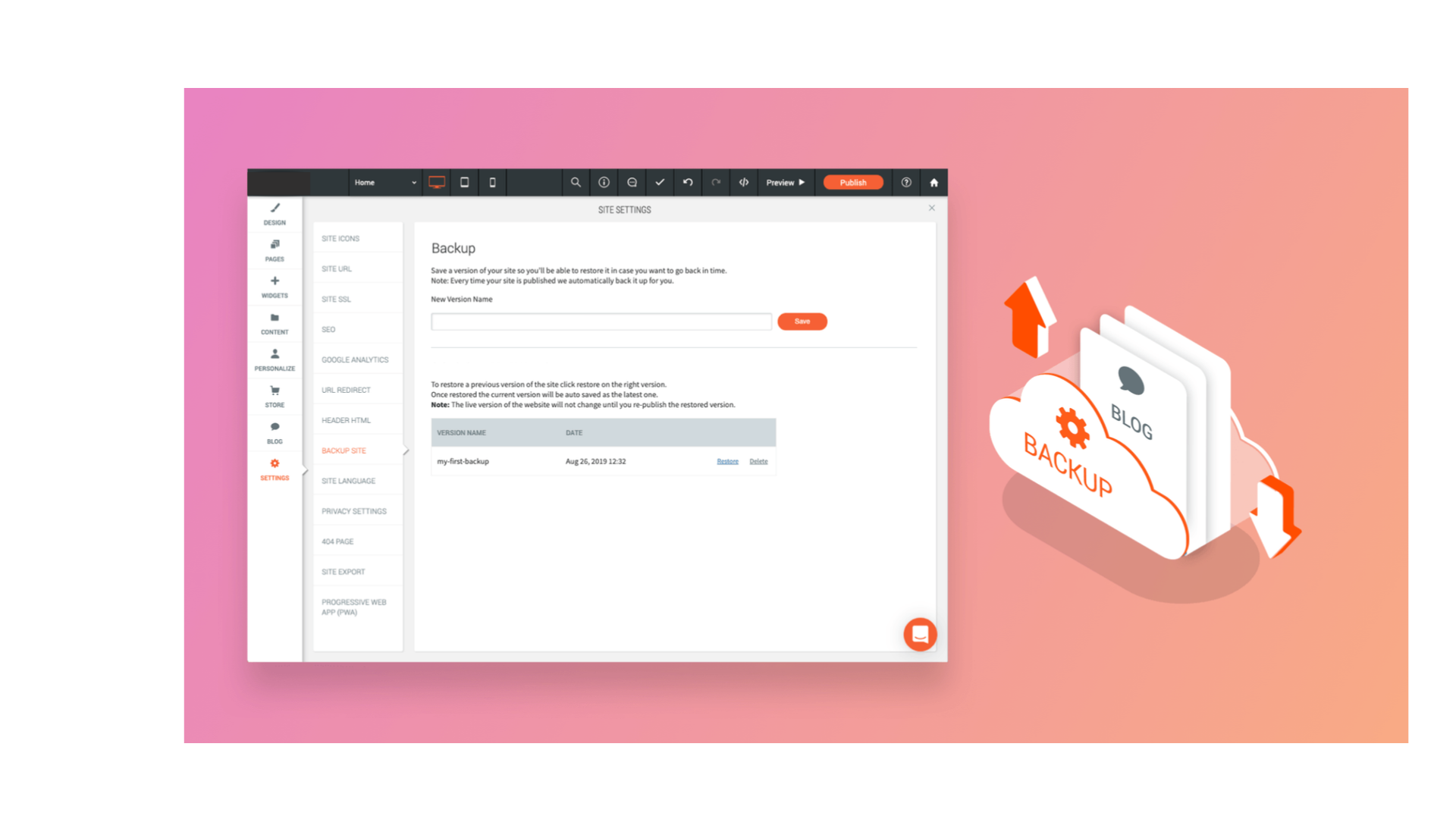
Things to keep in mind
- Restored blogs, as with restored sites, are only live after republishing.
- If a backup site version did not have a blog, then the blog will not appear in that version.
- As always, a new backup version is automatically created when you publish a site and when a previous backup version is restored.
- If a site’s blog was updated to the new blog platform, choosing a backup version from before the update will not bring back the old blog.

