Save time every time you go to build a new website with two new Template sections: Favorites and Recently used. These sections make it is easier for you to manage the templates you work with most often, so that building great sites is easier and faster.
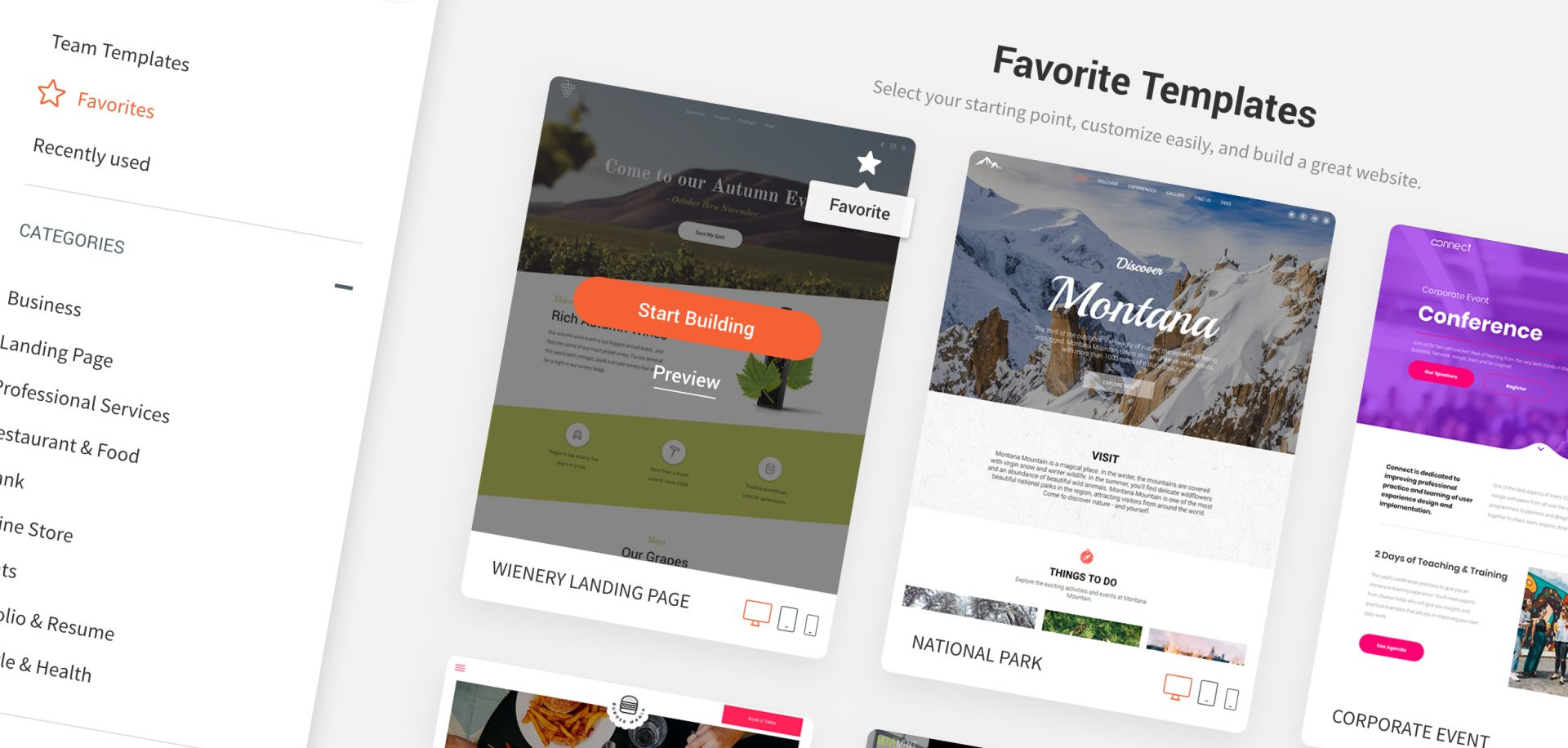
On the Template selection page, you'll see two new sections in the left sidebar:
- Favorites is where you’ll find templates that you’ve tagged as Favorites. To do this, just click the star that appears on hover in the top right corner.
- Recently used is where you’ll find templates that you recently used. No need to tag these templates; they’ll be automatically saved here.
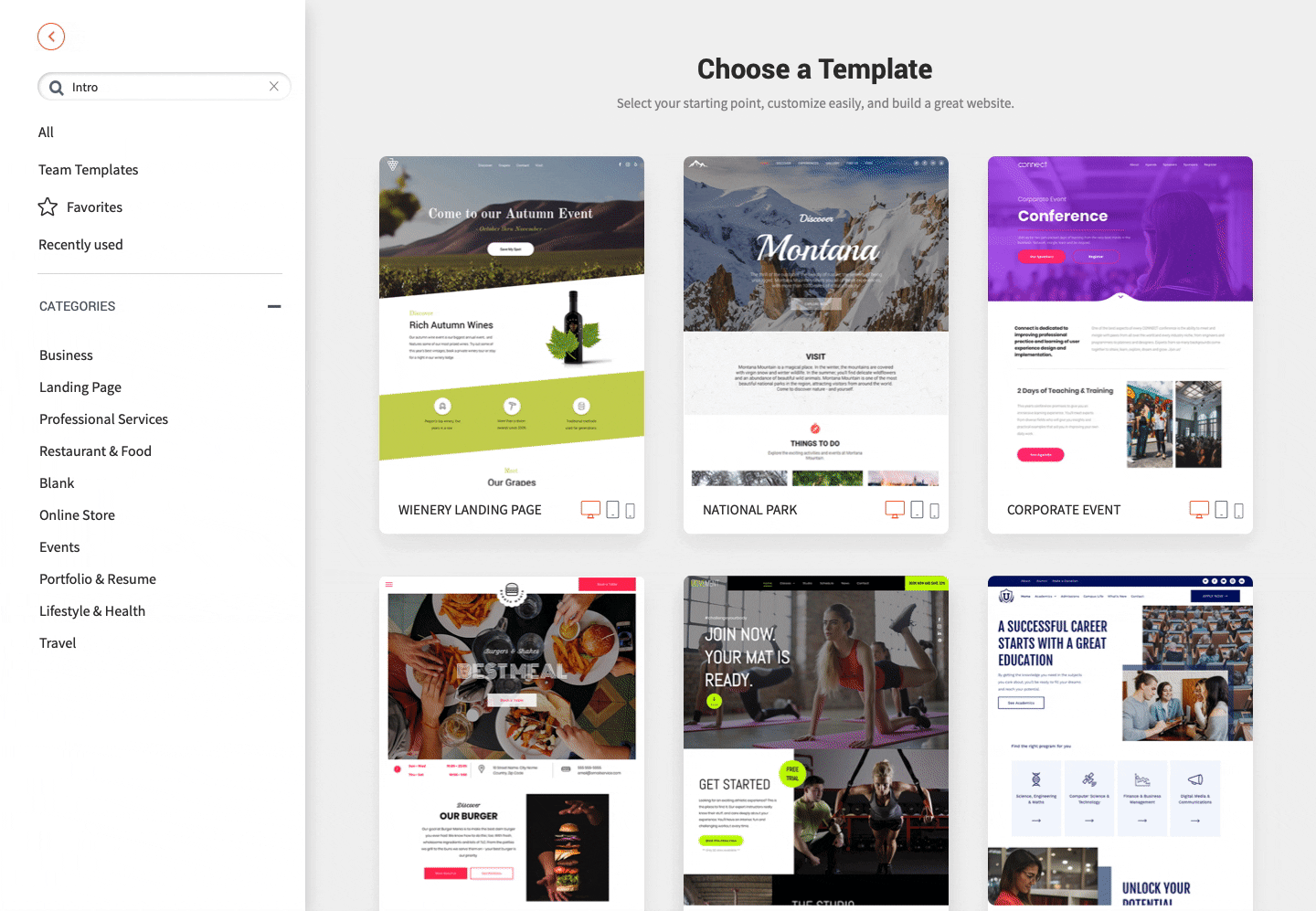
More ways to find the perfect template
Since we're already talking about saving time when you build websites, this is a great opportunity to highlight a few more ways you can save time when looking for templates.
Search: You can search through all of your templates (include Team Templates, if you have them) with the search bar at the top left panel.
Filters & Categories: Browse through the templates by category or filter according to the template's most dominant color.

