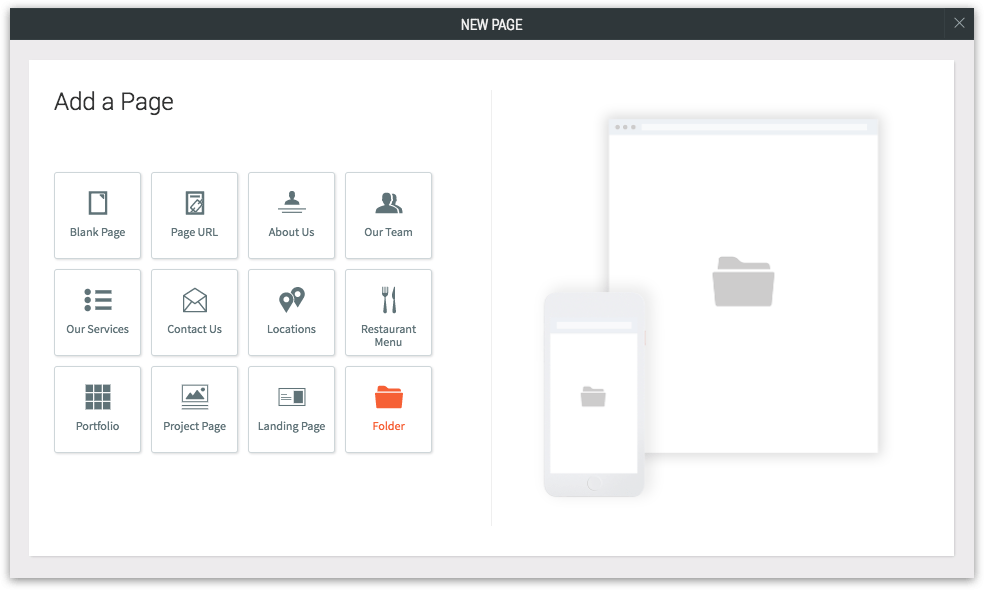Streamline your site navigation with the new Folder, that enables you to group sub-pages under non-clickable menu items (AKA deadlinks).
This new feature is particularly handy in sites with lots of pages, as it allows you to organize pages logically, so your customers can find what they are looking for faster, without browsing through too many pages. Just give the Folder a name and nest related pages in its sub-navigation.
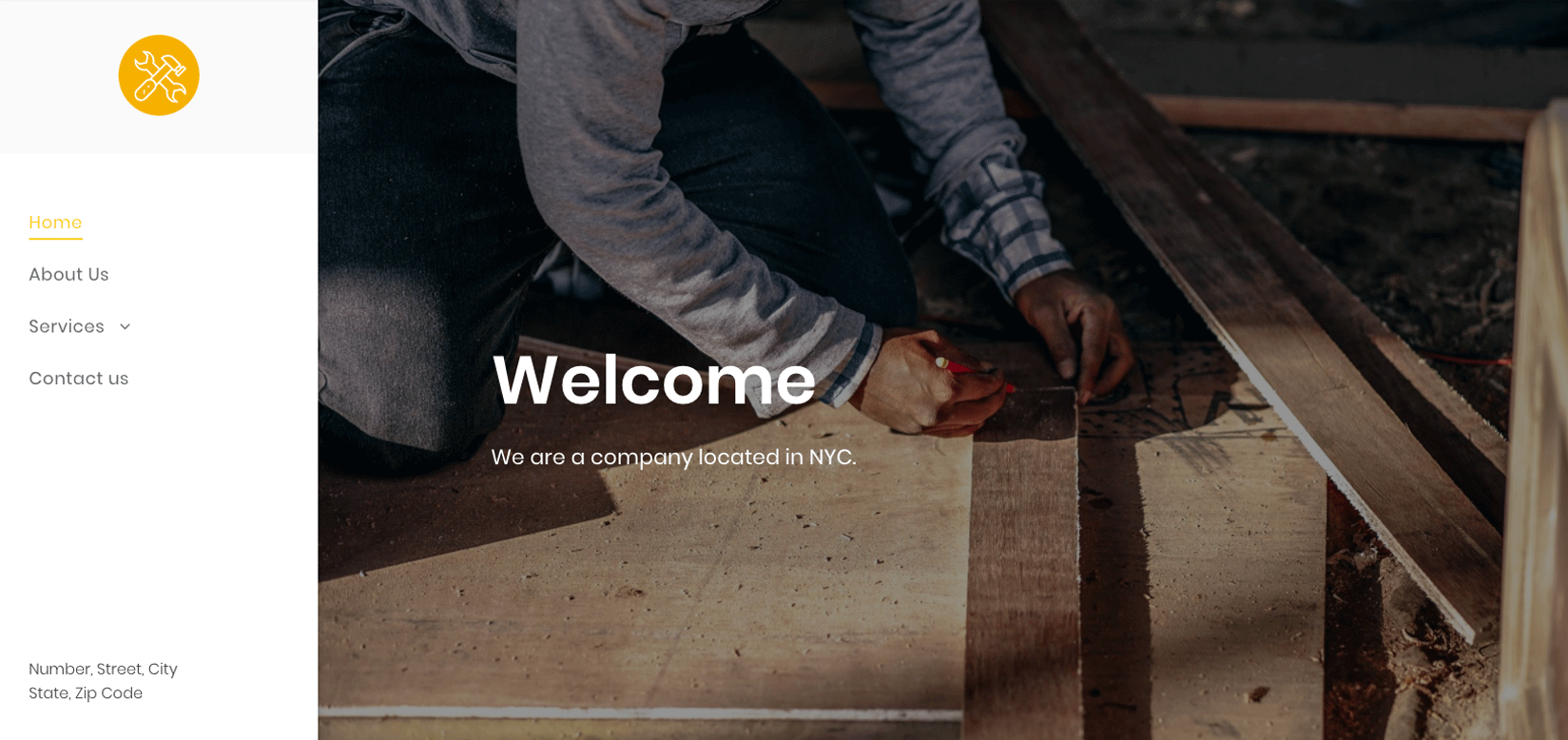
Where Folders are particularly handy:
- In Service-oriented sites (for example, Plumbers, Gardeners, Carpenters, etc.), add a Folder entitled Services and nest all the service pages within it. Visitors can simply click on Services and a menu will appear with sub-pages of all Services, enabling them to reach the service they are looking for quickly.
- In Photography sites, nest photo collections in a Folder called Portfolios so visitors can click to choose the portfolio they want to see; for example, Weddings, Graduations, Special Events, etc.
- In Restaurant sites, nest all menus (for example, Breakfast, Lunch and Dinner) under a single Folder called Menus.
- In eCommerce sites, nest items that fit in a single group (for example, shirts, skirts or accessories) in Folders of the same name, so it's easy for visitors to reach exactly the items they want.
Benefits of adding Folders to your site:
- Makes navigating sites easier and more logical.
- Visitors can reach the content they are looking for faster.
- No need to create content for a parent page if there is no genuine need for it.
- Eliminates duplicate content that sometimes results from having navigation and sub-navigation pages with identical content.
Adding a Folder to your site
To add a folder to your site, click add New Page in the pages panel, and select Folder. Give the Folder a name and then nest the pages you want to appear under it.