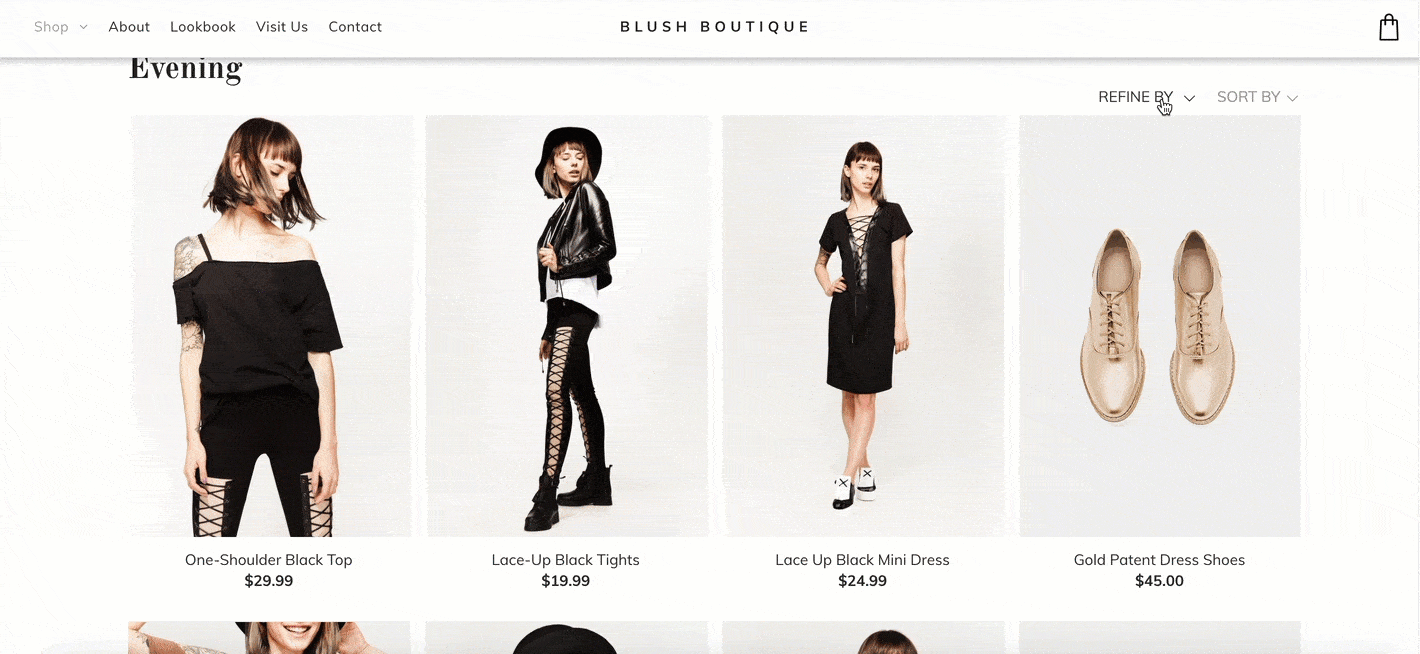
Make it easier for site visitors to find exactly what they’re looking for with product filters. These enable visitors to search for specific products according to category, attributes and price. When it’s easier for visitors to find what they’re looking for, it’s easier for website owner to convert.
This powerful new feature is available in all 2500-product stores. For more about eCommerce plans, read this.
Help site visitors find what they want
Product filters make it easier for site visitors to find the product they’re looking for quickly. They can filter according to price, inventory level, promotions, keywords, product options and attributes. This is especially useful in stores that have many products.
The best filters are those that are pre-configured and enabled according to the number of products you have, available product options and attributes, promotions, stock levels and more. You can add/remove filters manually to create the experience you want for site visitors.
Filters update automatically whenever you add, update or remove products, or when products get sold. This means site visitors always see relevant filters when they visit the store.
Getting started with product filters is easy
1. Go to MANAGE STORE
2. Click on SETTINGS > PRODUCT FILTERS
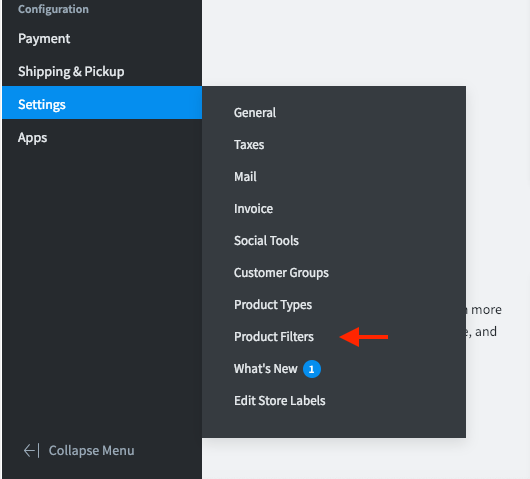
3. Click on ENABLE FILTERS
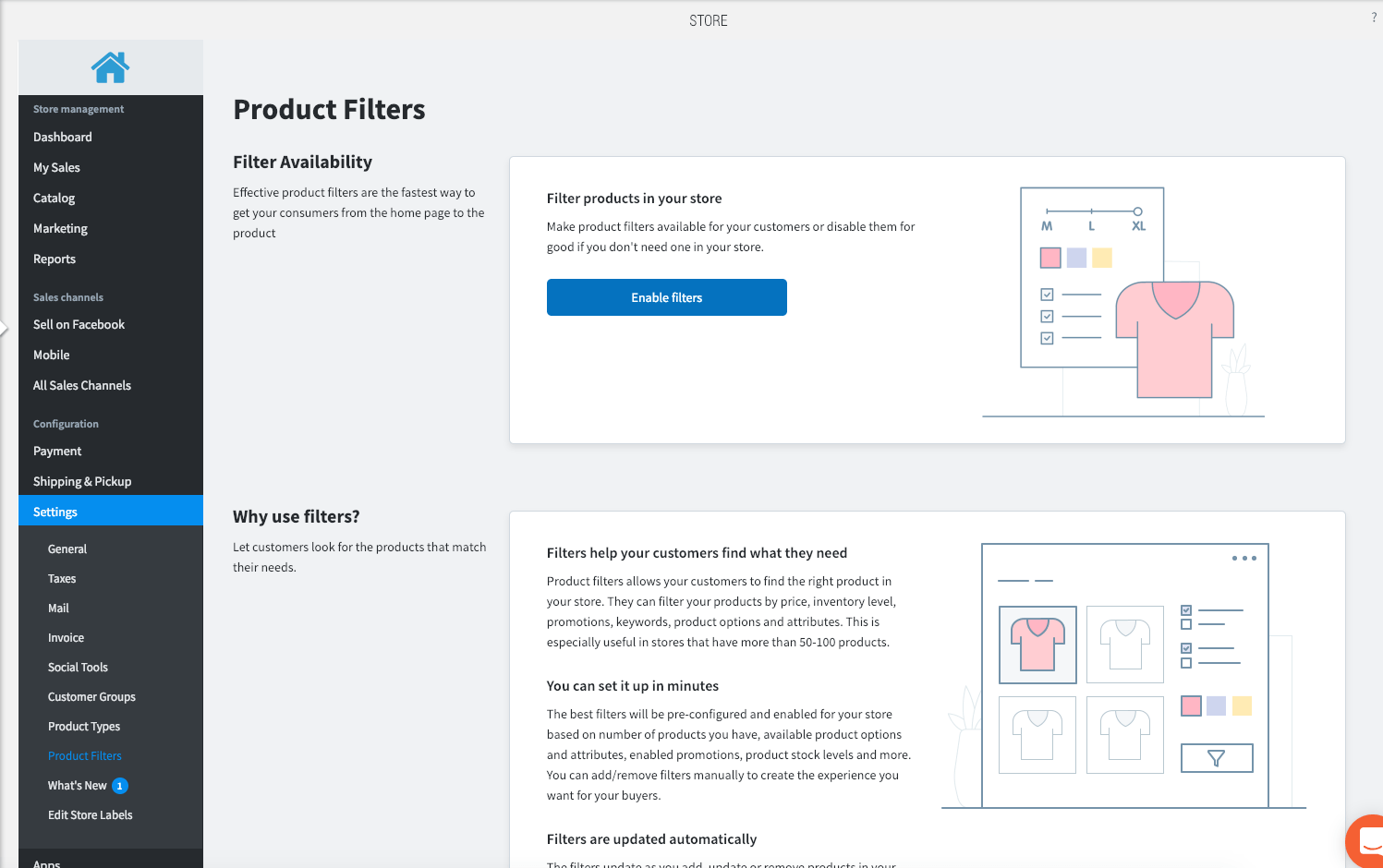
4. Select the filter criteria you want to present
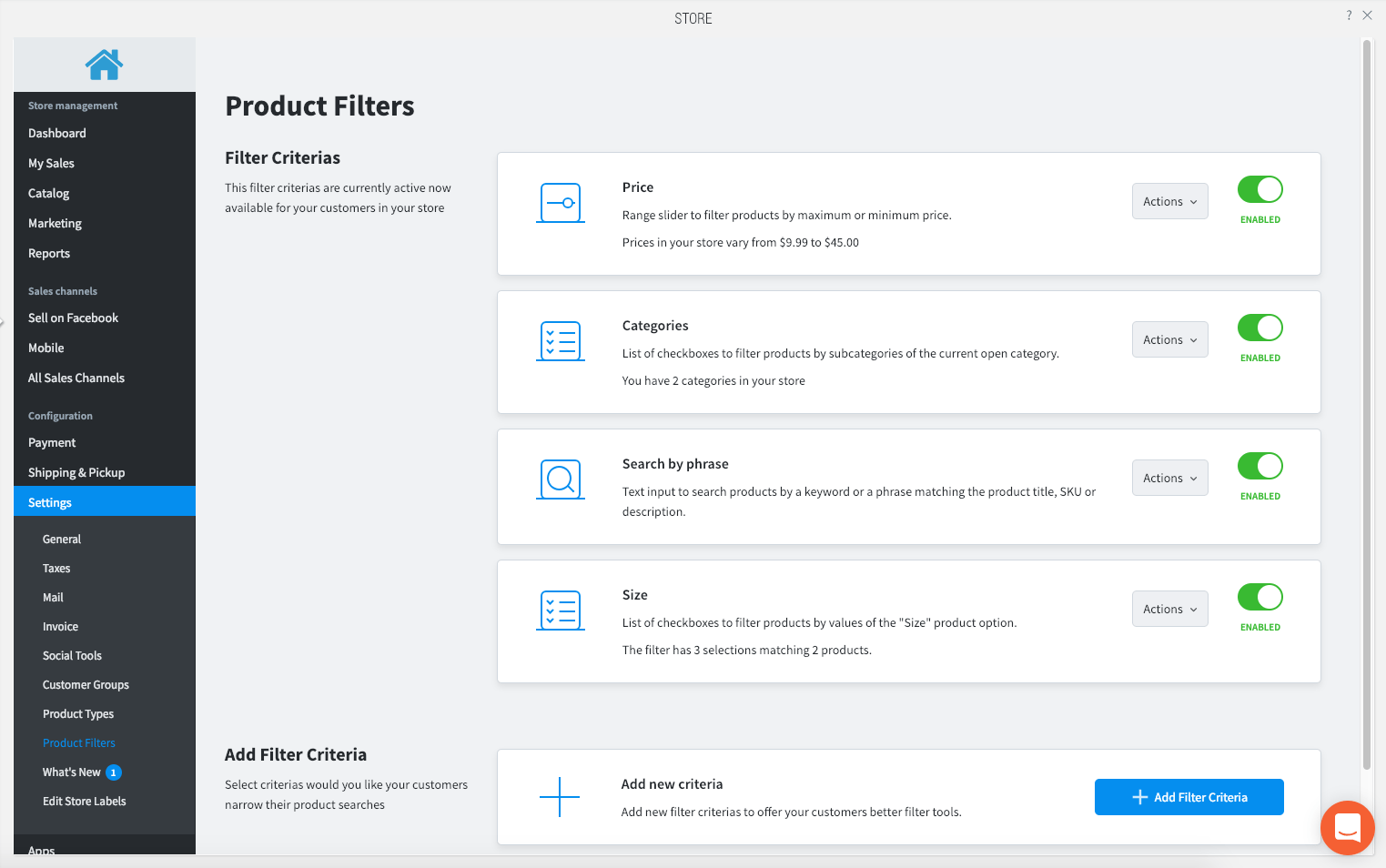
There are so many ways to customize your stores to optimize sales and engagement. To read more about recent store updates, see here.

