Text & Image is the newest category of Sections, and brings you 10 fabulous ways of adding new text and images to your sites.
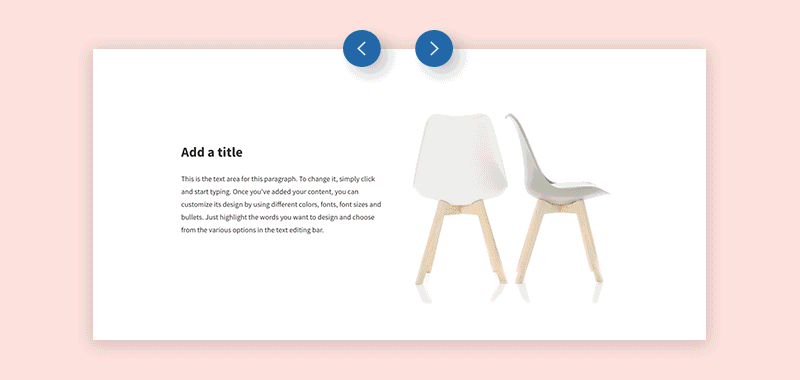
These new Sections are incredibly flexible, and can be used to convey a wide variety of information. For example, you can use them to show:
- Types of services
- Portfolio images
- Team members
- Company activities
You can also arrange several Text & Image Sections in a row and reverse the layout of every second Section to create a checkerboard effect.
Share your Customized Sections with Teammates
As with all Sections, you can share these ones with your teammates after you've updated them with your own images and content. For example, if you create a checkerboard pattern with several Text & Image Sections displayed in a checkerboard pattern, you can save them in Team Sections and enable your colleagues to use them, too.

