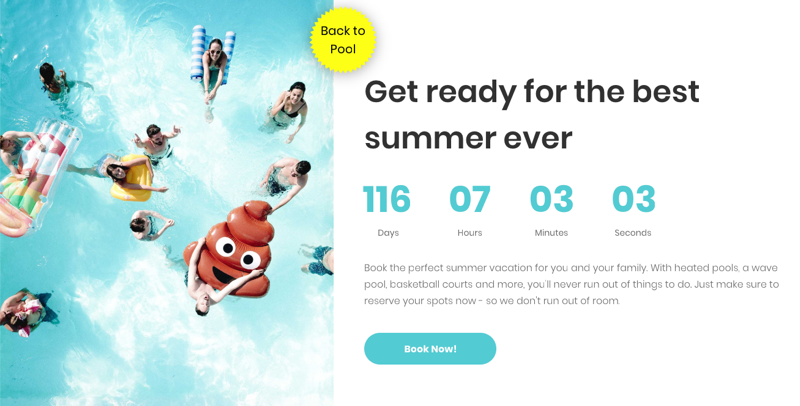With 7 new sections featuring the new Countdown widget, you’ll find adding countdowns to your site as easy as 3-2-1.
You'll find these new sections in the Intro and Promotion categories. They’re an easy way to create a sense of urgency, excitement and anticipation.
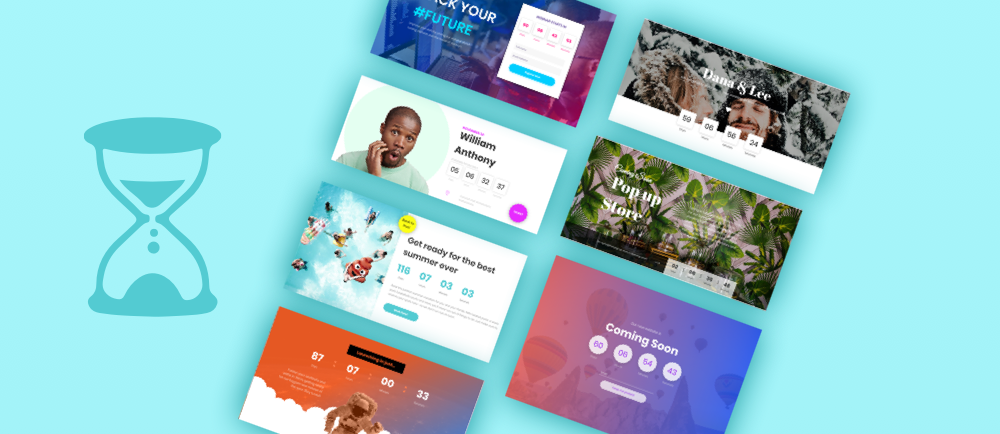
Intro Section - Upcoming Webinar
Generate leads for an upcoming event with this section, which features a countdown widget and a short contact form.
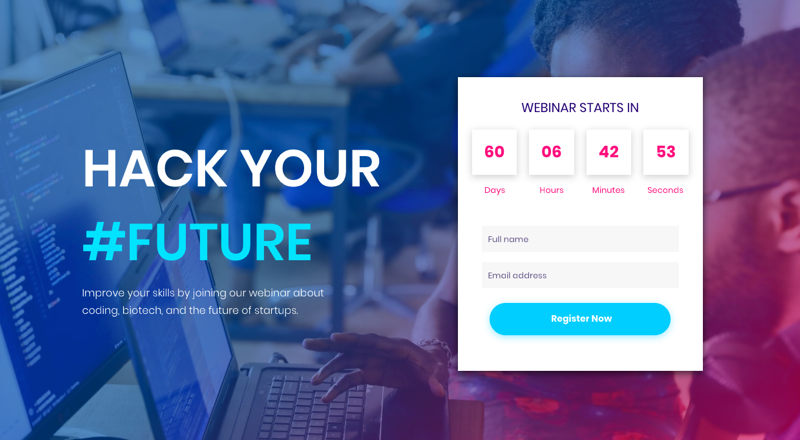
To create this section on your own (or to copy the techniques used to build it), follow these steps:
1. Add a row and set it to full bleed. Set the top and bottom padding to 120 px. Add a background image and set the position to cover. Add a 2-color gradient and a 60% overlay color.
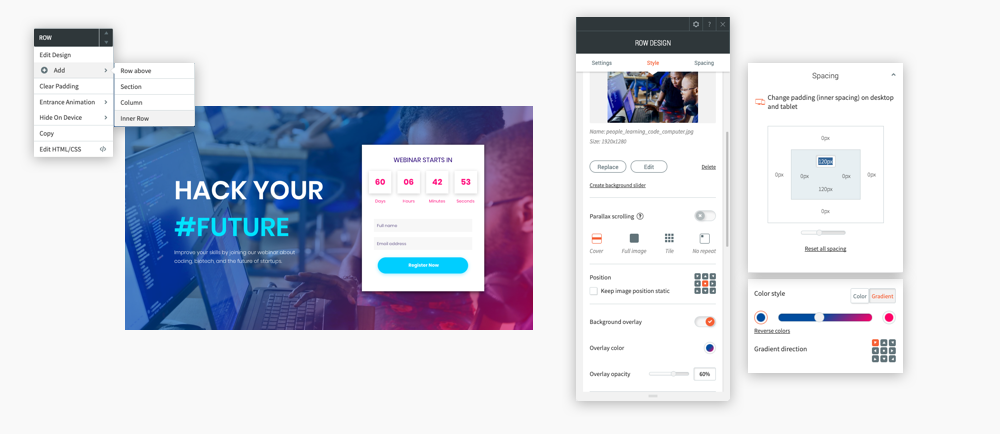
2. Add an inner row to this row. It automatically has 2 columns.
3. In the left column, add a title and text paragraph widget.
4. In the right column, set the background color to white, switch on the shadow toggle and set the left margin to 50px. Add Countdown and Contact Form widgets and set the content.
Intro Section - Product Launch
This section is perfect for creating anticipation for a new product launch.

Intro Section - Coming Soon
Preparing a new website or a new page on an existing website? This is a great way of building excitement.
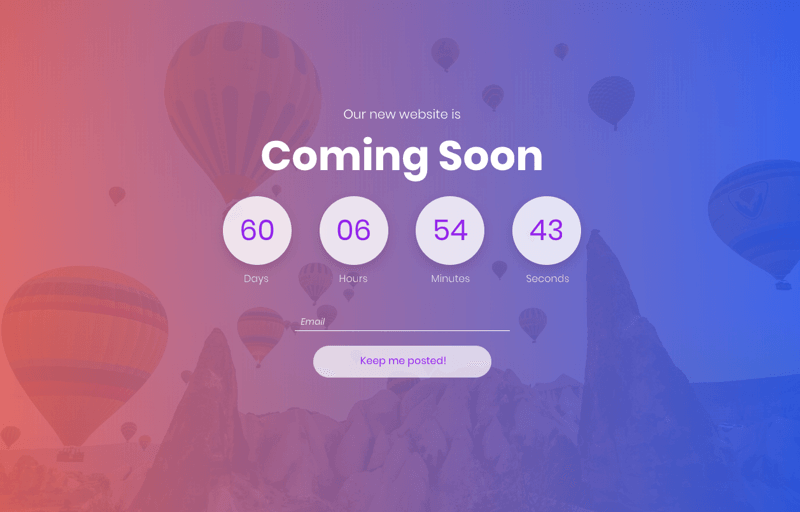
Intro Section - Popup Store
This section is great for announcing an upcoming store expansion or temporary shop.
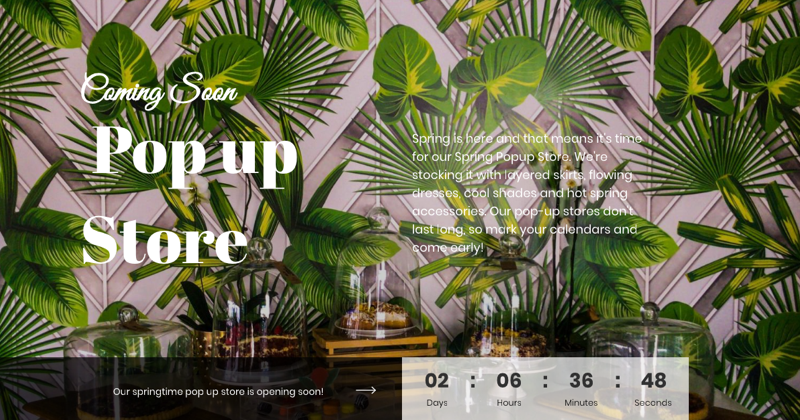
Intro Section - Save the Date
Planning a party, a wedding, or any other type of celebration? Announce the event with this section.
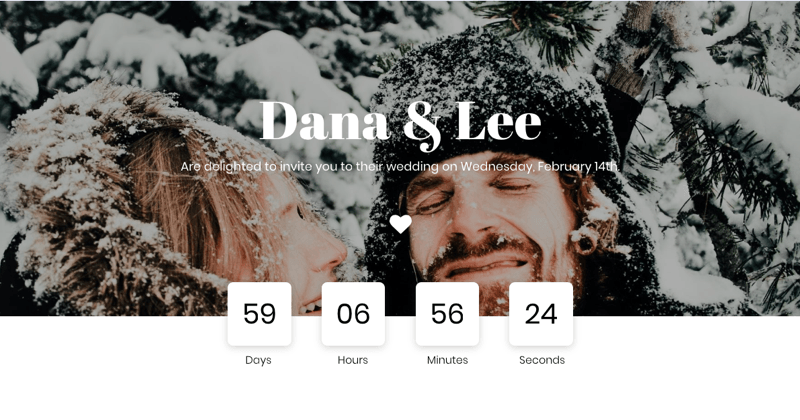
Promotion Section - Book Your Seats Now
Encourage people to purchase tickets with this section. It features a countdown widget and a bold button.
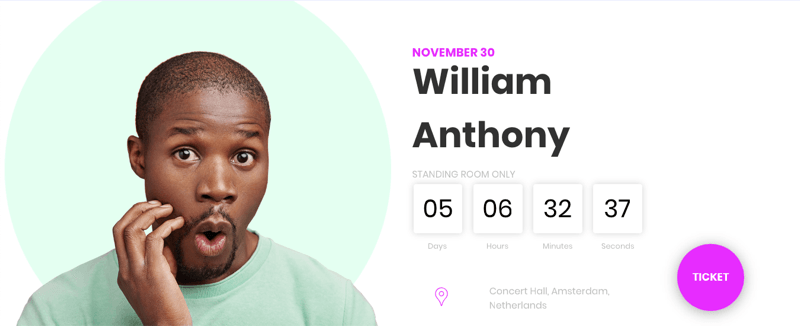
Promotion Section - Seasonal Events
You can also use countdowns for events that are quite far away. For example, the start of summer or ski season.