This one-page template is ideal for any type of portfolio or resume, and is already equipped with widgets that enable you to show off your clients' skills using audio files, video files and images. It's designed with musicians in mind, but you can use it for any type of performance-based client, including singers, actors, models, dancers and comedians. It's a concise, targeted and stylish website for showing off achievements.
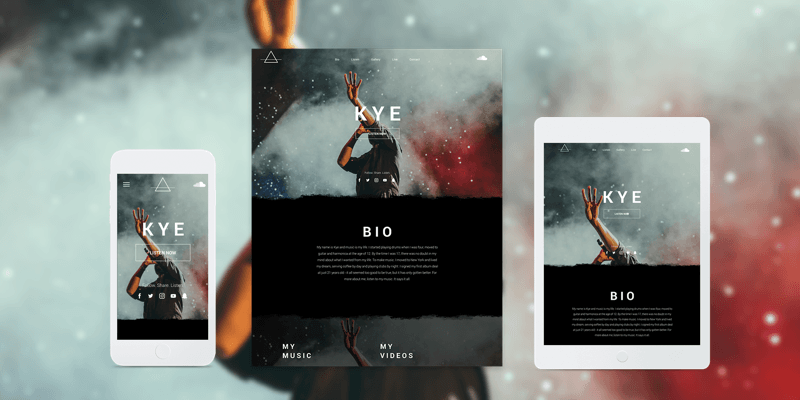
The template includes the new Audio widget, which enables you to add URLs of public tracks saved on SoundCloud or Mixcloud. Choose from several layout options for increased design flexibility. The template also includes a Video widget, for adding YouTube, Vimeo or DailyMotion videos.
There’s a short bio in the site, and a gallery for showing vibrant photos. The List widget is used to display upcoming performances and the Contact Form widget is used to collect subscriber names and addresses.
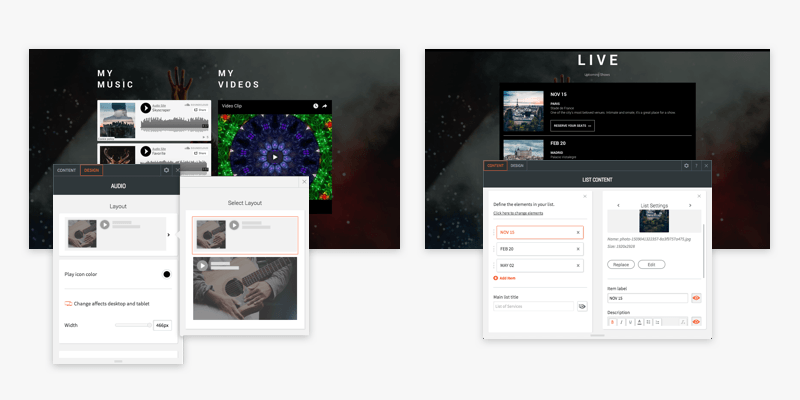
Notice the cool brush stroke effect?
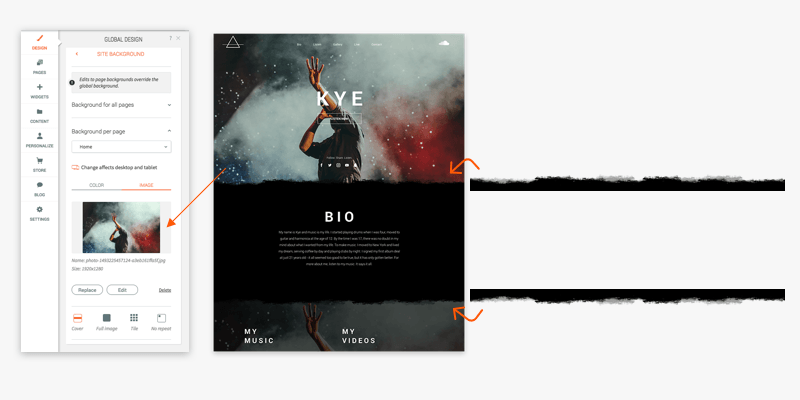
This cool brush stroke effect is easy to recreate in your own websites. Here’s how you can do it:
Step 1. Use a graphic editing platform to create a brush stroke design with a transparent background. Export it as a PNG.
Step 2. Set a single image as the background for the entire page (in this case, it’s the image of the performer). As you add rows to the page, alternate between having transparent backgrounds (so the background image is visible) and a color background (in this case, black).
Step 3. Set the color of the brush stroke design to black and then add the brush stroke at the top and bottom of alternating rows.
As visitors scroll, they’ll see the same background image along the entire site, and the sections will be set off with brush stroke borders.

