If you’ve ever wanted to highlight a single word in a photo gallery, underline a sentence in an image slider description or explain more about a specific ingredient in a restaurant menu, we’ve got great news for you. NOW. YOU. CAN.
You now have Rich Text flexibility that includes adding links, bold, italics, underline, color, and bullets in the following widgets: Photo Gallery, Image Slider, List, Restaurant Menu and the Contact Form Submission Message.
This enables you to boost your design possibilities and effectiveness by highlighting specific words (rather than the entire paragraph) in the description elements of these widgets.
Here are just a few ideas of what you can do with Rich Text:
- In the Image Slider, choose different text colors for each slide to complement the image colors.
- In the Restaurant Menu, use bold or italics to draw attention to important ingredients or special dishes.
- In the List Widget, integrate bullets in a Team Member’s description to describe their diverse roles in a company and make them stand out.
- In the Contact Form Submission Message, increase conversions by adding a link to get More Info.
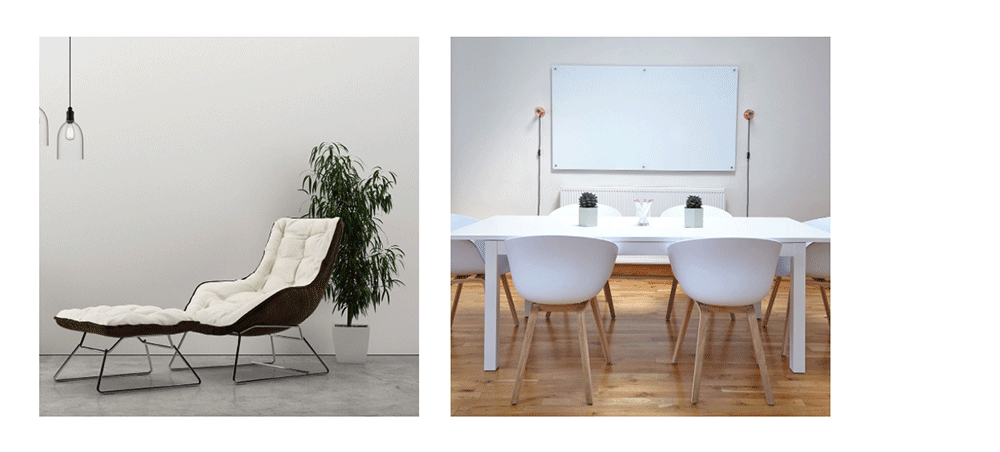
This new flexibility gives you a third level of design control over your sites, in addition to the Global Design controls (accessible via the editor left panel), and individual widget design (accessible in the Design Editor of each widget).
Note to Developers
The Rich Text option is also available in the Large Text component of widgets built in the Widget Builder. If you already have a widget with this component, you can update it with this new functionality - just make sure to republish the widget afterwards to enable it to all users.
Let's Get Creative!

