It’s been a couple of months since we released Site Comments, and the feedback has been incredible. In addition to hearing about huge reductions in the time it takes to review websites, we’ve also received super helpful feedback about the kinds of features that would make Site Comments even more useful, and how you guys are using it for:
- Communication between team members
- Getting feedback from clients as they review the site
- Making notes to myself while building the site
- QA process
Here are some of the features that have already been added, and a sneak peak of what we’ll be adding in the very near future:
Add clients before publishing
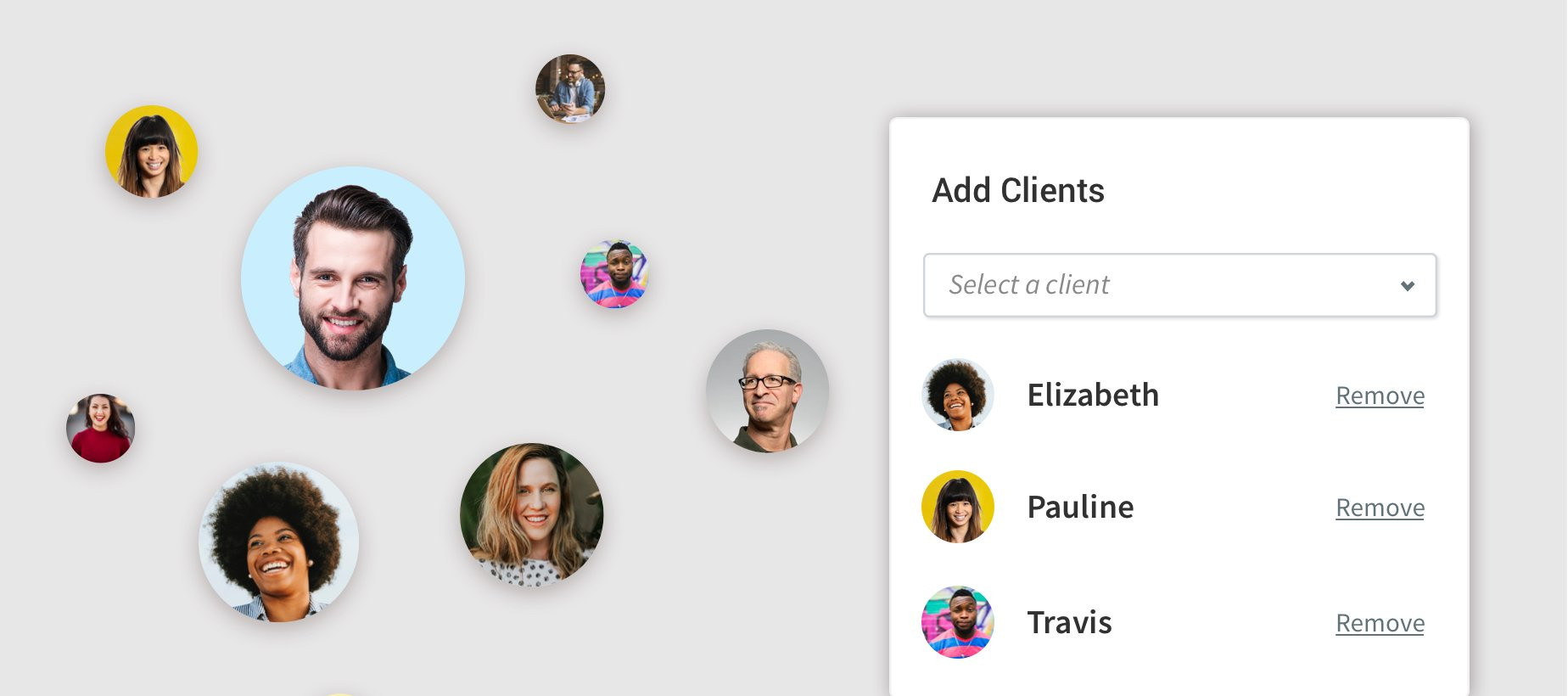
Upload image
Save time & eliminate confusion with this feature, which enables clients and team members to upload images directly via a comment. If the comment is on a widget with an image (for example, an Image Slider or Gallery widget) the image can be replaced in a click by the team.
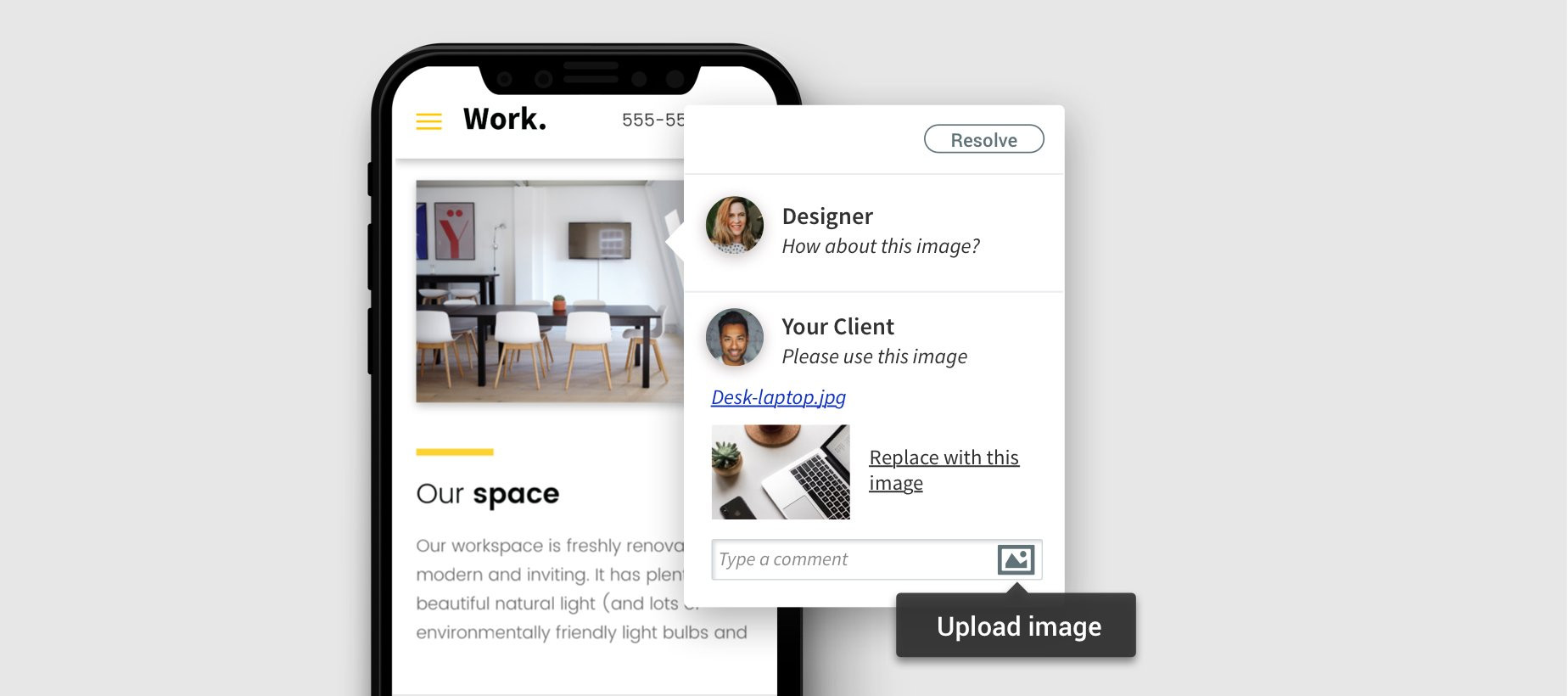
Webhooks
Stay on top of your site review process with webhooks notifications every time a comment is made or resolved.
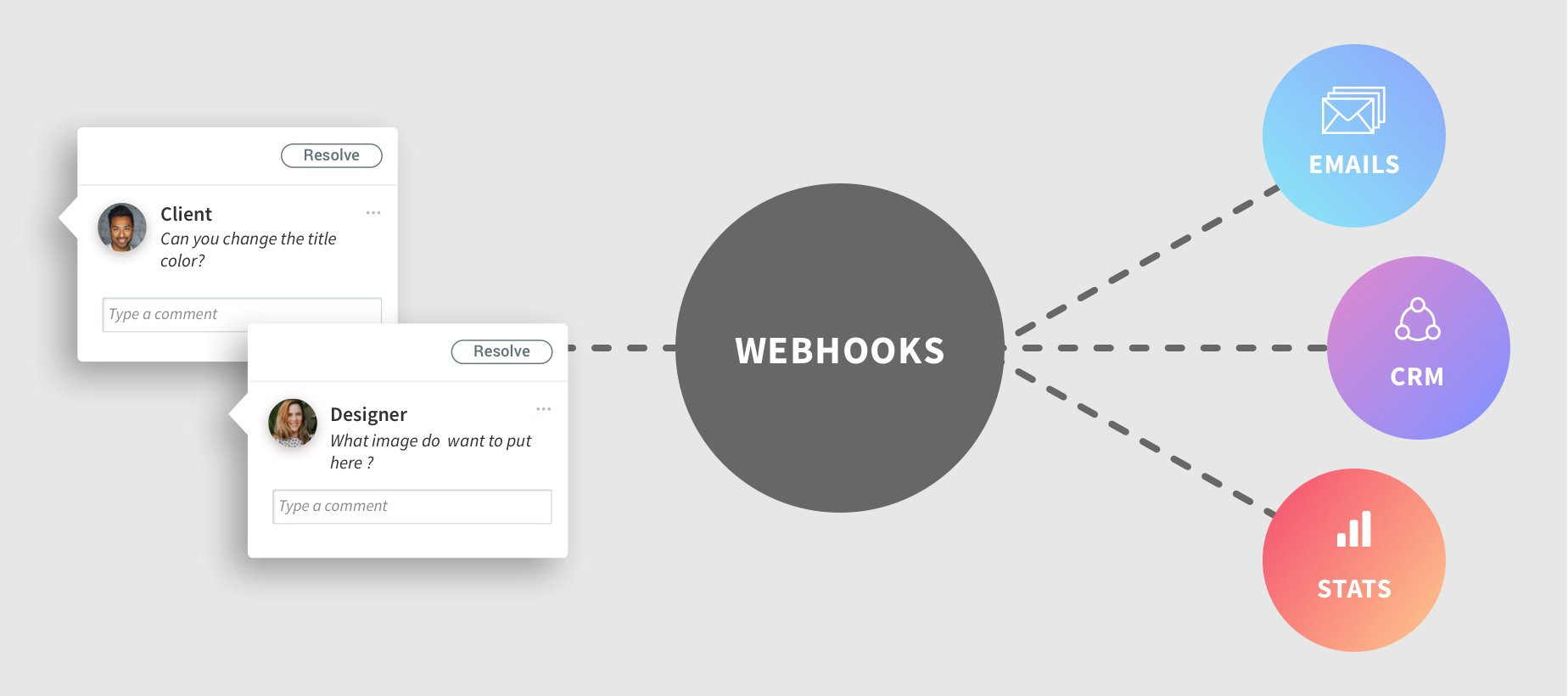
Resolve Date Indication
Track what’s been resolved (and what hasn’t) with the resolve date indication. It appears whenever a comment is resolved and shows who resolved the comment, and when.
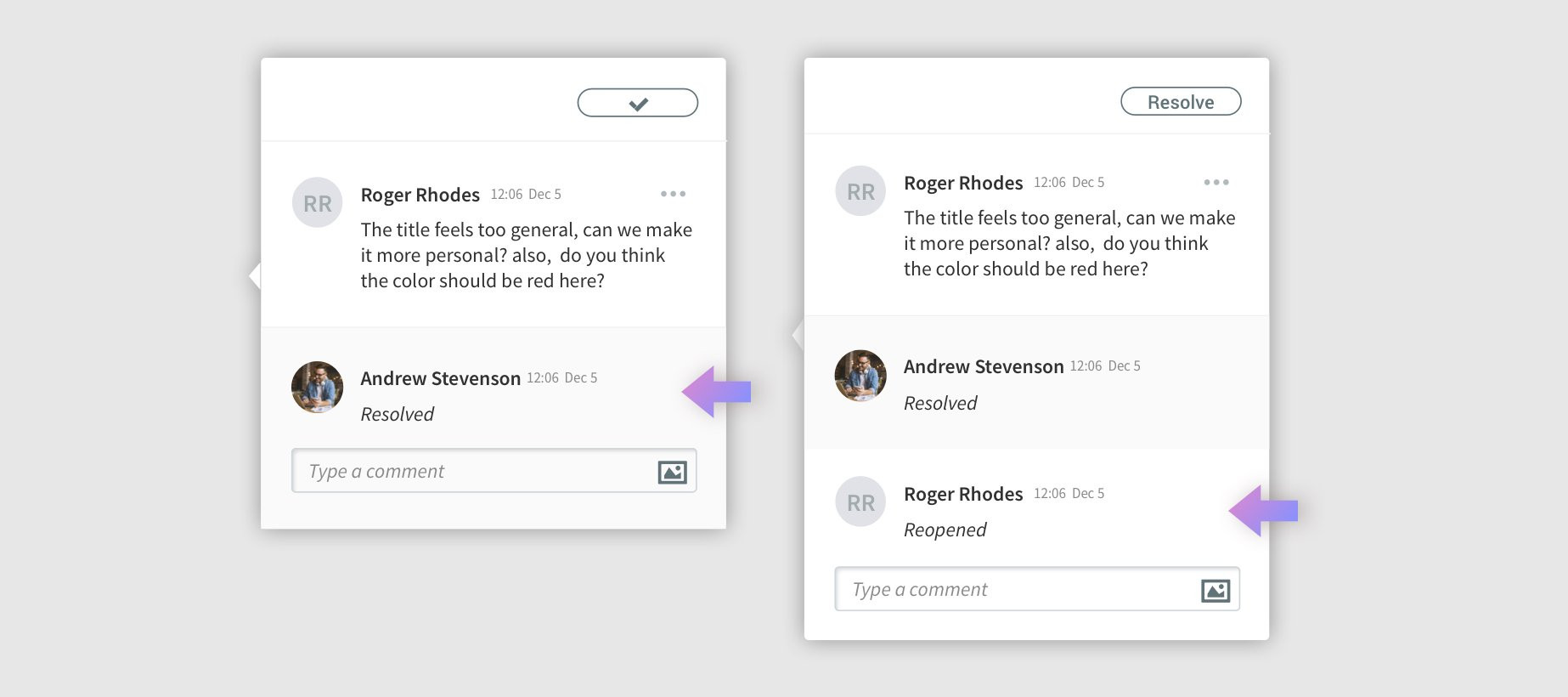
Minimize Site Comments - Coming Soon
Prefer a clean screen while building and editing your websites? The minimize feature enables you to remove the Site Comments right bar while you’re working on sites and bring it back when you want to use it.
Remember: Clients won’t see the Site Comments bar at all until you add them via Client Permissions so they don't have this option.
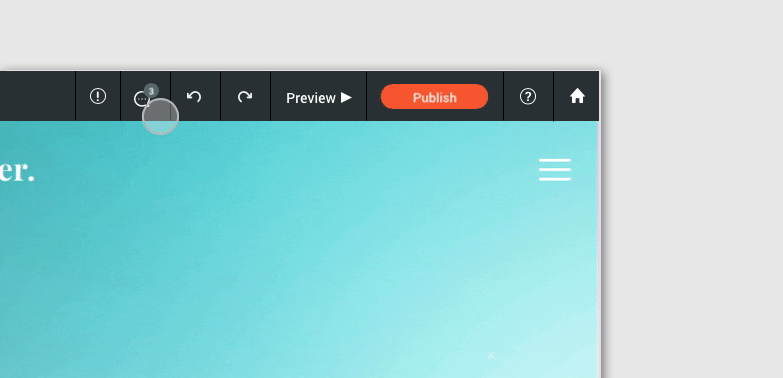
Internal / Public Comments - Coming Soon
Control who sees comments with internal/public tags. Set the internal tag for private comments you only want team members to see and the public tag for comments you want clients to see.
Just getting started
Site Comments has only been live for a few months, but it’s already changing how people build, edit and review their sites. We’ve got more plans for the future, so stay tuned...

