Improve your feedback process even more with the latest Site Comments update: image upload.
Clients and teammates can add images directly to their comments, and these images can be uploaded directly from the comment to the site. This makes the feedback process easier and more accurate, saving the time and effort of sending images separately.
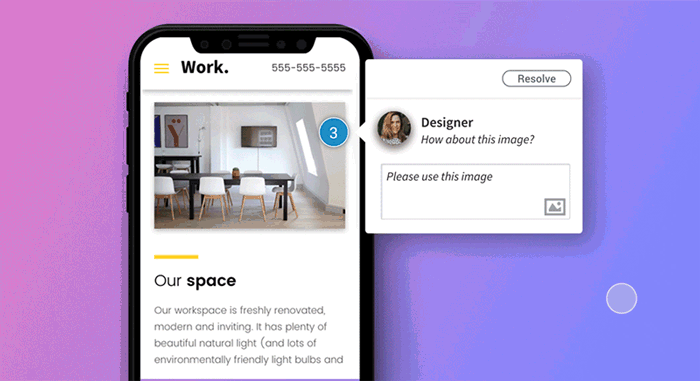
Adding images saves time & improves clarity
Site Comments makes the entire site review process simpler, easier and more accurate by enabling clients and teammates to leave feedback directly on top of sites. With this new capability, images can be added to comments, saving clients the trouble of sending them separately by email or (even more complicated) describing the image they want to use with words.
If the comment is made on a widget with an image (for example, an image slider, photo gallery, or single image widget) the team member can then replace the old one in a single click - directly from the comment.
So many ways to use Site Comments
Site Comments is a powerful tool that can seriously improve your workflow by enabling feedback directly on your sites. Use it to:
- Communicate with clients on their sites.
- Communicate with teammates as you build sites.
- Make notes to yourself while you build the site.
- Ask questions (and get answers) all in one place.
- And more!

