Any widget built with the Widget Builder can now be automatically updated, so the most recent version of customized widgets appears everywhere, including live sites. This enables you to control and fix all versions of the widget at once, for faster implementation of changes.
It also saves time for your team and customers, as they no longer need to manually update live widgets, and enables greater consistency in all sites that have the same widget.
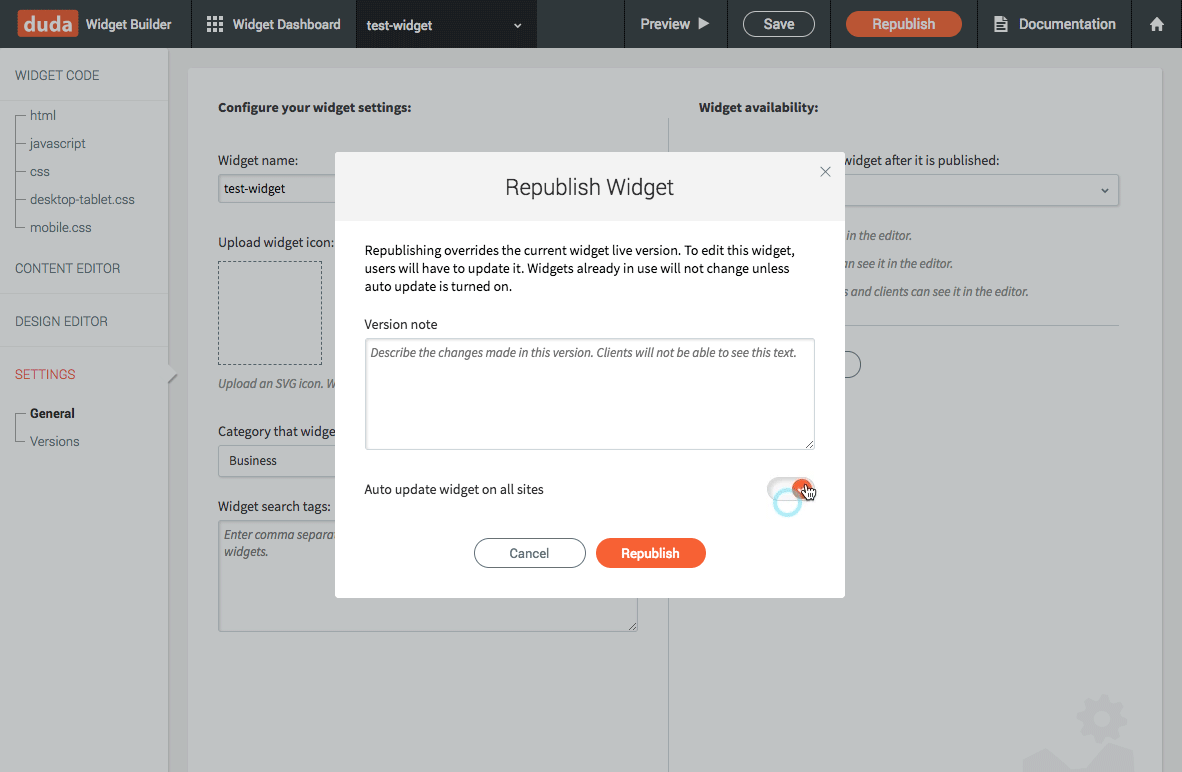
Until now, widgets built with the Widget Builder could only be updated in live websites if customers or team members manually updated the widget. With auto-update, new widget versions are pushed effortlessly to all live websites. Just make sure the change doesn't break the widget, as it affects live sites.
So, if you add a new field to a Testimonial widget or fix a typo in an Image Effects widget, all of these changes will be automatically updated in all versions of the widget. Also, if the API you're using changes and you want the change to take effect immediately for all people using the platform, you can now implement the change in all live versions of the widget at once.
More Widget Builder Improvements
In addition to auto-update, we’ve also added functionality that enables you to change field types while preserving field values. For example, you can replace a toggle button with a checkbox, or a radio button with a dropdown, without having to re-enter the values.
For more about using the Widget Builder to build customized widgets for your site, go to the developer portal.

