Connect Instagram Business Profile
Troubleshooting Business Instagram connection
This article will help if your Instagram business account isn't listed when you're trying to connect it to the Social Dashboard.
There can be a few reasons:
- Your Instagram page has not been properly converted to a business account.
- Your Facebook personal profile does not have the admin role on the Facebook business page that is linked to your business Instagram account.
- Your permissions for Social Dashboard to access your Facebook account have not been properly set up.
- Your Instagram page has not been properly converted to a business account.
To check the account status, navigate to the settings of the Facebook business page that is linked to your Instagram page.
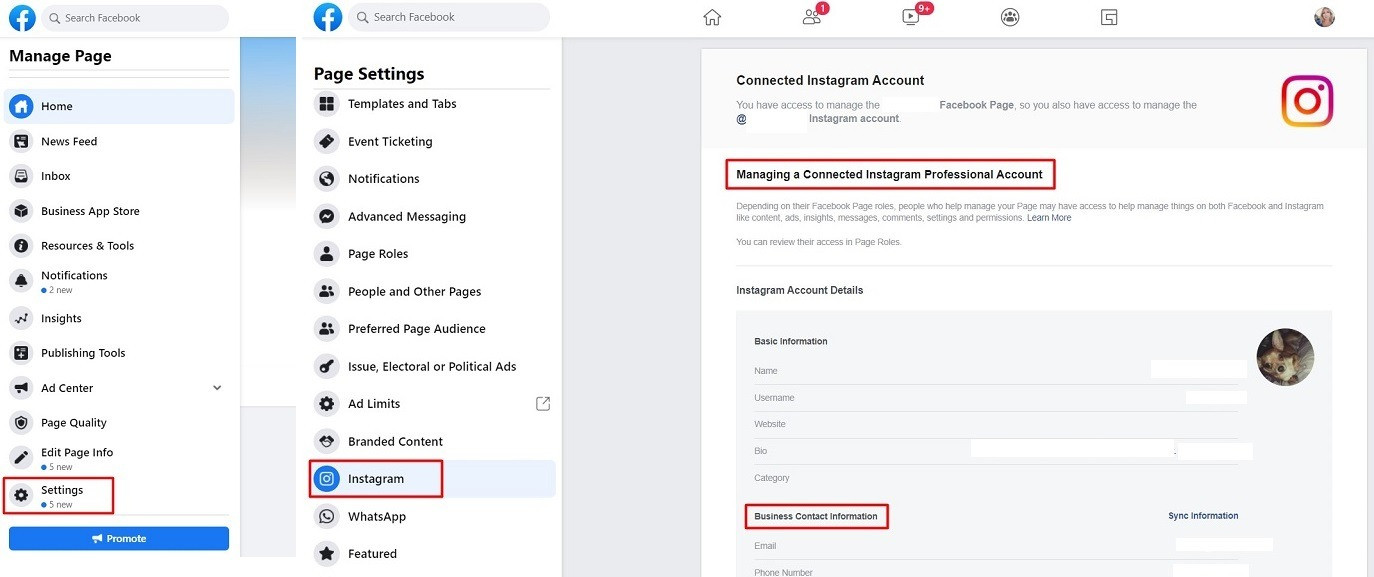 If you see a screen that differs from the image above, it means your Instagram account is either not connected to your Facebook Page, or it hasn't been converted to a business account.
If you see a screen that differs from the image above, it means your Instagram account is either not connected to your Facebook Page, or it hasn't been converted to a business account.
Your Facebook personal profile does not have the admin role on the Facebook business page that is linked to your business Instagram account.
In order to make sure that your Facebook personal profile has the admin role on the Facebook business page that is linked to your Instagram account. Click Page Roles on the left-hand side.
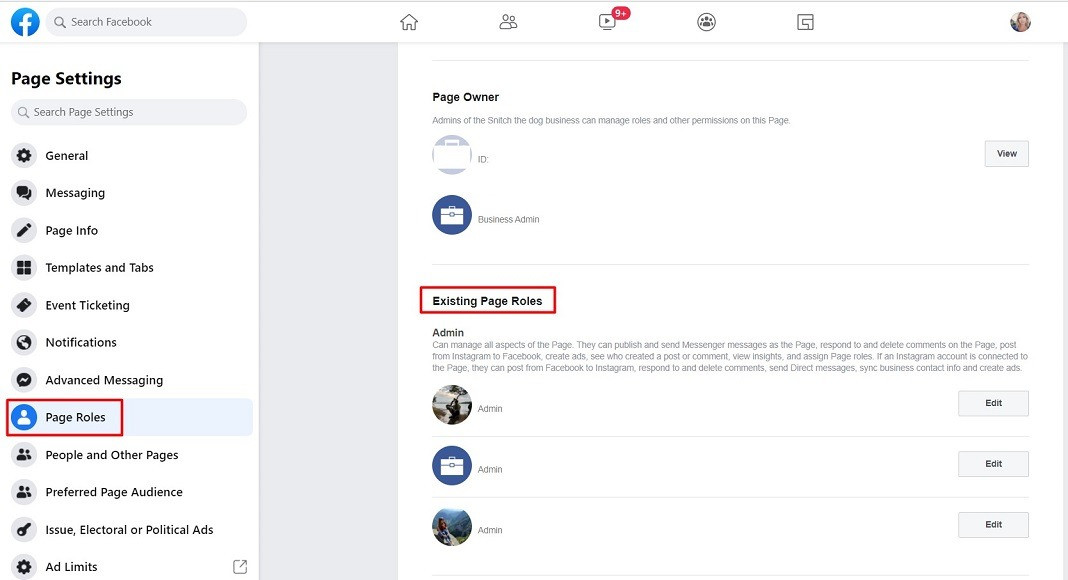
f you have any other role, then you will not be able to authorize the connection.
Your permissions for Social Dashboard to access your Facebook account have not been properly set up
Check that SocialPost has the permissions to access your Facebook account.
In the top right corner click on the arrow, then hit Settings & privacy > Settings > Business integrations, or click this link. Hitting on View and edit make sure that every toggle is toggled and the rest of the required boxes are checked.
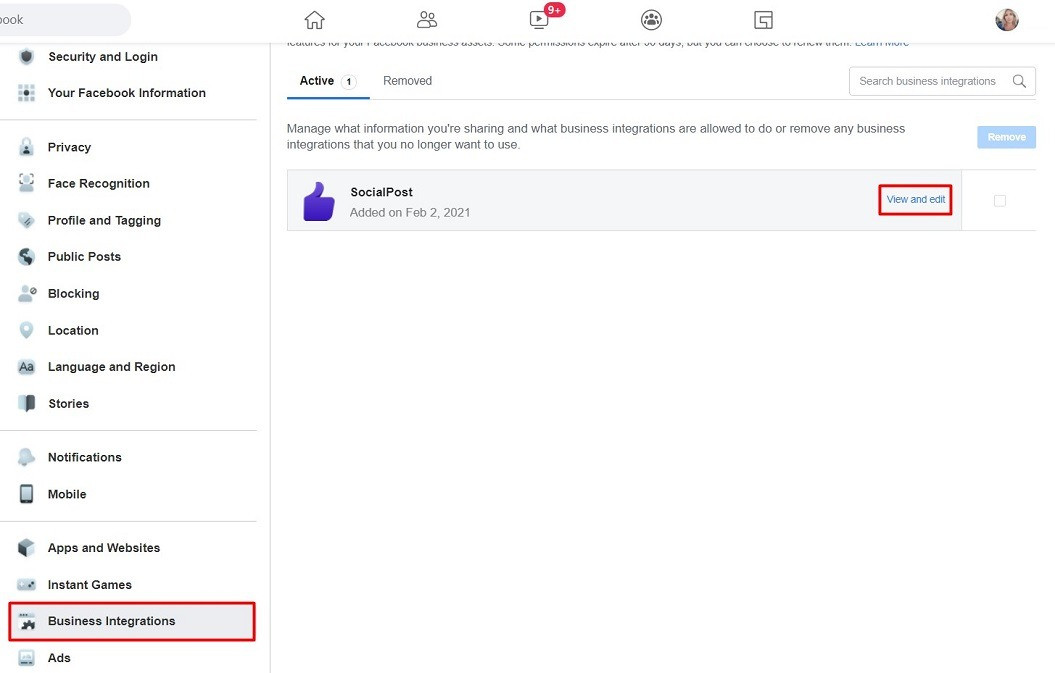
f you don’t see any individual Pages listed as shown below, it means that you’ve previously granted SocialPost permission to access all Pages, which is the ideal setup. In this case, you won’t need to check any Pages here, and instead, you’ll need to re-authorize permission, as described further.
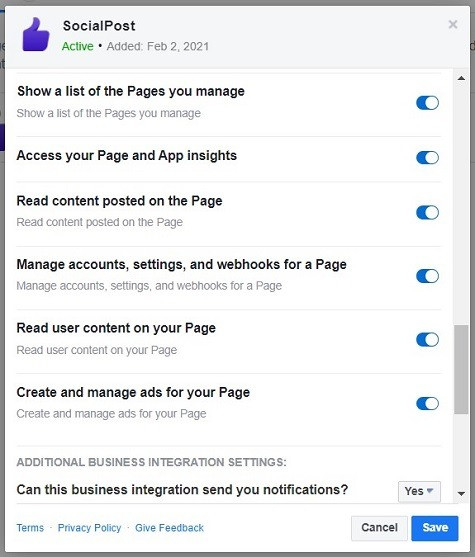
Once that's done, try connecting your Instagram business account again. If the issue persists, check the box and remove the integration.
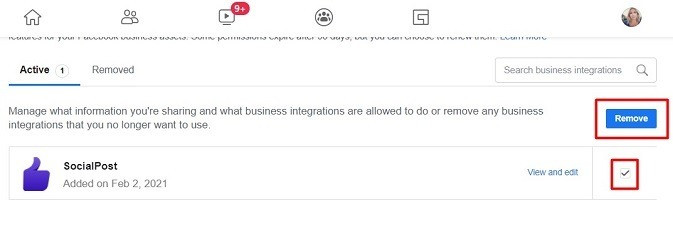
Next, hit on the red Disconnect Facebook button in your Social Dashboard account settings as shown. If it is not clickable create a password in the Change Password section as shown. The button will be clickable after you this.

