What is an Instagram Business Profile, and why is it needed?
Starting in 2016, Instagram divided accounts into Personal and Business Profiles. Converting to a Business Profile on Instagram allows you to include additional business information like a phone number, email address, physical address, and call-to-action buttons making it easier for you to connect to your customers.
Adding an Instagram Business Profile has several benefits as well. Not only does it enable direct publishing to Instagram through the Social Dashboard, but it also unlocks additional reporting metrics in PromoRepublic reports.
How to identify what type of account you currently have?
Open the Instagram app on your mobile device and head to Settings, and then Account.
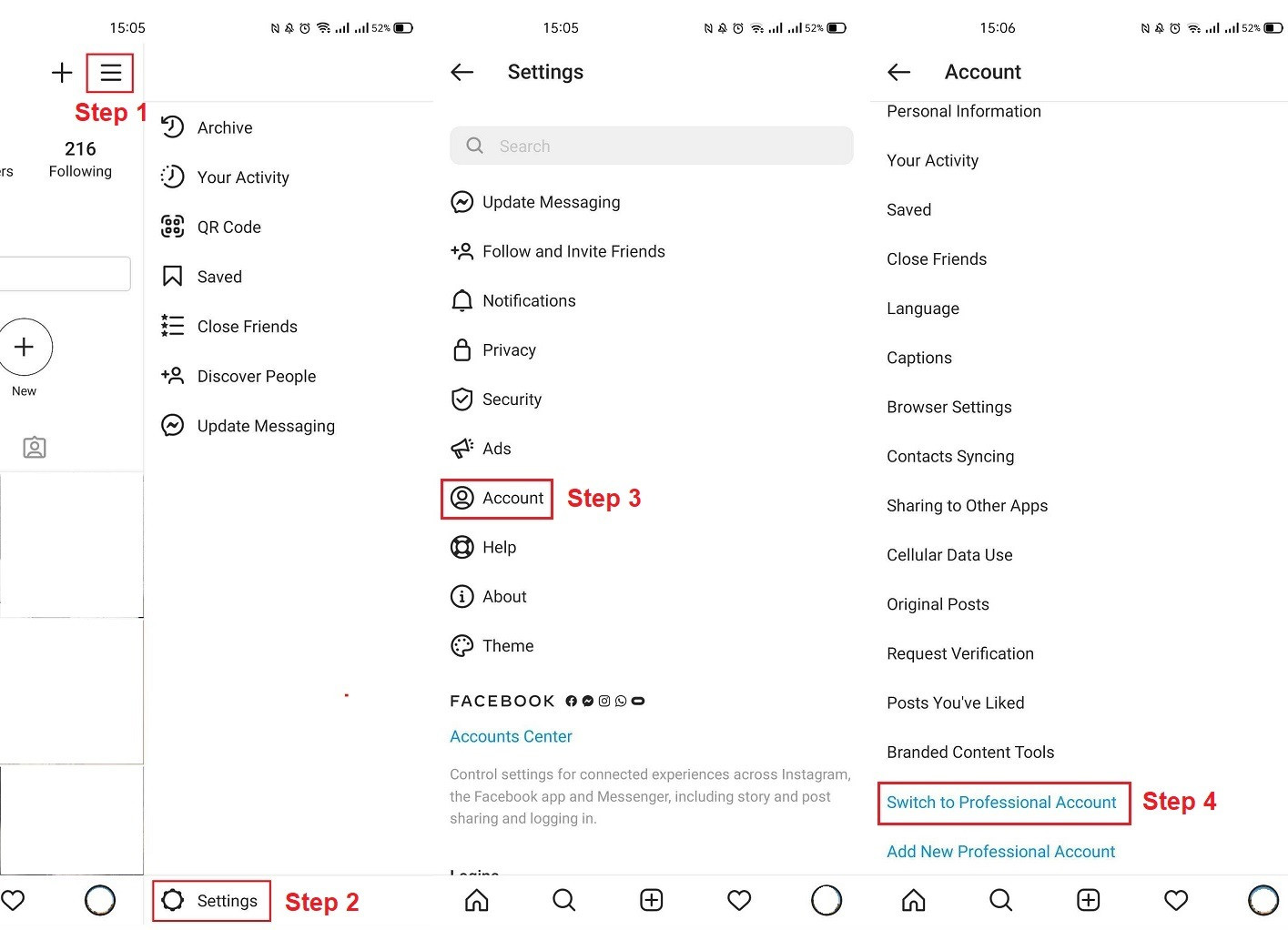
Here's what you will see at the bottom of the list of options.
If you have an Instagram Personal Profile, you'll see one option:
Switch to Professional Account
If you currently have an Instagram Business Profile, you'll see two options:
Switch to Personal Account
Switch to Creator Account
If you currently have an Instagram Creator Profile, you'll see these two options:
Switch to Personal Account
Switch to Business Account
How do I convert my profile to an Instagram Business Profile?
Converting to an Instagram Business Profile is free and easy. Please find the detailed instructions for converting your profile here.
I have already converted my Instagram profile to an Instagram Business Profile, and it is already connected to Social Dashboard. Do I need to reconnect the page?
Yes. Even if your Instagram Business Profile is connected, you need to reconnect it again due to the AI changes. This will then allow you to start receiving additional reporting data and updated functionality such as Instagram direct publishing.
IMPORTANT: upon the page reconnection, you'll lose the scheduled content. We suggest that you save the posts to the My Ideas section and then reschedule them.
Which features will be available with Instagram Publishing?
Direct publishing is limited to single-image and single-video posts. Same as for other posts, you can include @mentions and hashtags. Stories and posts for Instagram Personal Profiles can still be published with the mobile workflow. Instagram Business publishing is limited to 25 API-published posts within a 24-hour moving period.
I followed all of the steps, but my Instagram posts still aren’t posting.
Please check the Facebook settings of the page connected to your Instagram Business Profile. If the audience is not set to Public, the post will fail the same way as the Facebook post will. You will need to remove SocialPost from Facebook Settings and then reconnect the Instagram Business Profile with the audience set to Public.
If you have any further questions, please contact us

