Create your post
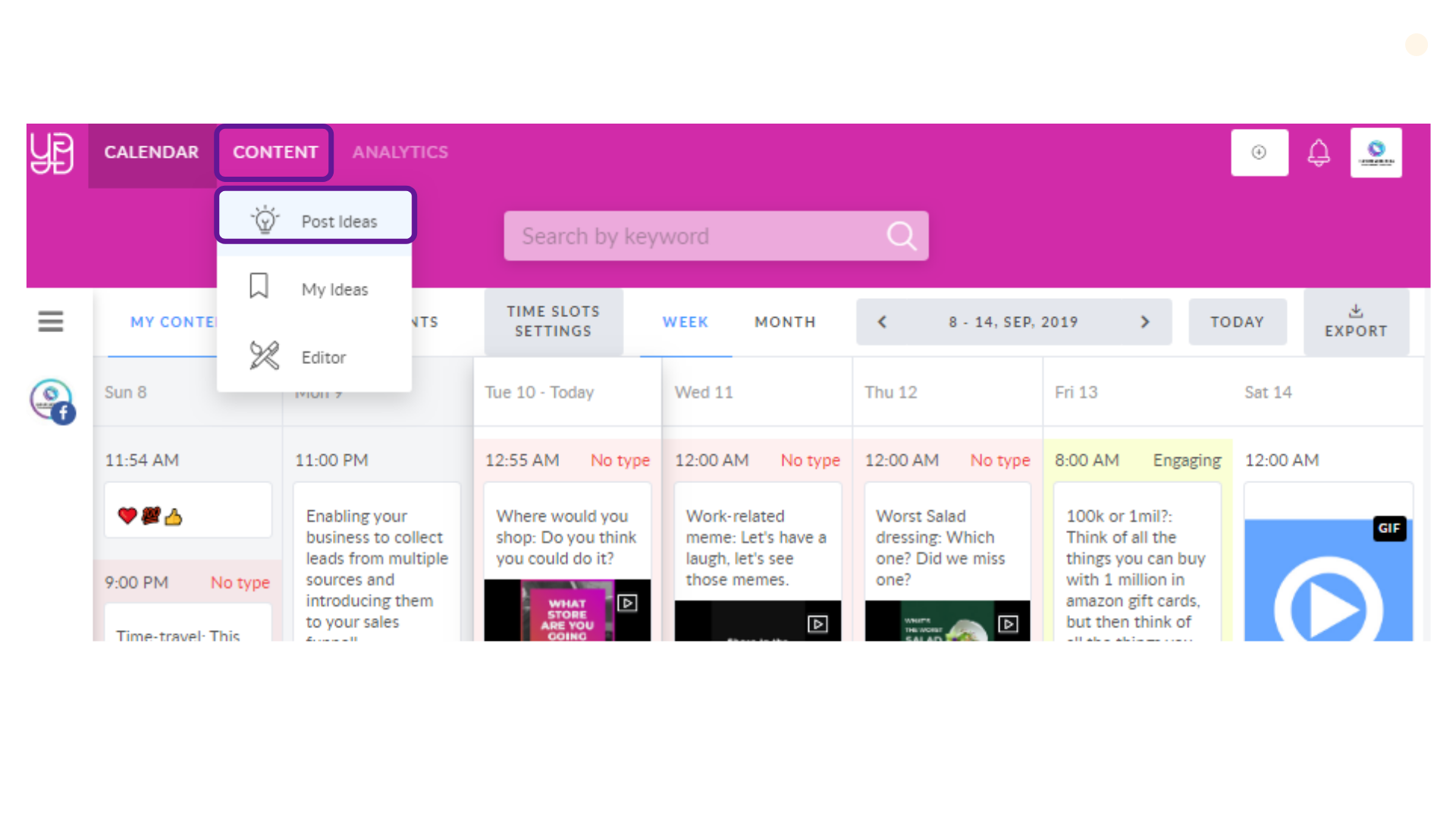
Move the button to the right to "Propose this Post for Approval" field before scheduling it or add it to the queue.
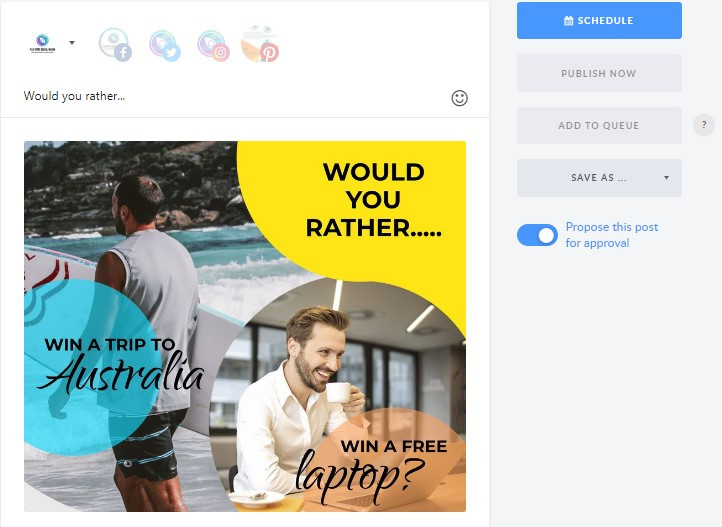
The Proposed for Approval Post will immediately appear on the Client's page calendar. You will able to approve the post for publishing or Edit it before publishing.
Please connect a page to Workspace before creating a content plan.
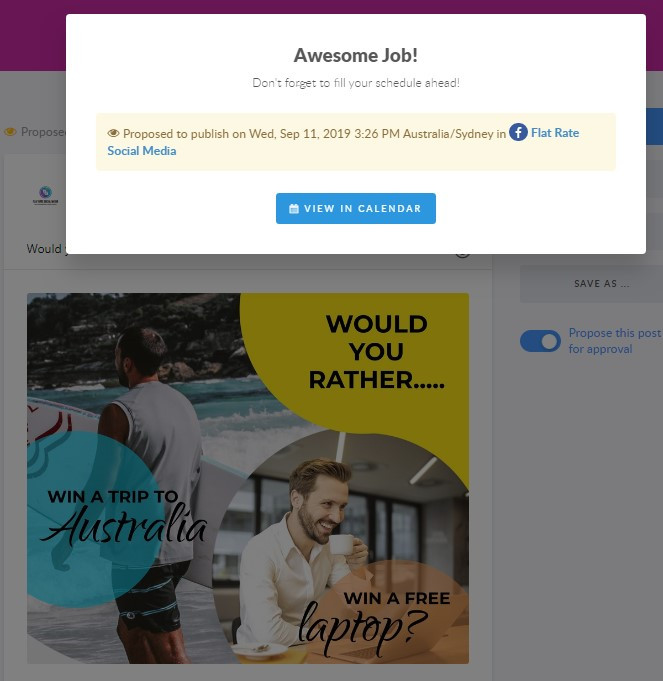
Proposed for Approval Posts won’t be published without approval. If the post isn't approved before its suggested time, the client will receive an email notification.
When the suggested time button "APPROVE" is replaced with the "PUBLISH NOW” button, your post will still be available for editing or rescheduling.

