The workspace's owner, as well as their admins, can add social pages to the workspace. How should you start? It's pretty simple!
1. Go into the workspace settings and find the 'Connect more pages' button.
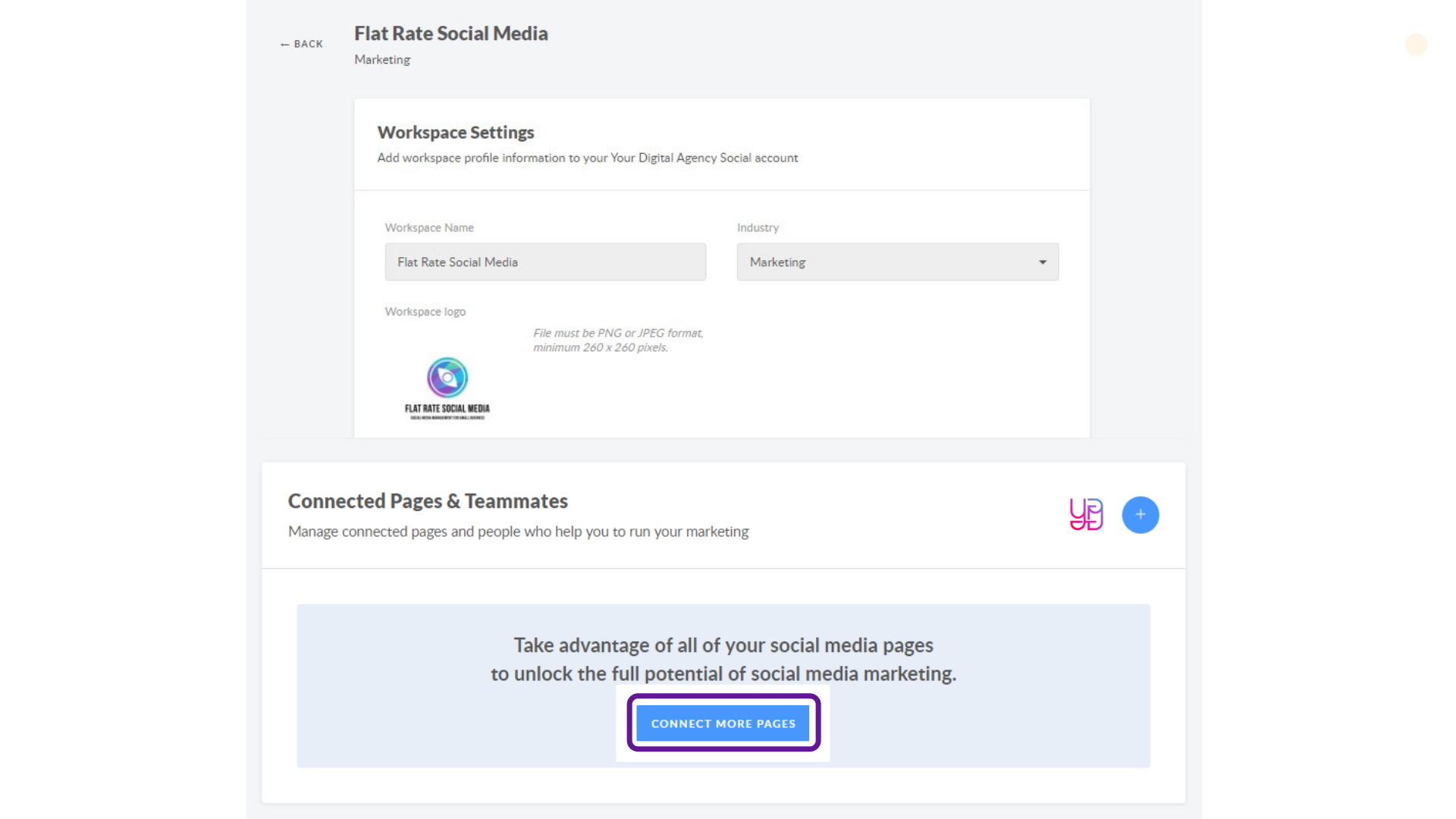
2. Once clicked, you will be prompted with the social platforms to connect:
-
Facebook (business pages or groups)
- Twitter
- Instagram
- LinkedIn (personal profile or business pages)
- Pinterest boards
3. After you click any one of these, a list of your pages will pop up, so choose the necessary one and it will be added to the workspace instantly.
You then see the page listed in the Workspace's Calendar. As an Owner or Admin you can see the page settings or disconnect it.

