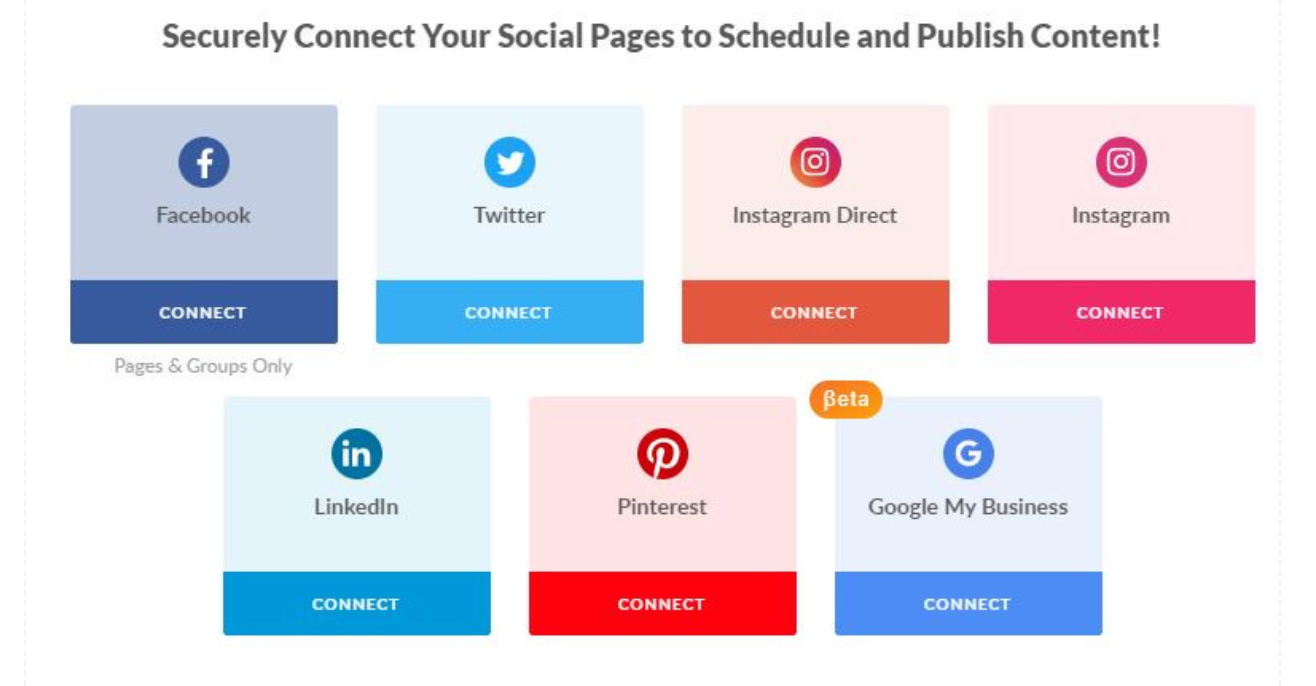I forgot my password to the Social Dashboard, what do I do? Not to worry there is an easy fix.
Please follow these instructions,
1. Go to the Social Dashboard via this link - https://social.yourdigitalagency.com.au/en_GB
2. Choose forget password (see screenshot below)
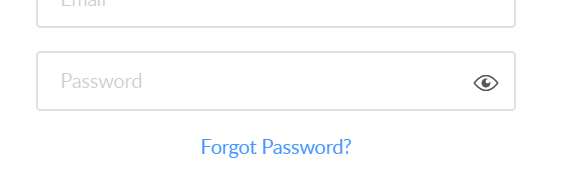
3. Enter your email and continue. You will then see a screen that looks like this
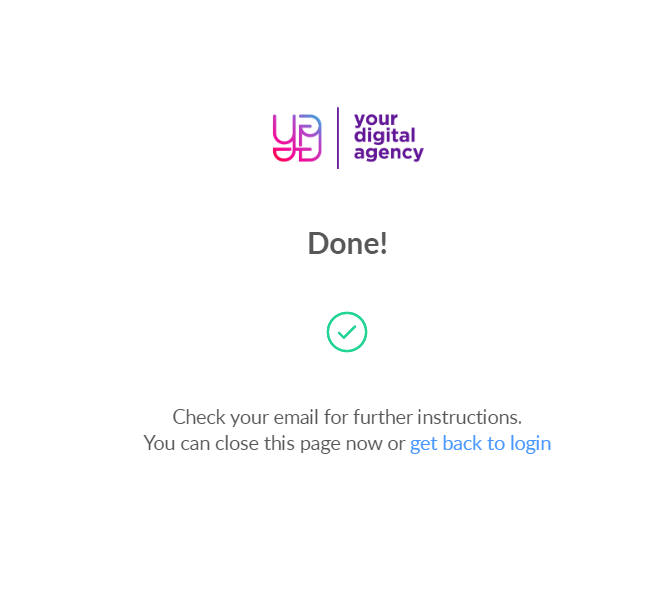
4. Go to your In Box. You will receive an email that looks like this (CHECK SPAM IF NOT RECEIVED). Choose reset the password.
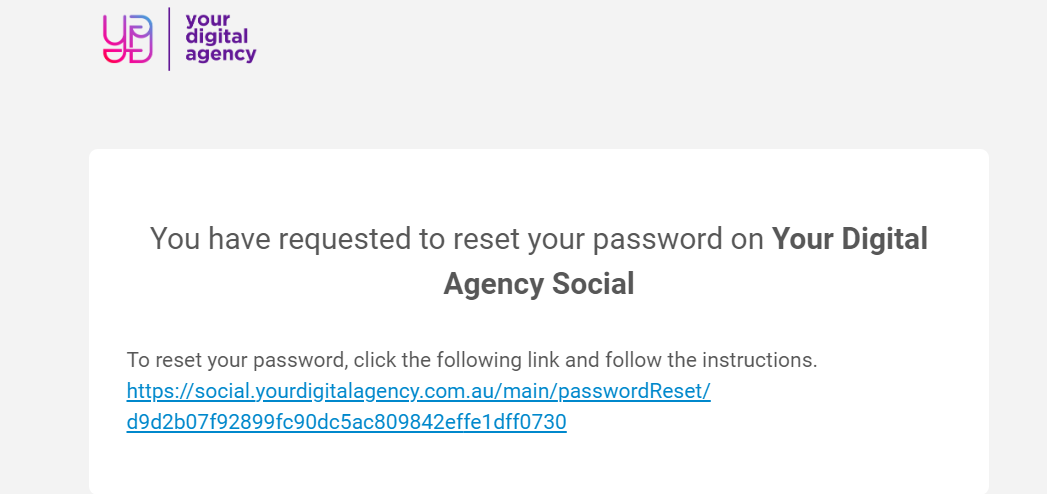
5 CLICK THE LINK TO RESET YOUR PASSWORD. THEN RESET YOUR PASSWORD. You will see a screen that looks like this.
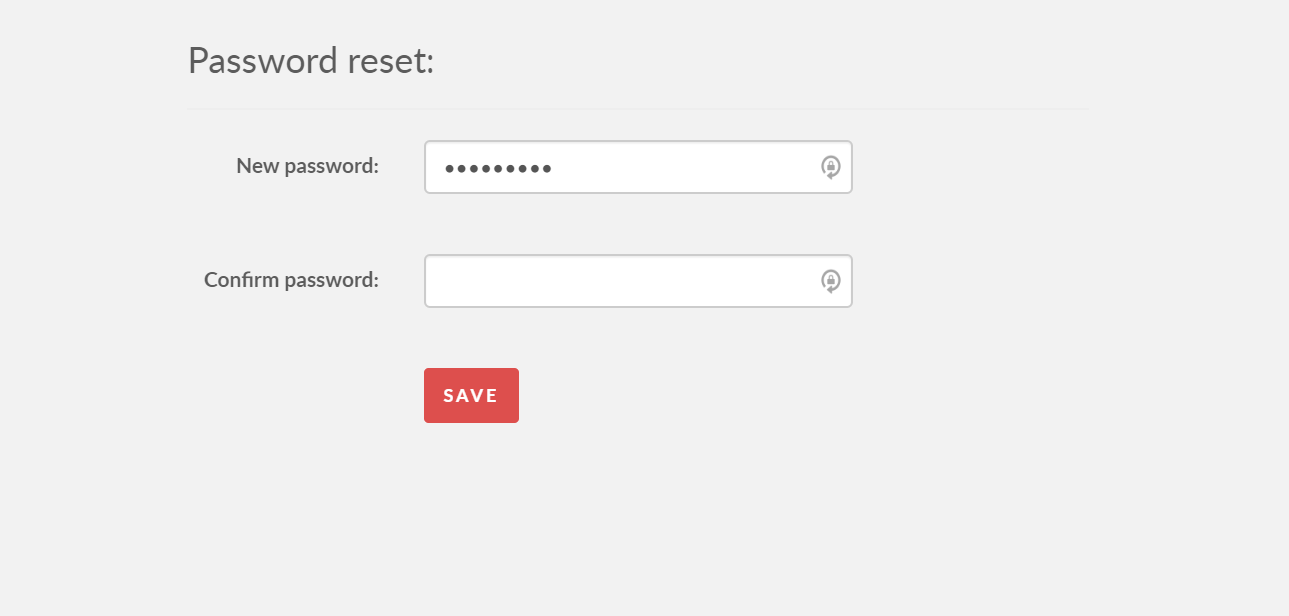
6. Return to the Social Dashboard and log in with the new password https://social.yourdigitalagency.com.au/en_GB
7. When you are logged back in you will see your social calendar. On the left-hand side, you will see all of the pages that are currently connected and an option to connect further social media profiles (see attached screenshot)
VIDEO FOR FURTHER EXPLANATION, CLICK HERE
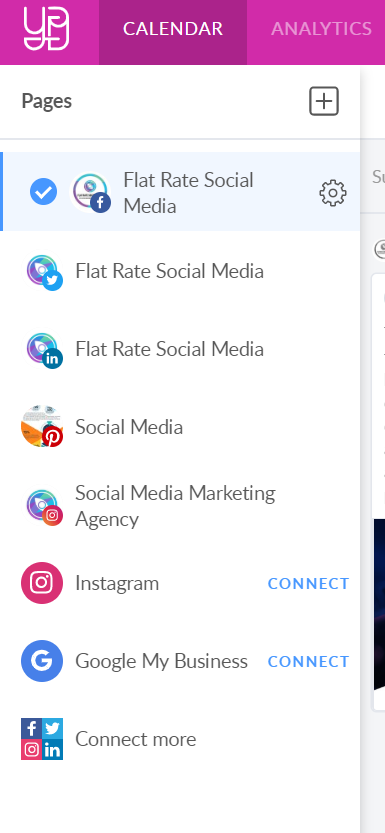
8. Choose to connect more and follow the instructions. Then you are DONE!