In order to publish a post to several social media networks at a time, Multiposting feature is at your service.
Regardless of the way you start - either from the Editor or Calendar or Post Ideas section - you finish at the pre-posting stage, where you are to select a social page. Feel free to tick more than one network at the top, as pictured below.
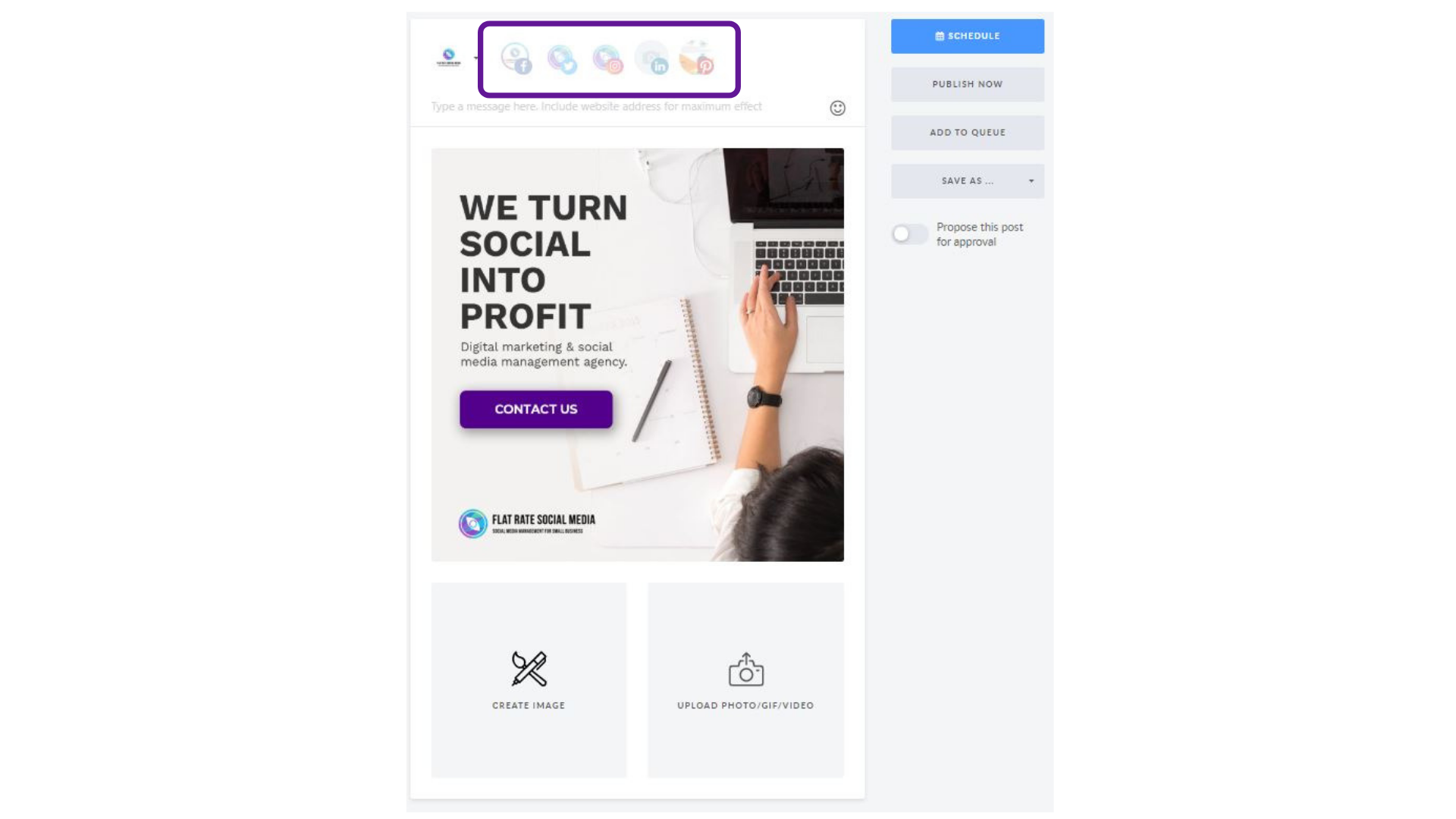
Similarly you can choose several social platforms when reposting your content. But be advised that Multiposting can't be applied to scheduled posts, but only to the published ones.
IMPORTANT: Please keep in mind that visuals do not resize automatically when choosing various social platforms, because their post sizes are optimized differently. So pictures might not look the same in the feed as on the preview step in your YDA Social Dashboard dashboard.
If you wish to duplicate a post in a different way, for instance, by doubling an existing piece of content, we're sorry to say, but we don't provide this feature as of now. In case you would prefer such an option, just let us know!

