In order to publish a certain post to several social media networks at a time, Multiposting feature is at your service.
Regardless of the way you start - either from the Graphics Editor or Post Ideas section - you get directed to the post editor form, where you need to select a social page. Feel free to tick more than one network.
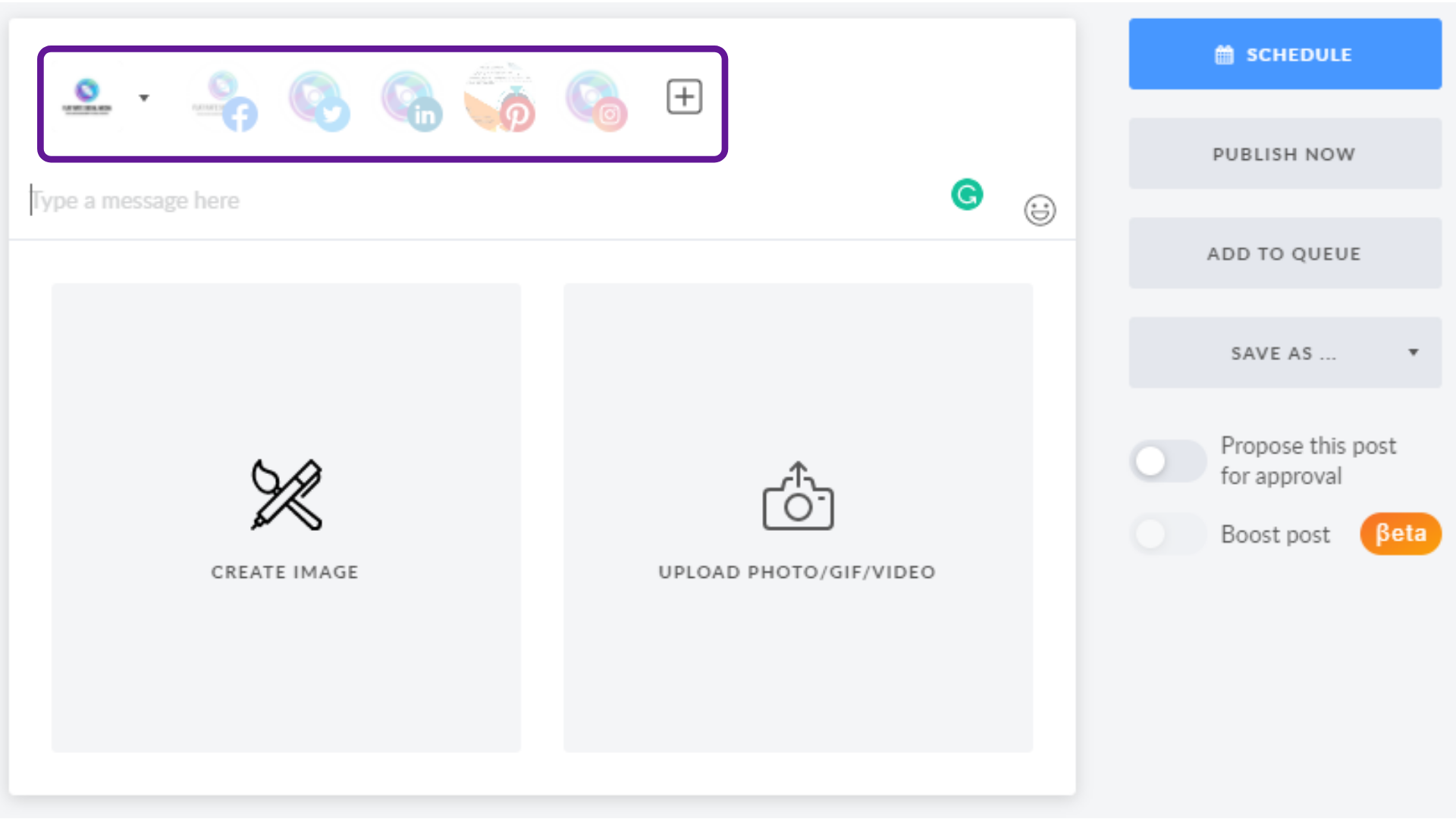
On this stage you are able to assign the right image size as well as type different captions with our recent update - ability to Customize Post For Each Platform.
Similarly you can choose several social platforms when reposting your content. But be advised that Multiposting can't be applied to scheduled posts (posts that are not published yet), but only to the published ones.

