Interested in trying Dynamic Pages but not quite sure where to start? These How-To Guides are for you!
They’re here to get you started with Dynamic Pages, so you can speed up your workflow, build better sites more quickly, and improve your offerings.
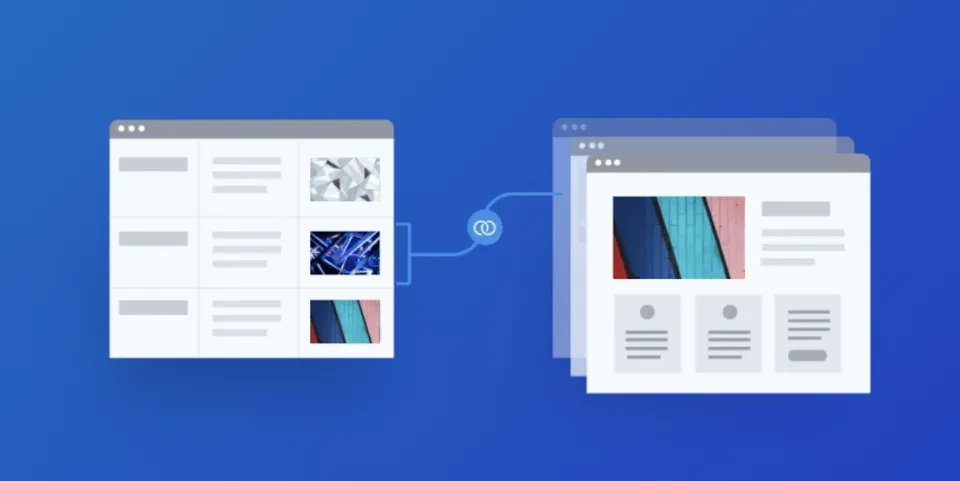
Dynamic Pages are a great tool for building sites that have multiple pages with the same design, each with different content. For example, sites with:
- Recipes
- Real Estate Listing
- Want ads
- Catalogs
- Portfolios
- Branch locations
Use Dynamic Pages to build them quickly and with all the flexibility that you get from a regular page.
There are four different tools you can use to build Dynamic Pages. To have the best experience and result, it’s important to choose the right one. These guides will help you get a sense of which one is best for your situation.
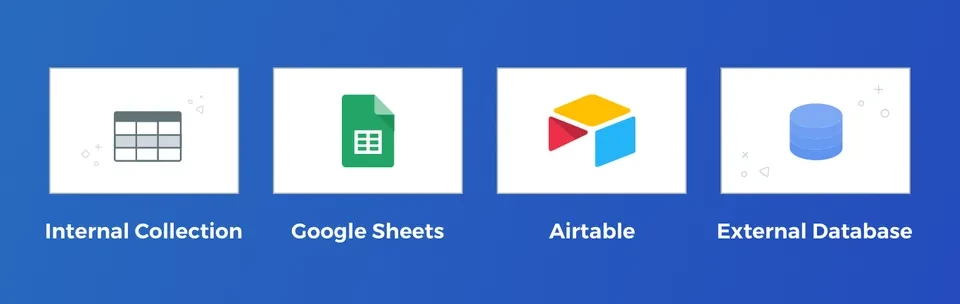
The first guide you’ll find is for Internal Collections. It’s the easiest way to build Dynamic Pages, since all of the data is contained right inside Duda.
The guide walks you through the following steps:
- Map the collection structure
- Design the layout that will be used for all the pages
- Create an Internal Collection
- Add fields and choose content types
- Add rows and fill them with data
- Convert the designed page to a Dynamic Page and connect the collection
- Connect widgets on the page to fields in the collection
- Create an access point on the site so visitors can access the pages
There's a dedicated area in the Resource Center with all of these guides; we'll be updating it with Airtable Collection and Google Sheets Guides as soon as they’re ready.

