Create a new business account
If you don’t want to have your business account linked to your personal account, you can create a standalone business account. Keep in mind that you’ll have to sign in to your personal and business accounts separately.
If you have a personal account, log out
Go to pinterest.com/business/create/
Fill out your email, password and business name then select a business type
Click Create account
Convert a personal account to a business account
Log in to your account
Go to pinterest.com/business/convert/
Fill out your business name and website then select a business type
Click Create account
Pinterest: Here’s How to Add a Collaborator to a Board.
Did you know Pinterest allows you to add other users to your boards as collaborators, so that they can save Pins to the boards, as well? Our guide will show you how to add a collaborator to one of your boards.
Group boards are a great way to share ideas and plans. To create a group board, invite friends to one of your existing boards.
Invite friends to collaborate on your board
From your profile, click into a board
Click Invite

Search by first and last name, username, or email address
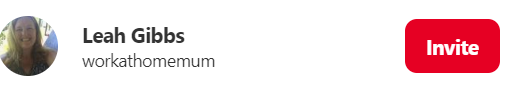
OR share the link
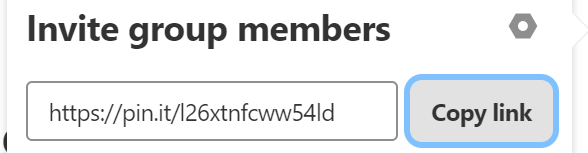
Click Invite next to the friends you want to add as collaborators
Your friends will get an email or notification about your invite. To send an invitation off Pinterest, click Copy link. Your friends can accept or decline the invite after clicking the link.
When using Pinterest on a computer, you can allow others to request to join your board. Some boards will allow you to request to join, based on the board owner's settings.
Allow requests to join your board
From your profile, click into a board
Click Invite next to your profile picture
Click next to “Invite group members”
Turn on Group requests
Click Done
This will add a “Request to join” button to your board. You'll receive an email and a push notification when someone requests to join. You can accept or decline this request from your inbox.
Request to join someone else's board
Click into the board you'd like to join
Click Request to join next to the board's “Follow” button
If your request is approved, you'll receive an email and a push notification.

