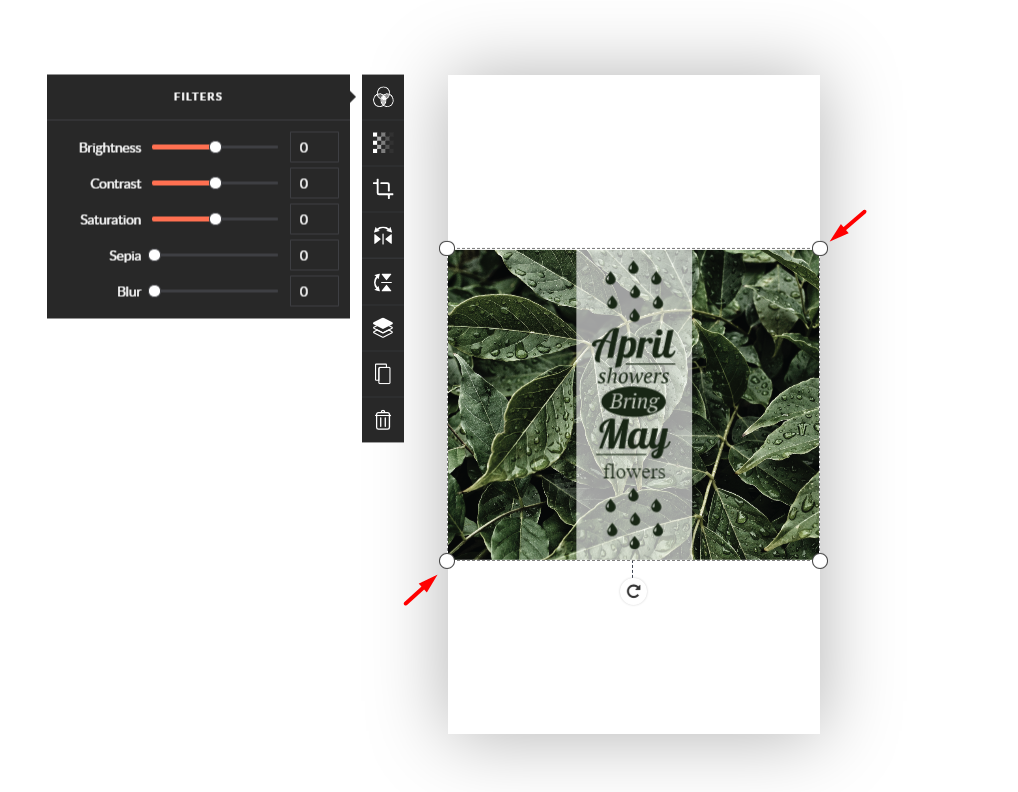It is possible to post to Instagram Stories with Social Dashboard.
Facebook doesn't allow to publish Instagram stories directly from third parties, so it is possible using our SocialPost notifier app
Not automatically though, but through the mobile app (Android, iOS).
Download the App, log in the same way as you do on desktop, schedule a Story and it'll notify you when it's time to publish it.
Download Here
Here is a typical flow of how to publish an Instagram Story through the app on Android devices.
1. Click on the blue Post button to start the process.
2. Hit OK.
3. Select Stories.
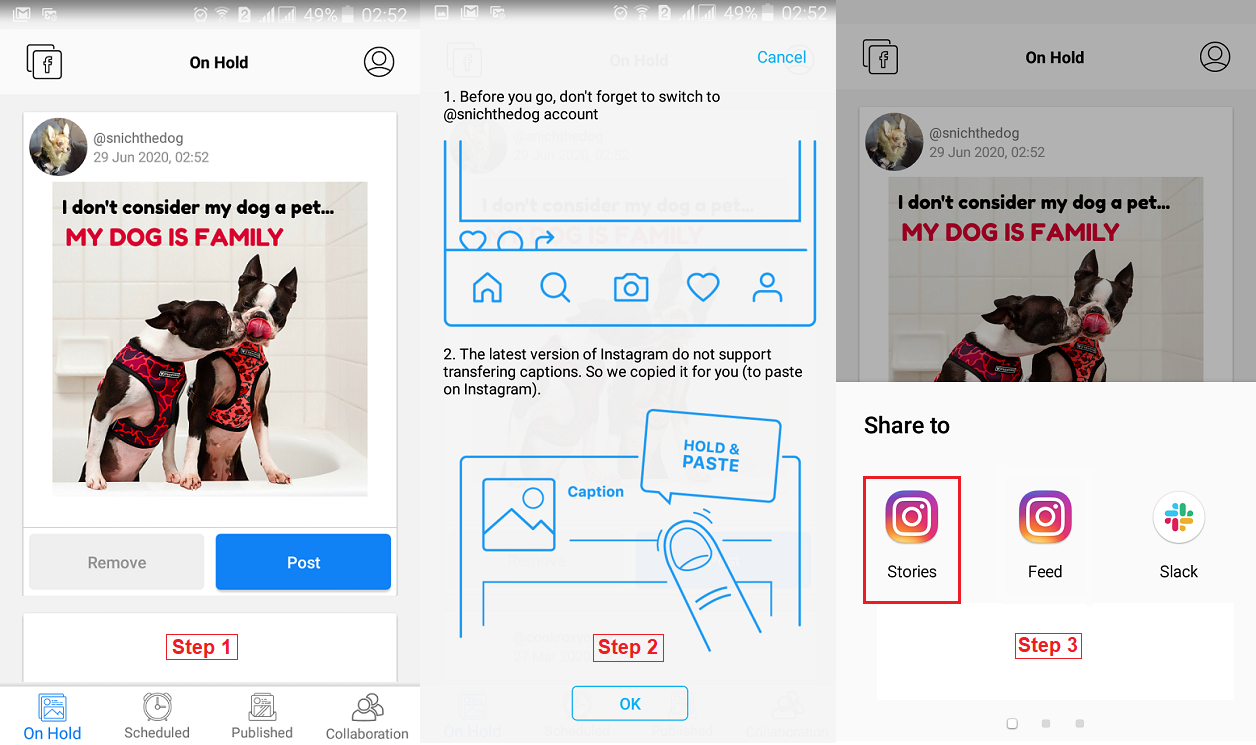
4. Add any visuals and graphic effects that you desire and hit Send To at the bottom.

Please note that unlike a feed post, a story can't be re-posted in the Calendar.
Don't forget to assign the proper size to the picture in the Graphics Editor.
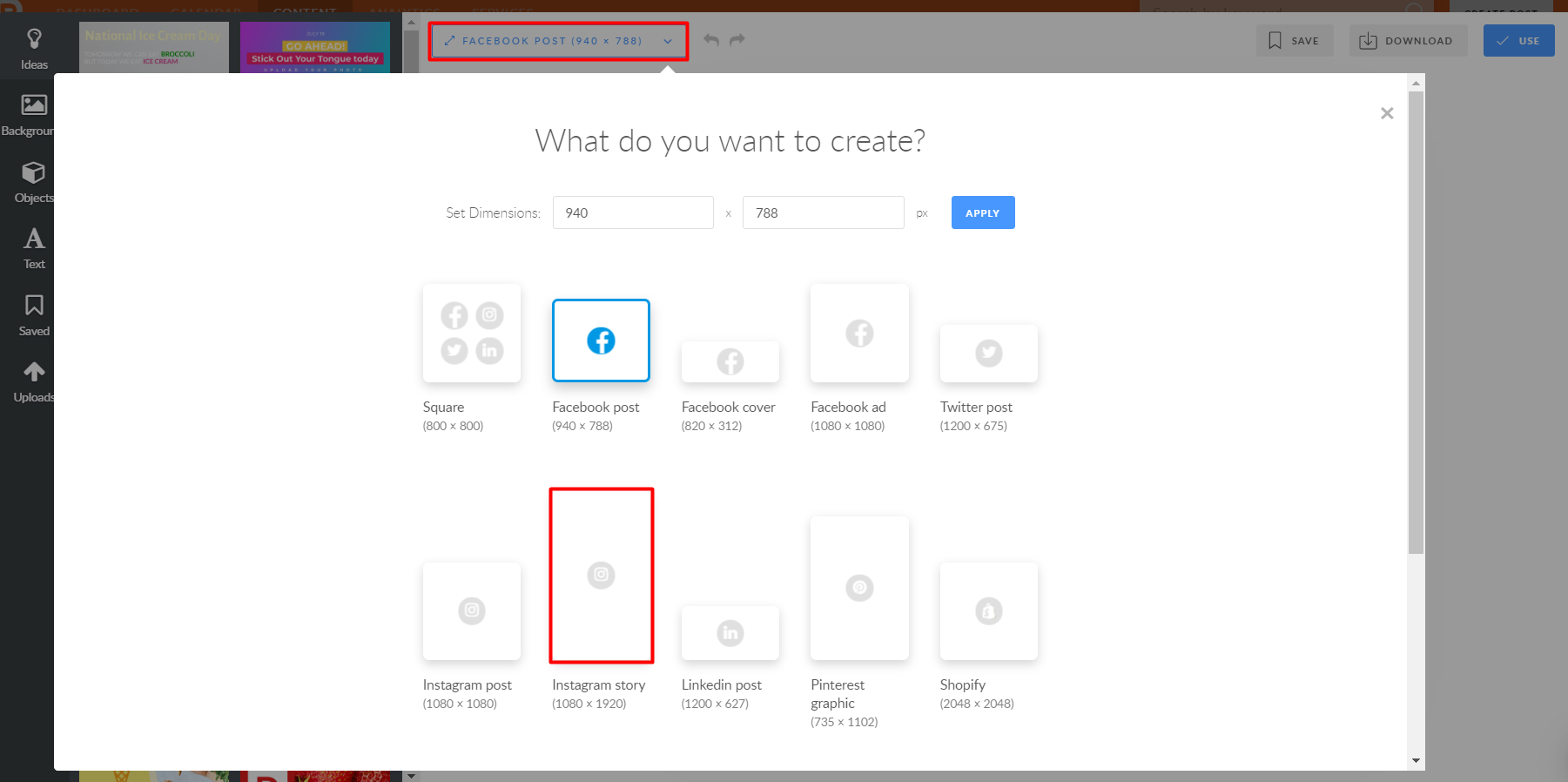
Adjust the artwork dragging it by the corners.