With Facebook Shops, you can display and sell items on Facebook and Instagram. Anyone who visits your shop will see your items and can browse them. You can customize your shop by adding featured collections.
If you use a website to sell your items, you can send people to your website from your Facebook or Instagram shop to complete their purchase. Follow the steps below to set up a shop in this way or learn how to set up a shop with checkout.
WHY?
Set up a shop for your business page brand you can add your shop items and start selling.
Meet Customers Where They Are
Reach millions of customers across Facebook's family of apps.
Grow Your Business
Get more opportunities to make sales with a streamlined shop that's optimized for mobile.
Build Your Brand
Customize your shop to suit your brand. Use simple creative tools to give it a look and feel that your customers will recognize.
START HERE
Setting up your shop takes a while
https://www.facebook.com/commerce_manager/onboarding_landing
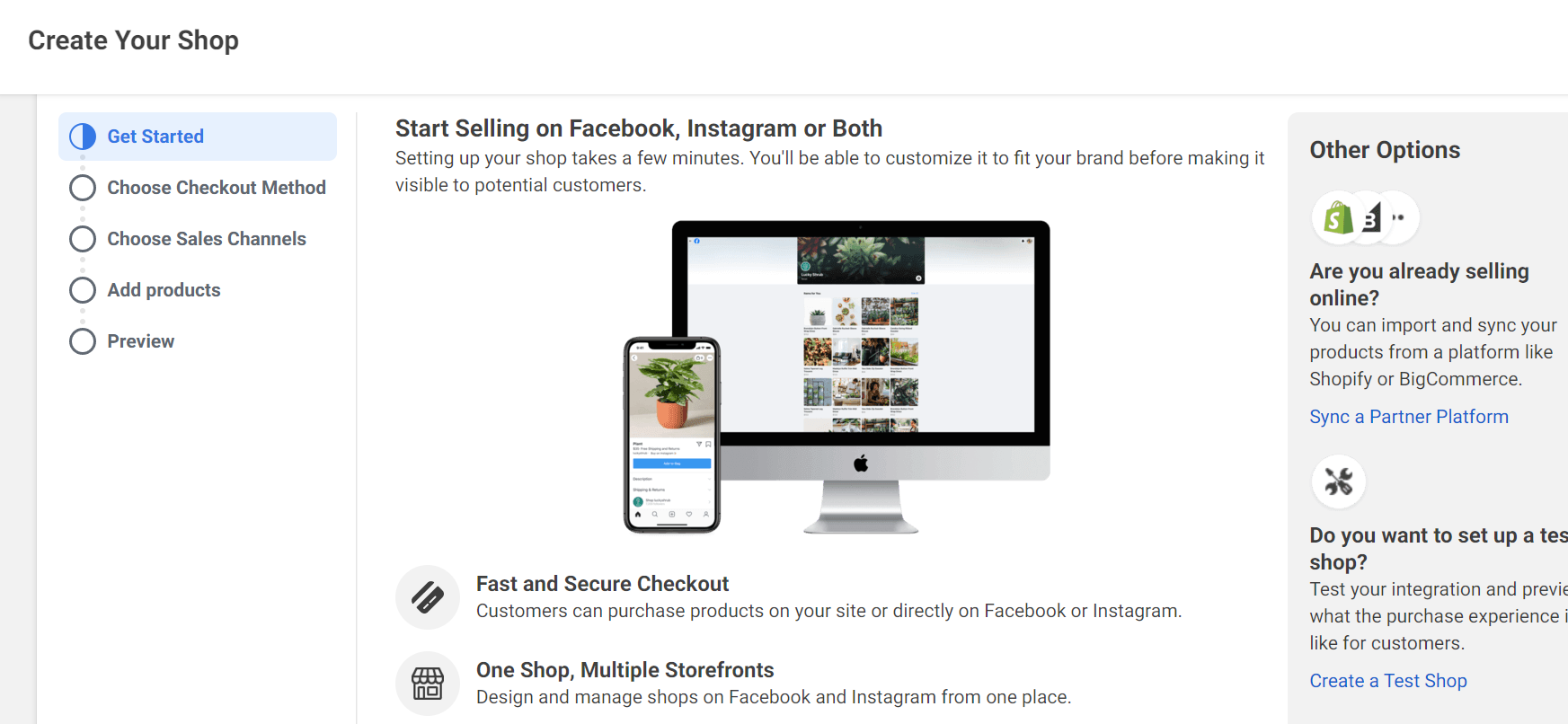
Are you already selling online?
You can import and sync your products from a platform like Shopify or BigCommerce.
Sync a Partner Platform here https://www.facebook.com/commerce_manager/onboarding/?initial_step=PARTNER_SELECTION
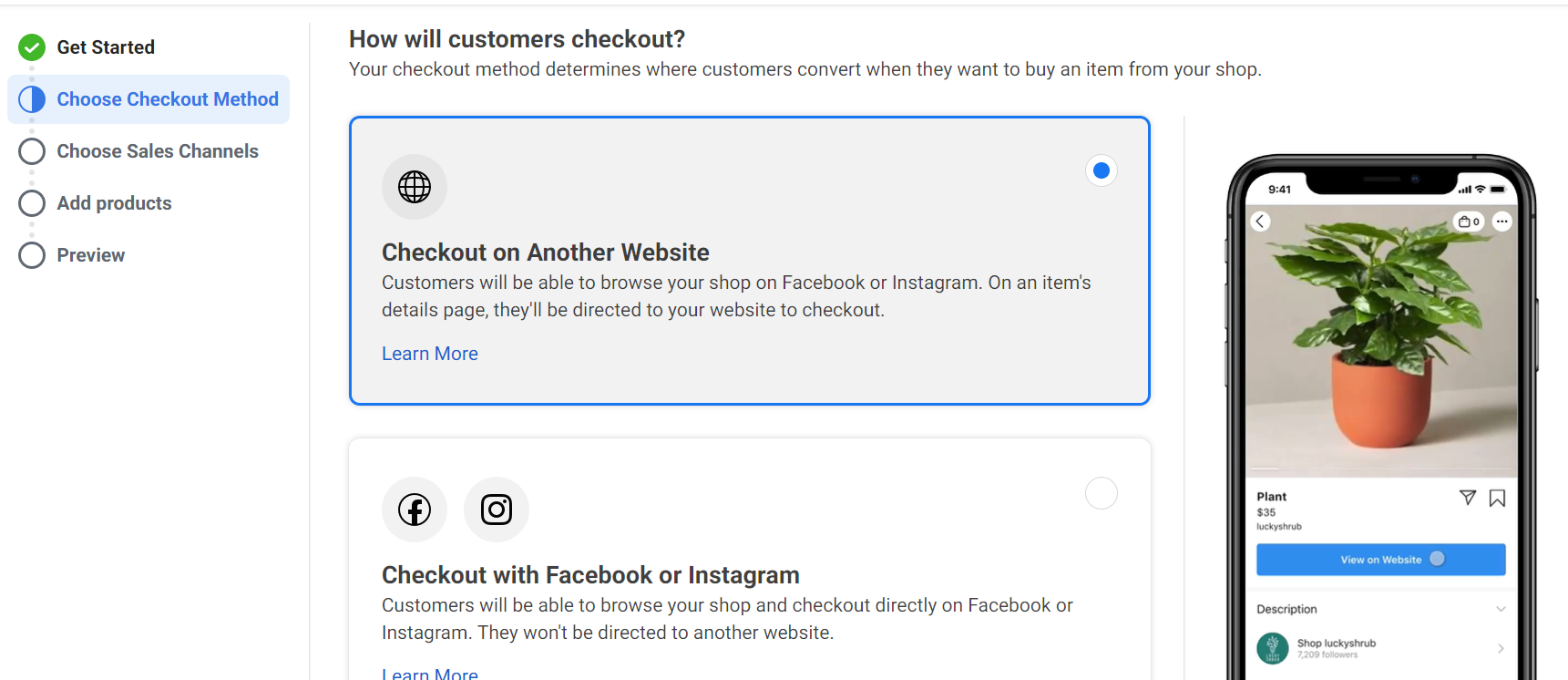
FAQ
How will people buy my products on Facebook?
Customers on Facebook will be able to buy your products
How will people buy my products on Instagram?
Customers on Instagram will be able to buy your products through posts you create using your business handle.
What products can I sell?
You can sell physical goods that comply with our product standards and shipping policies.
FURTHER READING
About Facebook Shops
https://www.facebook.com/business/help/2343035149322466?id=1077620002609475
PRODUCT STANDARDS
https://www.facebook.com/policies/commerce
SERVICES MAY NOT BE LISTED
https://www.facebook.com/policies/commerce/prohibited_content/services
BUSINESS MANAGER USER PLAYBOOK
https://resources.yourdigitalagency.com.au/p/facebook-business-manager-playbook/
SET UP A TEST SHOP
Do you want to set up a test shop?
Test your integration and preview what the purchase experience is like for customers.
Create a Test Shop here https://www.facebook.com/commerce_manager/onboarding/?is_test_mode=true
With a test account, you can learn how to set up Commerce Manager, with test products, and place test orders using test credit cards.
Once created, the test account can't be converted to a regular account.

