Workspaces are a feature that makes it easier to store and manage social media pages in folders (by businesses, clients, etc.). As an individual user, you can have your own workspace and be part of other workspaces as a user with different levels of permissions.
Switching between workspaces on the mobile app differs slightly from the way you do it on the desktop.
Follow the steps below to switch between workspaces on the mobile app.
1. Tap the hamburger menu icon at the top left of the screen, where you'll see the list of the pages connected to the workspace that is running at the moment.

2. At the bottom of this list, you find the Workspaces button.
3. Tapping it will open the list of the workspaces. Pick the necessary one and it will populate the channels for that organization.
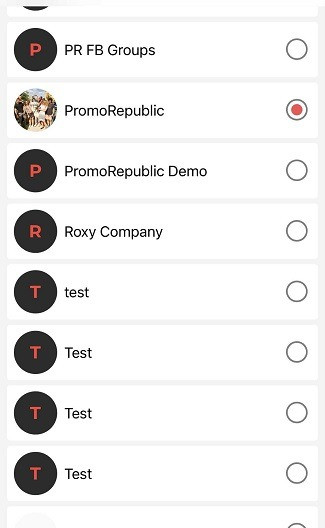
By the way, if you happen to not remember or recognize what workspace you are logged in at the moment, tapping on the Workspace button you'll see the one that is running at the moment for it will be marked as shown above.

