Connecting your social pages is the first step to getting up and running
Follow the steps below to connect a page to the mobile app.
1. Tap the hamburger menu icon at the top left of your screen.
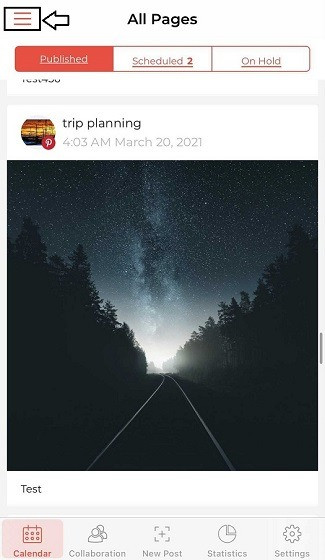
2. Tap on the plus icon on the top, but before you do this check what workspace is on at the moment and switch to the necessary one if needed.
3. Select the type of account you'd like to connect.
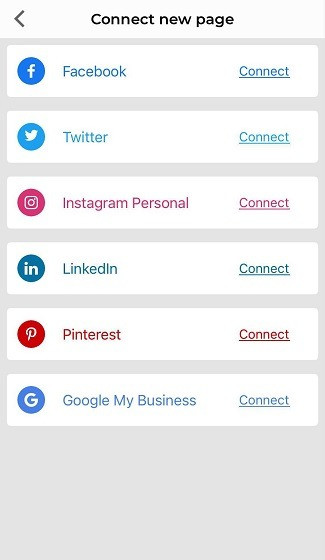
4. You'll be prompted to enter your login details and give permission to SocialPost.
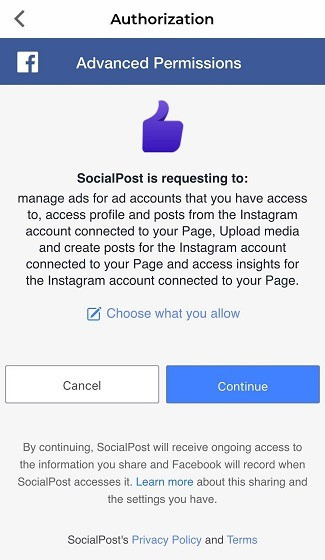
5. Choose the page you want. The already connected pages will be marked accordingly.
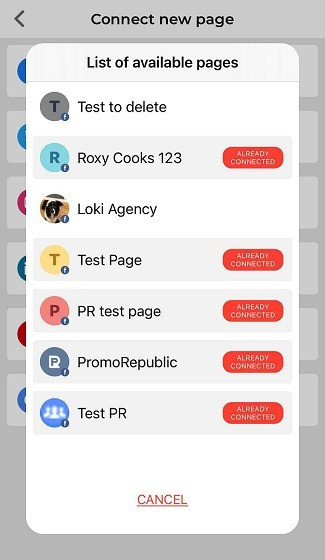
Set the timezone and you should be all set!
Note: The number of channels you can connect will depend on the plan you're subscribed to. You can disconnect the page by clicking Manage Pages and x sign near the page you want to remove.

