Manage your clients' and teammates' permissions in a workspace with the appropriate user roles.
Go to the Workspace settings and find the Connected Pages & Teammates section.
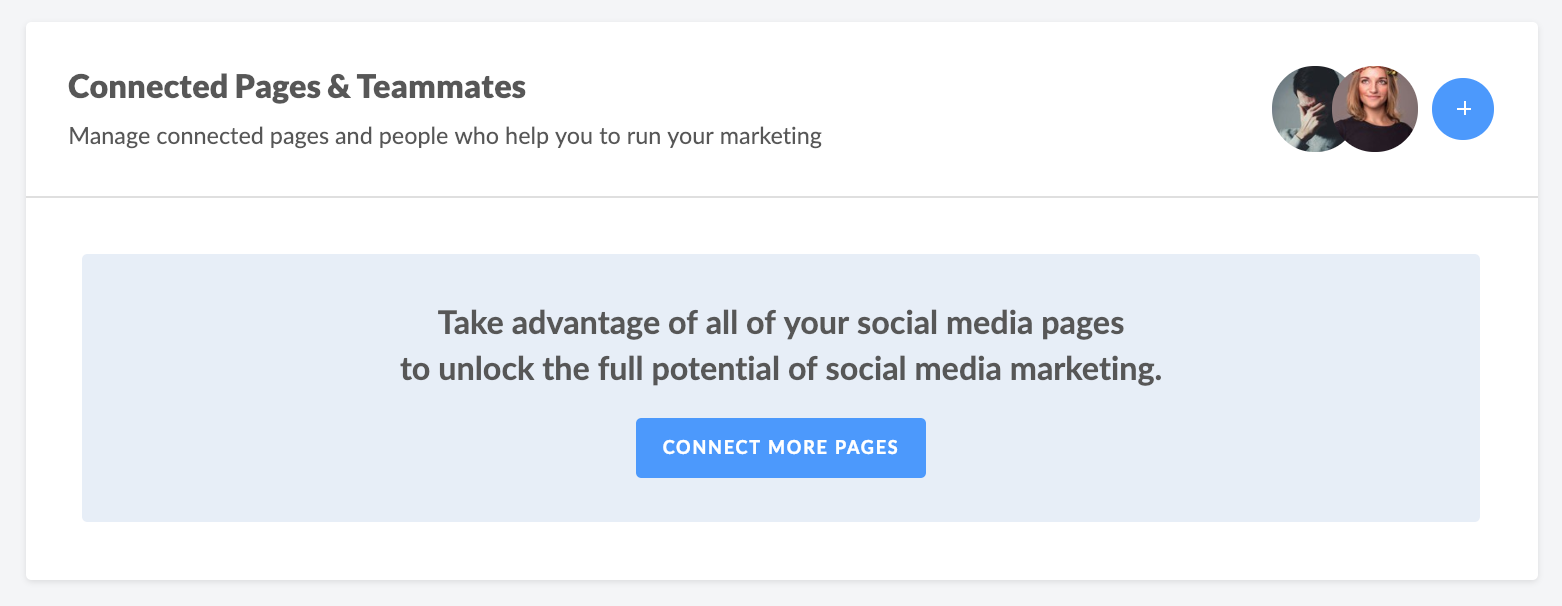
Click on the plus icon to add a participant. There are three types of user roles.
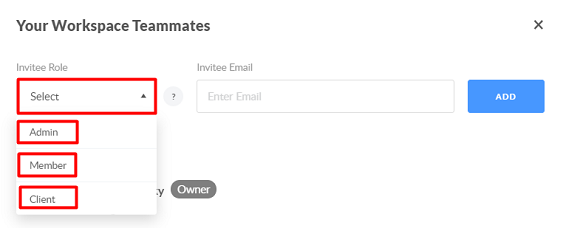
CLIENT
Clients see the limited interface. They can:
Add pages to the workspace;
Create posts and publish them;
Approve proposed content to be published;
Create notes;
Change basic page settings (country, timezone);
Clients cannot:
Invite other members;
Create other workspaces.
MEMBER
Members see the full interface. They can:
Create posts and propose them for approval;
Create notes;
Create other workspaces.
Members cannot:
Add other participants and pages;
Manage page settings;
Add pages to the workspace.
ADMIN
Admins see the full interface. They can:
Add other participants and pages;
Manage page settings;
Manage Smart Planner settings;
Create posts, publish them and propose content for approval;
Create workspaces.

