Easily manage social media publishing with the Workspaces Update. Get an overview of all your Workspaces and activity in one place.
To get to Workspaces, click on Your profile and choose 'Workspaces' in the dropdown menu.
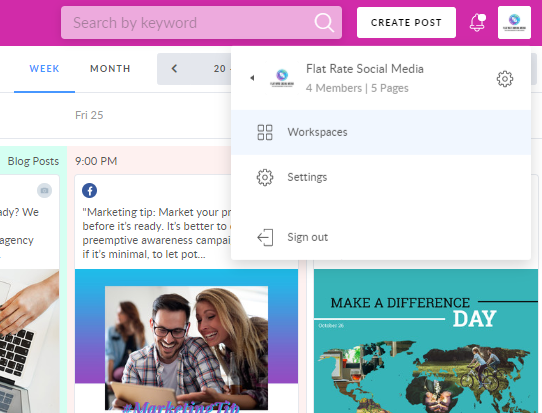
Get an overview of a list of all your Workspaces that you manage, search, and filter. You can also switch between Workspaces.
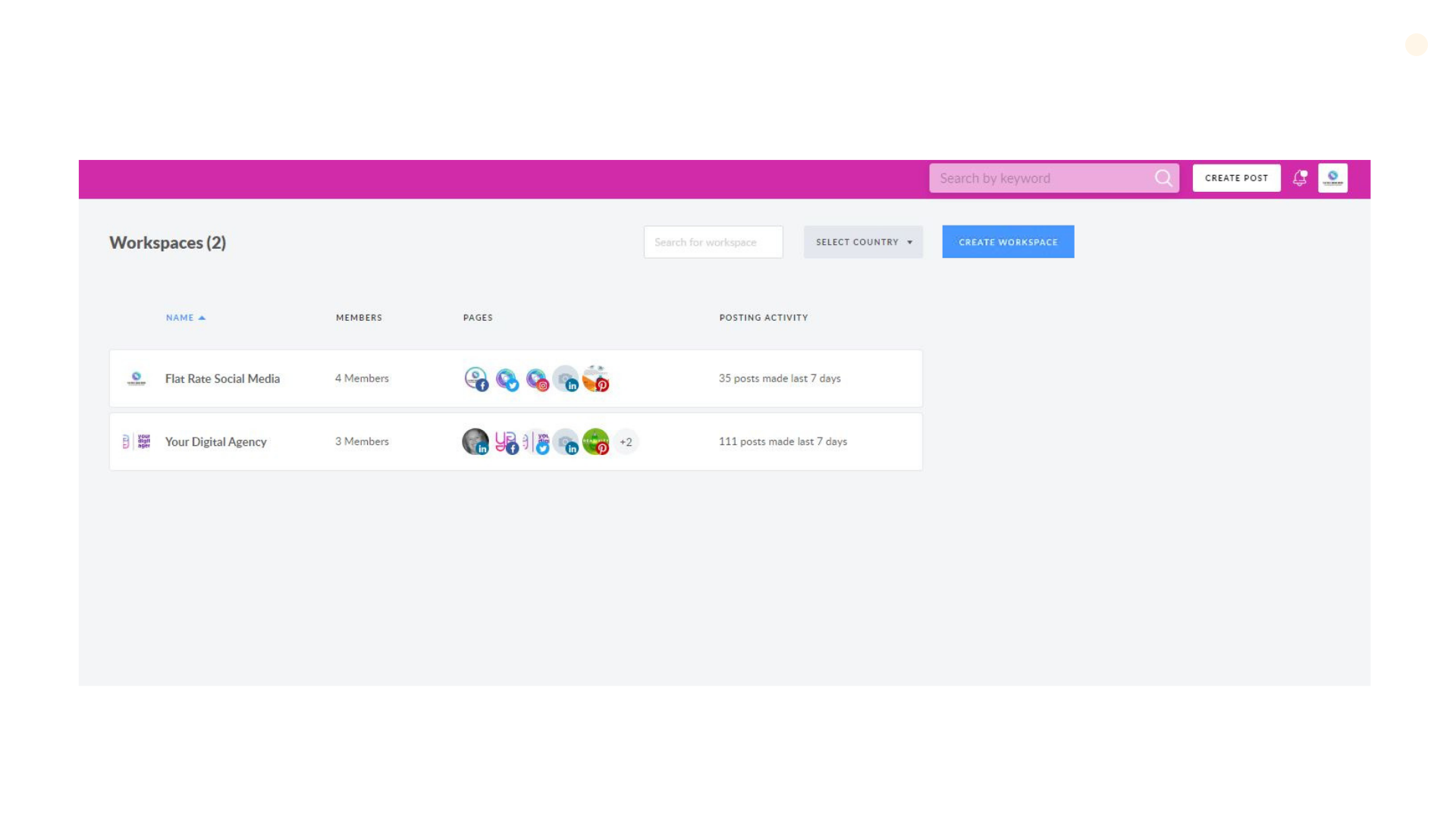
Dashboard top menu:
- Search bar - search your Workspace Name for quick access
- Country Filter - choose a country (or a few of them) to display on the dashboard. Clicking on Filter will open a dropdown with a list of countries from your Workspaces. (In case there are pages from a few countries in one Workspace, this Workspace will be displayed in each of these countries)
- Create Workspace - click to start a new Workspace.
Dashboard columns:
- Name - displays Image and Name, click on the Workspace Name to redirect to Workspace Dashboard. (can be sorted by alphabet (from A-Z, Z-A)
- Members - displays the number of Members in the Workspace (can be sorted by the number of Workspace members (from larger to smaller and vice versa)
- Pages - displays icons of connected pages, click on the page icon to redirect to its content calendar (can be sorted by the number of connected pages in Workspace (from larger to smaller and vice versa)
- Posting Activity - displays the total number of published posts that were created from pages connected to Workspace during last week/month (can be sorted by the number of connected pages in Workspace (from larger to smaller and vice versa)
Workspaces list-view is available for Agency users only (Professional plan). Users with "client" role permissions are not able to see "Workspaces" tab in drop-down menu.

