Please note, our Notifications feature is exclusively available for those who are on our Pro Plan
With Notifications, it will be a lot easier to collaborate with team members and clients, manage content creation, publishing and approval processes. You will be able to get notifications in YDA Social Dashboard about events happening in your calendar.
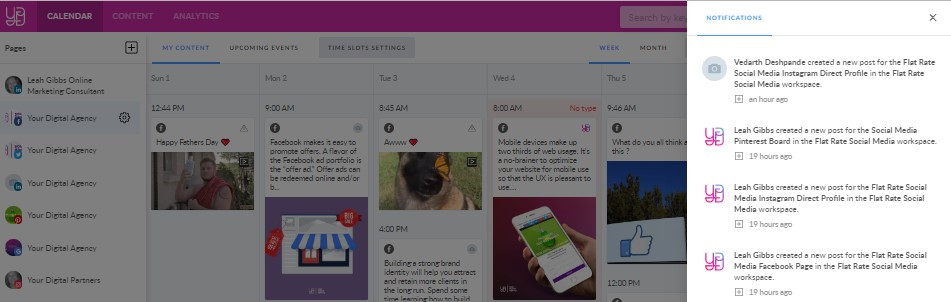
How does it work?
Find the Notification icon in the top bar and click on it. Here you'll be able to see the following types of notifications:
- New posts created in the calendar
Who receives this type of Notification? Workspace Admin, Workspace Member, Workspace Client
- Post was edited
Who receives this type of Notification? Post Author, Post Editor, Post Approver
- Proposed post was approved
Who receives this type of Notification? Workspace Admin, Workspace Member, Workspace Client, Post Author, Post Editor
- New comments on your posts
Who receives this type of Notification? Workspace Admin, Workspace Member, Workspace Client, Post Author, Post Editor, Post Approver, Comment Author, Commentator
- Resolved or Deleted comments
Who receives this type of Notification? Comment Author
With Notifications, you can see the Name of the person who took an action as well as the corresponding name of Workspace and Page. Simply click on the Notification to get to the post immediately.

