Hidden Comments are an feature for internal collaboration on content where only “Admins” and “Members” will be able to view the comments within a Workspace and are hidden for workspace members with the "Client" permission role.
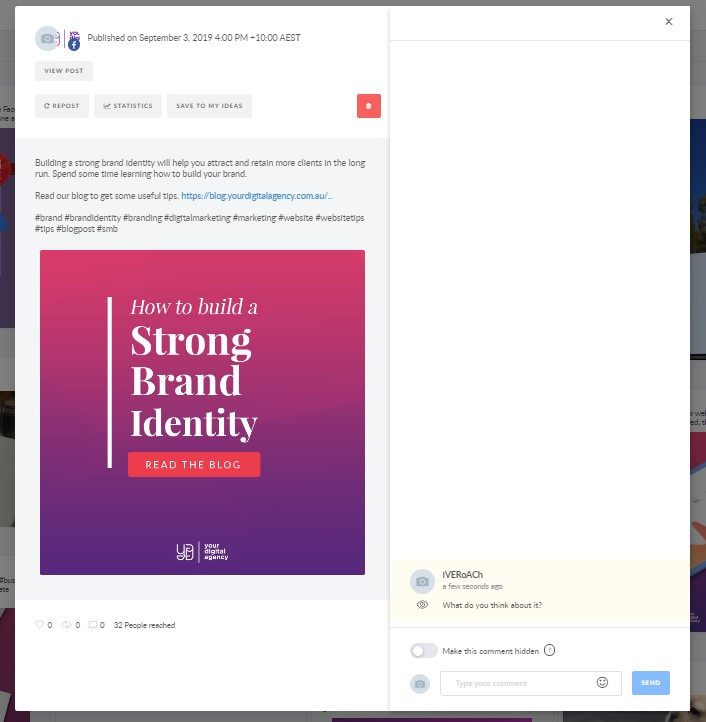
Toggle "Make this comment hidden" before you send it to make your comment visible for members and admins only. After a comment is added you will not be able to change its visibility.
You can use Hidden Comments for all types of post created with YDA Social Dashboard - published, scheduled and proposed for approval.
Hidden Comments can be deleted or resolved by the author (own comments only) or an admin (own and all other comments). Users with "Admin" and "Member" permission role will get notifications about all actions on hidden posts, the same as it works for traditional post comments (learn more post comments here).

