Good news! You may be one of the first few users to receive access to Instagram direct posting via the Social Dashboard.
We have figured out that some mobiles do not receive the codes directly from Instagram and there is nothing we can do.
So the only way is to delete the mobile number from your Instagram profile and receive the verification code by email.
This code is sent directly from Instagram.
Here are the steps to follow:
1. Go to your Instagram account on mobile and click "Edit Profile"
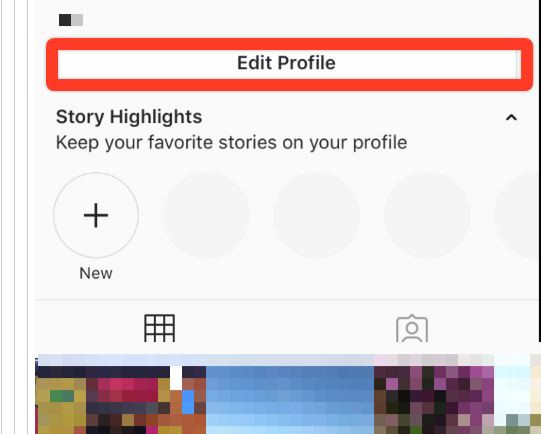
2. Check the # of the mobile and if everything seems right just remove it from your profile and leave only the email, so the code would be sent to the email. After, you can add the mobile # again
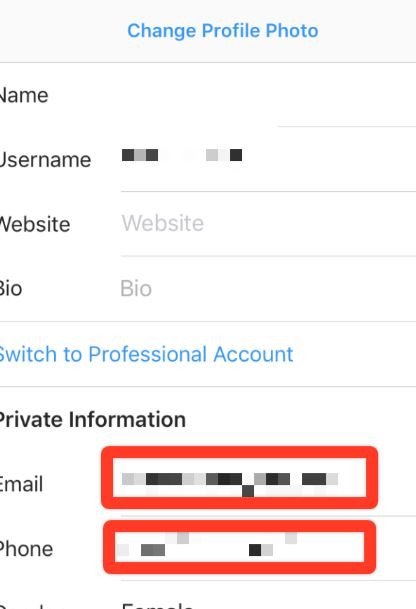
3. Try to reconnect Instagram Direct
Log in to social.yourdigitalagency.com.au
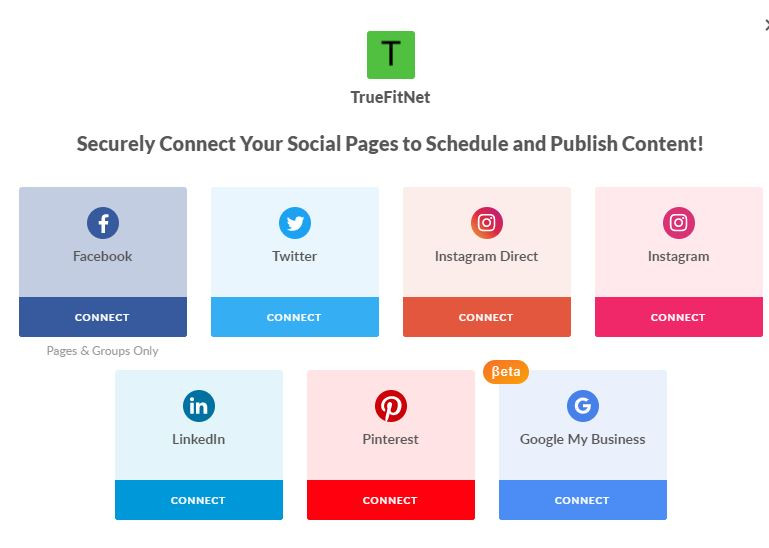
You'll see a pop-up window. You need to enter the login and password of the Instagram page and input the security code that will be sent to your email.
Please note that the security code will be needed just this once to connect the page to your platform.
You are ready to direct post!

